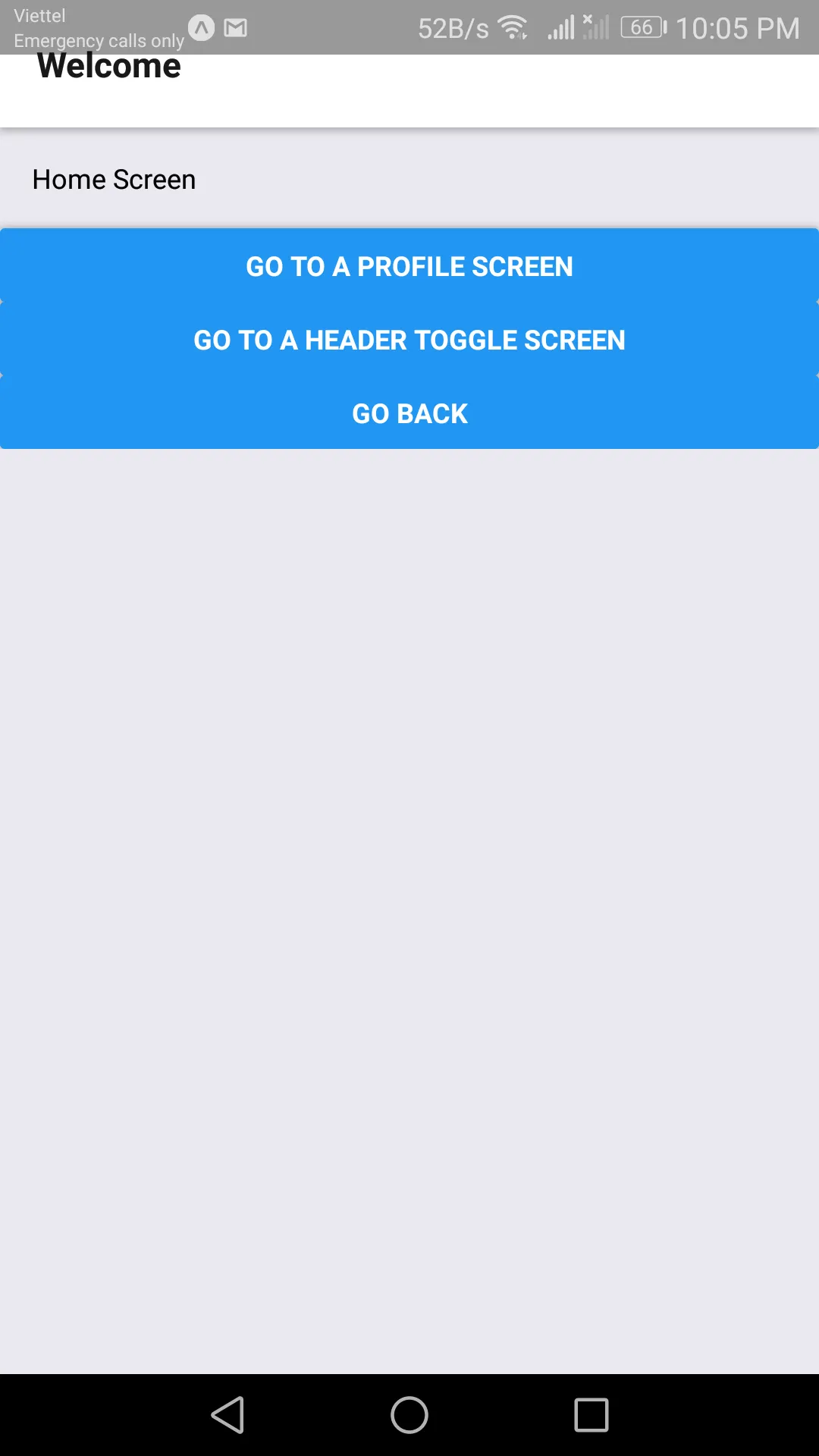React Native Navigation中标题栏的顶部边距
21
- Pham Minh Tan
2
1可能是React Native Expo StackNavigator overlaps Notification bar的重复问题。 - Michael Cheng
感谢@MichaelCheng。这是重复的。 - Pham Minh Tan
8个回答
15
你正在使用Expo,所以这种行为是正常的。
static navigationOptions = {
title: "Welcome",
headerStyle: { marginTop: 24 },
}
import Constants from 'expo-constants'
static navigationOptions = {
title: "Welcome",
headerStyle: { marginTop: Constants.statusBarHeight },
}
使用 expo install expo-constants 进行安装。
更多信息请参见 Expo 文档。
- Poptocrack
5
@CharlieFish RN变化如此之快,但当我发表那个评论时,我正在iPhone 4c和Android Nexus 5上开发Expo应用,并且使用复制品获得了更好的体验。但这是我们为了好坏而努力工作的一项不断流动的技术。 - Richard Le Mesurier
对于iOS,请使用<SafeAreaView>。 - Rokas Devolskis
import Constants from 'expo-constants' - Alon Dahari9
我发现在遇到相同问题时这很有用。
只需在配置对象中添加headerMode: 'none'即可。
希望这能有所帮助。
顺便说一下,感谢此链接的贡献。
export default StackNavigator({
LoginScreen: { screen: Login.component }
}, {
initialRouteName: 'LoginScreen',
headerMode: 'none' // <------------- This line
})
只需在配置对象中添加headerMode: 'none'即可。
希望这能有所帮助。
顺便说一下,感谢此链接的贡献。
- Ahmad Khoja
4
这应该能达到你想要的效果。
import {
StyleSheet,
View,
Platform
} from 'react-native';
import { Constants } from 'expo';
const App = () => (
<View style={styles.container}>
// Your content with margin for statusBar goes here
</View>
)
const styles = StyleSheet.create({
container: {
marginTop: Platform.OS === 'ios' ? 0 : Constants.statusBarHeight
}
}
- Hinrich
3
在我的情况下,
将
StatusBar 组件引起了这个问题。将
translucent 属性设置为 false。<StatusBar
animated={true}
backgroundColor={Styles.statusBar.color}
barStyle={barStyle}
hidden={false}
networkActivityIndicatorVisible={true}
showHideTransition="fade"
translucent={false} // <----------------- add false to translucent
/>
- nima
2
对我来说,这很简单,只需包含属性"headerStatusBarHeight"和我想要的值即可。
const defaultHeaderConfig = {
headerStatusBarHeight: 20,
headerTintColor: "white",
headerStyle:{
backgroundColor: "blue"
}
}- Mariana Reis Silveira
2
如果您正在使用Expo,请尝试按照以下方式设置导航选项。
navigationOptions:{
headerStyle:{
marginTop: (Platform.OS === 'ios') ? 0 : Expo.Constants.statusBarHeight }
}
}
使用此方法,填充仅会在安卓平台上生效。 如需更多信息,请访问链接。
- Darren Lau
0
使用Expo,您可以使用常量:
import Constants from 'expo-constants';
const styles = StyleSheet.create({
container: {
marginTop: Constants.statusBarHeight
},
});
你也可以使用ReactNative中的StatusBar组件:
import { StatusBar } from 'react-native';
const styles = StyleSheet.create({
container: {
marginTop: StatusBar.currentHeight
},
});
- pjehan
0
如果您正在使用Expo,您可以从
expo core中使用Platform:import { Constants } from "expo";
import { Platform } from "expo-core"; //inside of Platfrom from 'react-native'
然后创建一个样式表:
const styles = StyleSheet.create({
container: {
marginTop: Platform.OS === "ios" ? 0 : Constants.statusBarHeight
}
});
- MBehtemam
网页内容由stack overflow 提供, 点击上面的可以查看英文原文,
原文链接
原文链接
- 相关问题
- 12 使用React Navigation在React Native中隐藏StackNavigator的标题栏
- 23 React Native Android负边距
- 4 React Native - 如何重叠边距?
- 3 如何在React Native中设置边距(margin)
- 4 使用JavaScript获取顶部边距
- 18 React Navigation; 如何在标题栏中使用图片?
- 91 React Navigation与React Native Navigation的比较
- 12 React Navigation:透明标题栏没有高度
- 27 React Native, 改变 React Navigation 标题栏样式
- 8 移除 React Navigation v5 的标题栏