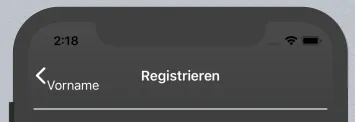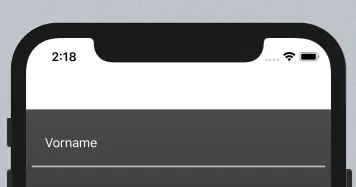如果我设置
我的代码:
headerTransparent: true ,通常在它下面呈现的其他内容会移动到它的下方。我该如何避免这种情况?我的代码:
export class RegisterScreen extends Component {
static navigationOptions = {
title: strings.header,
headerTitleStyle: { color: '#fff' },
headerTintColor: '#fff',
headerTransparent: true,
};
render() {
return <Display onSignUpPressed={() => {}} onHelpPressed={() => {}} />;
}
}
有透明头部(它重叠了 :( ):
没有透明头部:
我希望内容的对齐方式就好像头部有高度一样。所以,我希望内容像第二张图片那样,但是头部会像第一张图片那样透明。