有没有办法创建一个完全自定义的图例,不需要考虑我的绘图中的美学或其他任何内容?如果可能的话,我想从头设计一切。每个图例将有多少组,标题、形状、颜色、大小、线型、填充、标签、顺序等都将是什么。我已经花了将近两个工作日来尝试创建图例,使它们看起来像我想要的样子(在我有数据之后,绘图本身只花费了几分钟)。
请查看以下示例代码(随机数据,但用于演示我想要的内容):
请查看以下示例代码(随机数据,但用于演示我想要的内容):
require(dplyr)
require(RColorBrewer)
col <- brewer.pal(3, "Spectral")
a <- data.frame(multiplier = c(0.5, 0.7, 1.0), multiplier2 = c(0.3, 0.1), random = runif(3 * 500))
a$result = a$multiplier * a$random * runif(length(a$random)) * a$multiplier2
a_grouped_by_multiplier = group_by(a, multiplier)
means = summarise(a_grouped_by_multiplier, mean_rand = mean(random), mean_res = mean(result))
ggplot(a, aes(x = random, y = result)) +
geom_density2d(bins = 20) +
geom_point(aes(color = factor(multiplier2)), size = 0.7) +
geom_vline(data = means, aes(xintercept = mean_rand), color = "orange", linetype = "solid", size = 1.5, show.legend = TRUE) +
geom_hline(data = means, aes(yintercept = mean_res), color = "red", linetype = "dashed", size = 1.5, show.legend = TRUE) +
scale_color_manual(name = "Values", values = c(col[1], col[2]), labels = c("* 0.1", "* 0.3")) +
facet_grid(~ multiplier) +
theme(panel.grid.major = element_line(colour = "white", linetype = "dashed", size = 0.3),
panel.grid.minor = element_blank(),
panel.background = element_rect(fill = "#555555"),
legend.key = element_rect(fill = "#555555"))
这将创建以下图表:
我尝试了定制无数参数以获得期望的结果。使用了所有不同的scale_*_manual函数,并使用不同的参数,使用了show.legends = FALSE,尝试了使用不同的guide_legend()参数的guide()函数,我尝试使color、linetype、size等参数成为美学的一部分(一个接一个和全部组合),但迄今为止没有任何方法可以创建如下所示的图例(在inkscape中创建):
我的第一个问题是我不能得到两个图例组:一个用于“值”,一个用于“平均值”。第二个问题是由于geom_hline和geom_vline,垂直和水平线出现在所有的图例框中。请注意,我还为geom_hline和geom_vline使用了不同的数据帧。

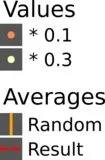
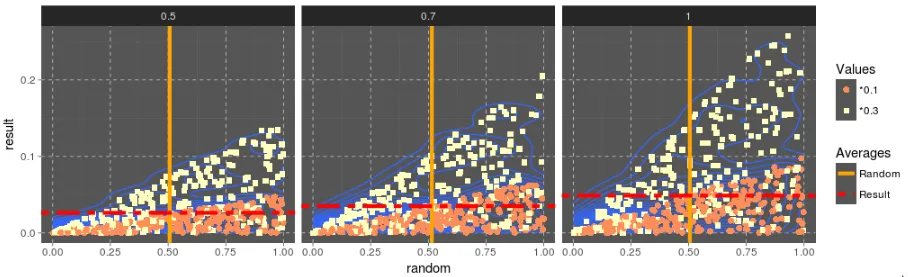
geom_abline来实现。 - alistaire