我用 ggplot2 制作了一个简单的经典图表,它是两个图形合并在一起。但是,我在显示图例时遇到了困难。图例没有显示出来。我没有使用融合和重塑的方法,只是用了经典的方式。以下是我的代码。
df <- read.csv("testDataFrame.csv")
graph <- ggplot(df, aes(A)) +
geom_line(aes(y=res1), colour="1") +
geom_point(aes(y=res1), size=5, shape=12) +
geom_line(aes(y=res2), colour="2") +
geom_point(aes(y=res2), size=5, shape=20) +
scale_colour_manual(values=c("red", "green")) +
scale_x_discrete(name="X axis") +
scale_y_continuous(name="Y-axis") +
ggtitle("Test")
#scale_shape_discrete(name ="results",labels=c("Res1", "Res2"),solid=TRUE)
print(graph)
数据框架为:
A,res1,res2
1,11,25
2,29,40
3,40,42
4,50,51
5,66,61
6,75,69
7,85,75
有什么建议可以展示上图的图例吗?
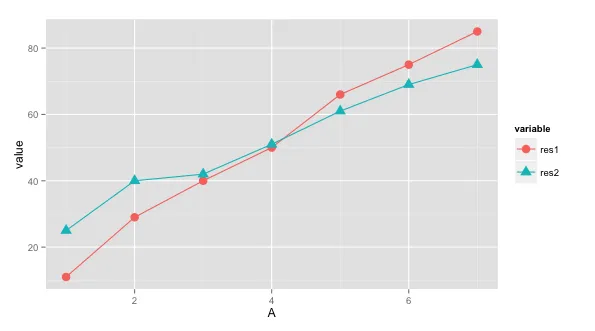
df.m <- melt(df, id.var="A")。现在,您可以将df.m的列名更改为任何您想要的名称。 - Arun