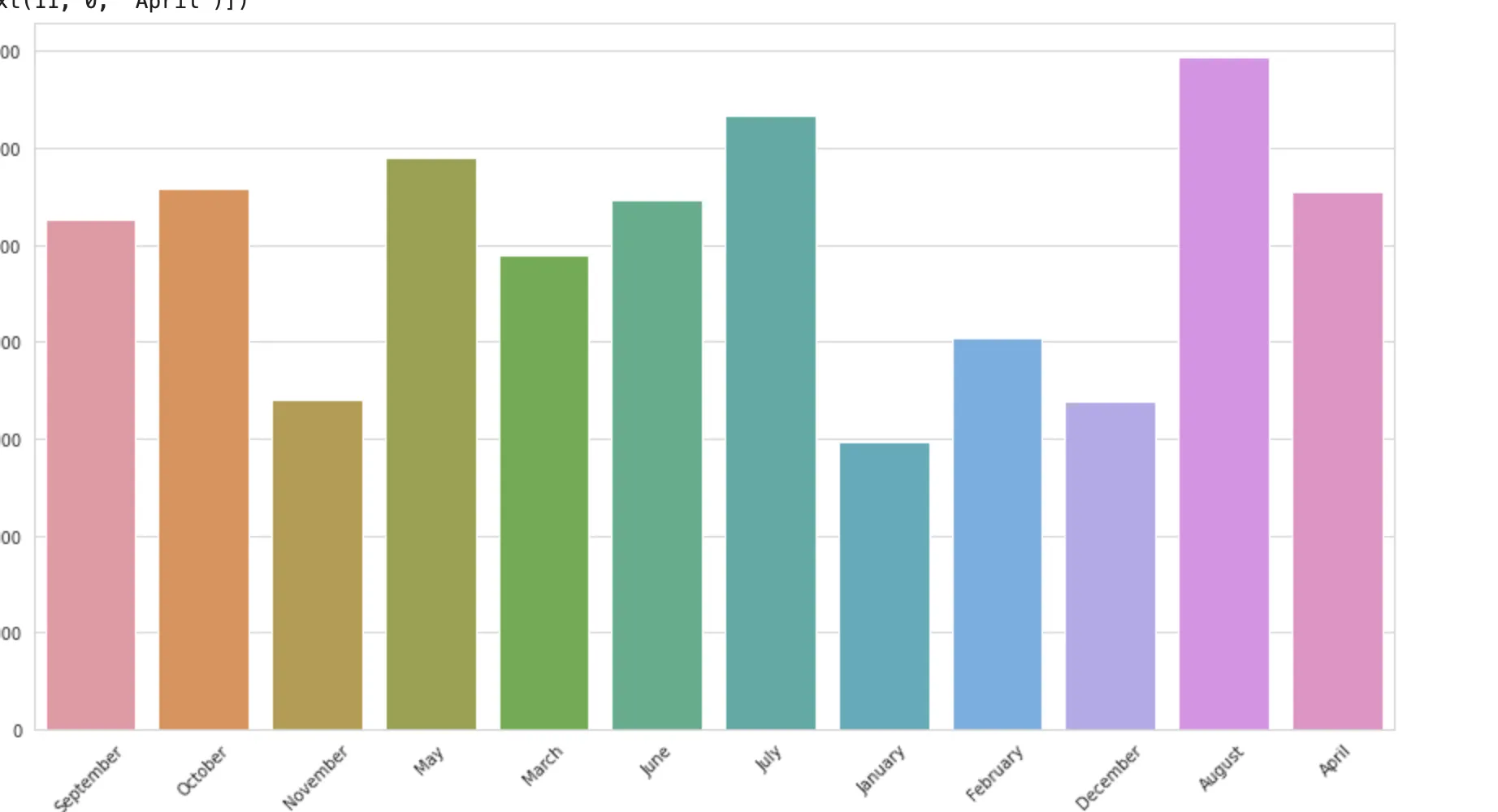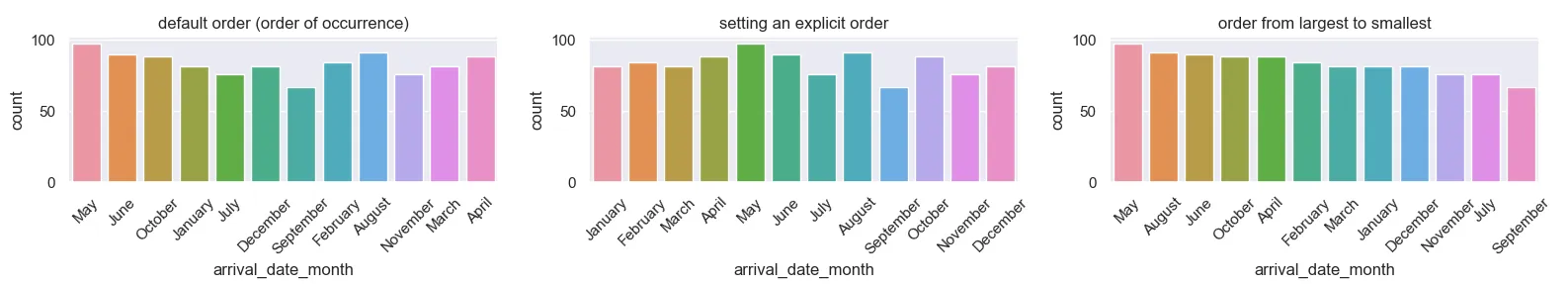Seaborn:按升序排序计数图
4
- Ruslan Pylypiuk
2
看起来它正在按字母顺序对月份进行排序。你尝试过创建一个包含月份整数的新列,并按照该列进行排序吗? - Nick ODell
@NickODell 谢谢你的建议,我应该尝试一下。我现在正在尝试使用.astype(int)进行更改,但似乎不起作用。 - Ruslan Pylypiuk
1个回答
7
类型为字符串的列的默认排序顺序是在数据框中出现的顺序。
您可以通过使用关键字order=或将该列设置为Categorical来设置固定顺序。
要按从小到大的顺序排序,可以使用 pandas df.groupby('...').size().sort_values().index来作为order=参数。使用 ...[::-1] 来反转该顺序。
以下是一些示例代码:
import matplotlib.pyplot as plt
import seaborn as sns
import pandas as pd
import numpy as np
np.random.seed(2021)
sns.set()
month_names = ['January', 'February', 'March', 'April', 'May', 'June',
'July', 'August', 'September', 'October', 'November', 'December']
df = pd.DataFrame({'arrival_date_month': np.random.choice(month_names, 1000)})
fig, axs = plt.subplots(ncols=3, figsize=(16, 3))
sns.countplot(x='arrival_date_month', data=df, ax=axs[0])
axs[0].set_title('default order (order of occurrence)')
sns.countplot(x='arrival_date_month', data=df, order=month_names, ax=axs[1])
axs[1].set_title('setting an explicit order')
large_to_small = df.groupby('arrival_date_month').size().sort_values().index[::-1]
sns.countplot(x='arrival_date_month', data=df, order=large_to_small, ax=axs[2])
axs[2].set_title('order from largest to smallest')
for ax in axs:
ax.tick_params(axis='x', rotation=45)
plt.tight_layout()
plt.show()
- JohanC
网页内容由stack overflow 提供, 点击上面的可以查看英文原文,
原文链接
原文链接