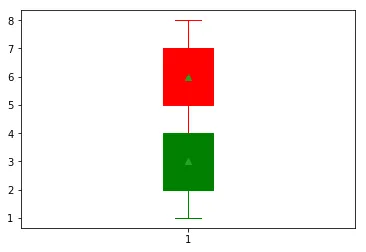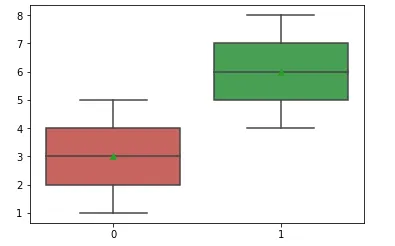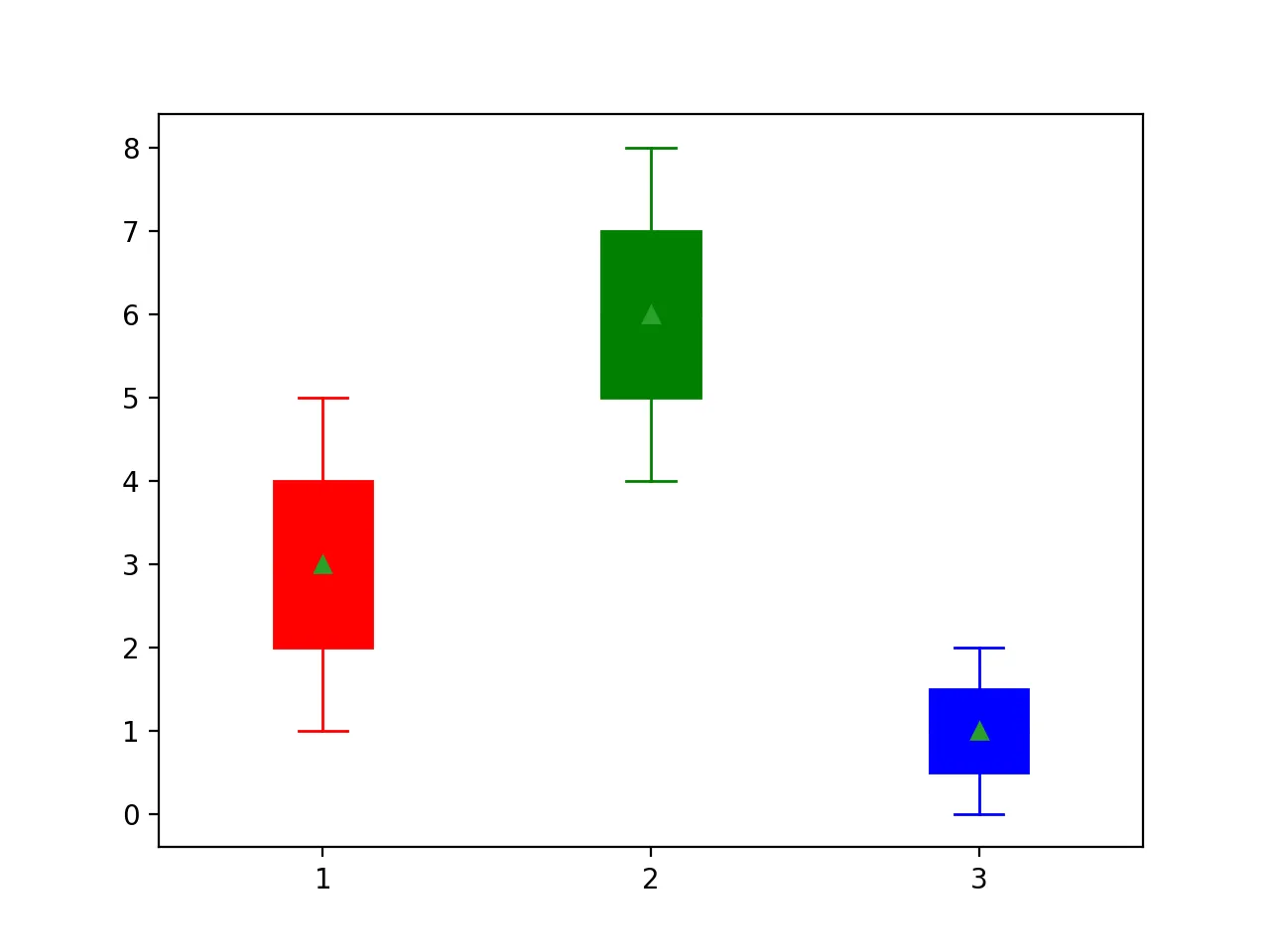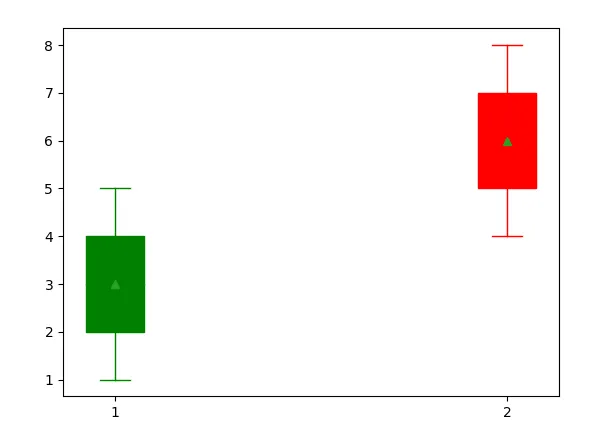我按照链接上的示例学习如何创建带有颜色的箱线图。我尝试了不同的方法来将这些箱线图分开放置在两个不同的位置,而不是重叠在一起,但都没有成功。如果我为它们指定不同的位置,它们仍然停留在bp2位置。我该如何将这两个箱线图并排放置?
import matplotlib.pyplot as plt
def color_boxplot(data, color):
bp = boxplot(data, patch_artist=True, showmeans=True)
for item in ['boxes', 'whiskers', 'fliers', 'medians', 'caps']:
plt.setp(bp[item], color=color)
data1 = [1, 2, 3, 4, 5]
data2 = [4, 5, 6, 7, 8]
fig, ax = plt.subplots()
bp1 = color_boxplot(data1, 'green')
bp2 = color_boxplot(data2, 'red')
plt.show()
编辑:添加了示例数据。