我有一个类似这样的图表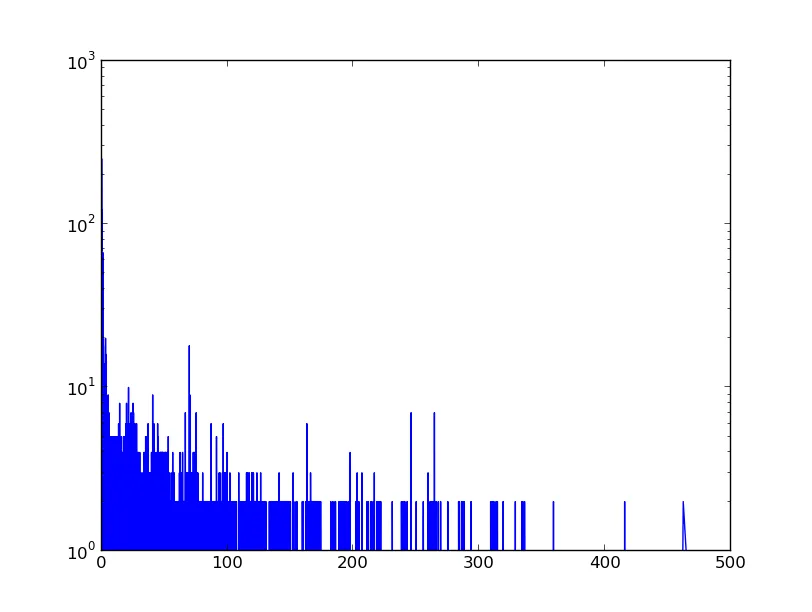
图表中的x轴表示小时,因此我想将x轴设置为0、24、48、72...而不是现在的值,这样可以更好地看到[0,100]之间的数据。
fig1 = plt.figure()
ax = fig1.add_subplot(111)
ax.set_yscale('log')
ax.plot(x,y,'b-')
根据第一个答案,我得到了这个:
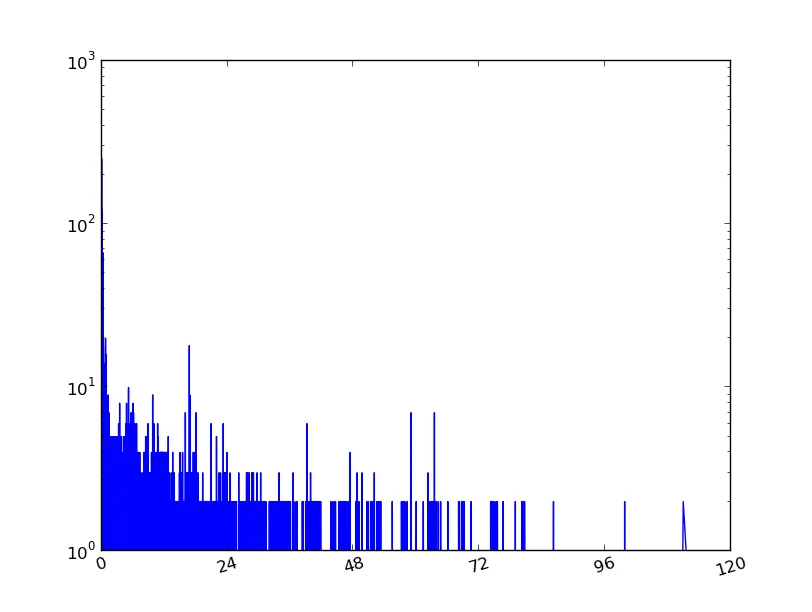
我有一个类似这样的图表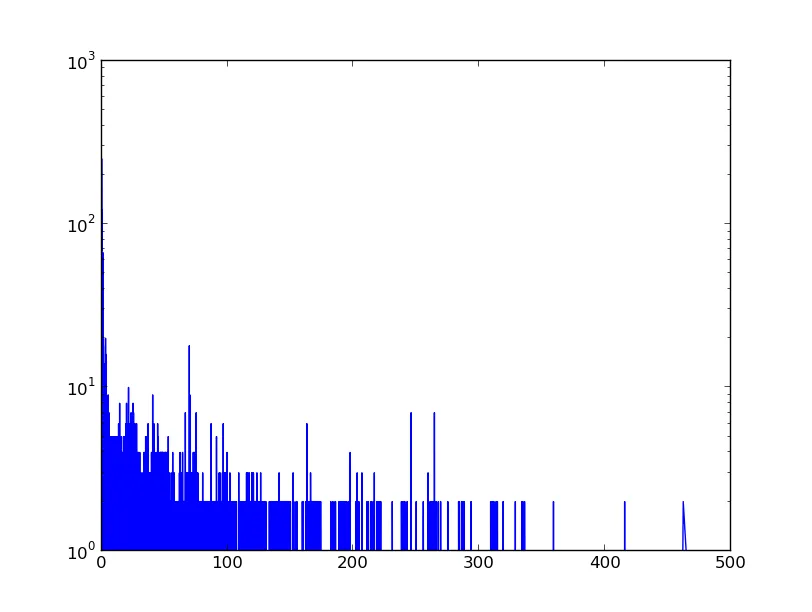
图表中的x轴表示小时,因此我想将x轴设置为0、24、48、72...而不是现在的值,这样可以更好地看到[0,100]之间的数据。
fig1 = plt.figure()
ax = fig1.add_subplot(111)
ax.set_yscale('log')
ax.plot(x,y,'b-')
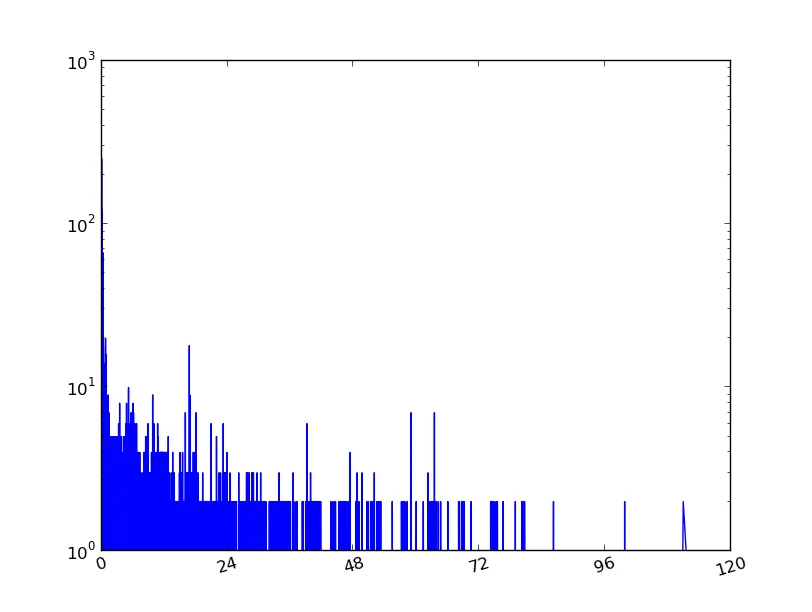
Look at the docs :
xlocs, xlabs = plt.xticks()
plt.xticks(xlocs, xlabs)
看起来你想要改变绘图显示的限制 - 为此使用 xlim(对于另一个轴使用ylim)。要更改xticks本身,可以参考@fp的答案。下面是一个示例,使用了没有/有xlim:
# Sample data
import numpy as np
N = 2000
X = np.random.gamma(.5,size=N)*100
import pylab as plt
plt.subplot(2,1,1)
plt.hist(X,bins=300)
plt.subplot(2,1,2)
plt.hist(X,bins=300)
plt.xlim(0,100)
plt.show()
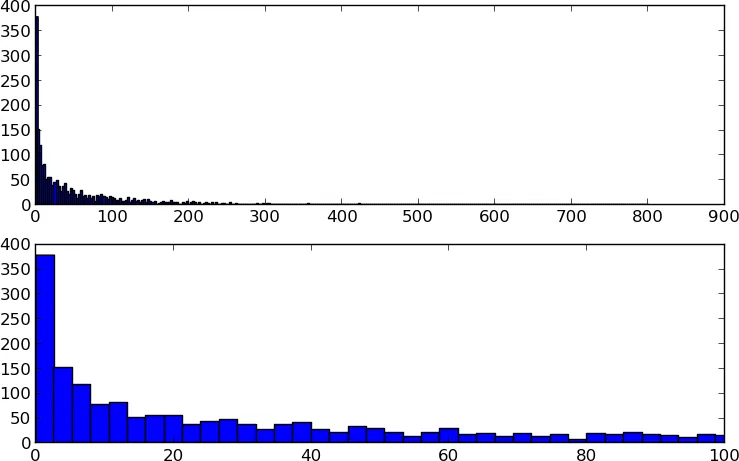
通过设置Matplotlib的动态rc设置,可以更改绘图的大小。这些设置存储在名为rcParams的字典中。绘图图形的大小存储在键figure.figsize中。
例如,要获取和设置Matplotlib绘图的大小: import matplotlib.pyplot as plt
fig_size = plt.rcParams["figure.figsize"] #Get current size
print "Current size:", fig_size #Prints: [8.0, 6.0]
fig_size[0] = 12 #Set figure width to 12 and height to 9
fig_size[1] = 9
plt.rcParams["figure.figsize"] = fig_size