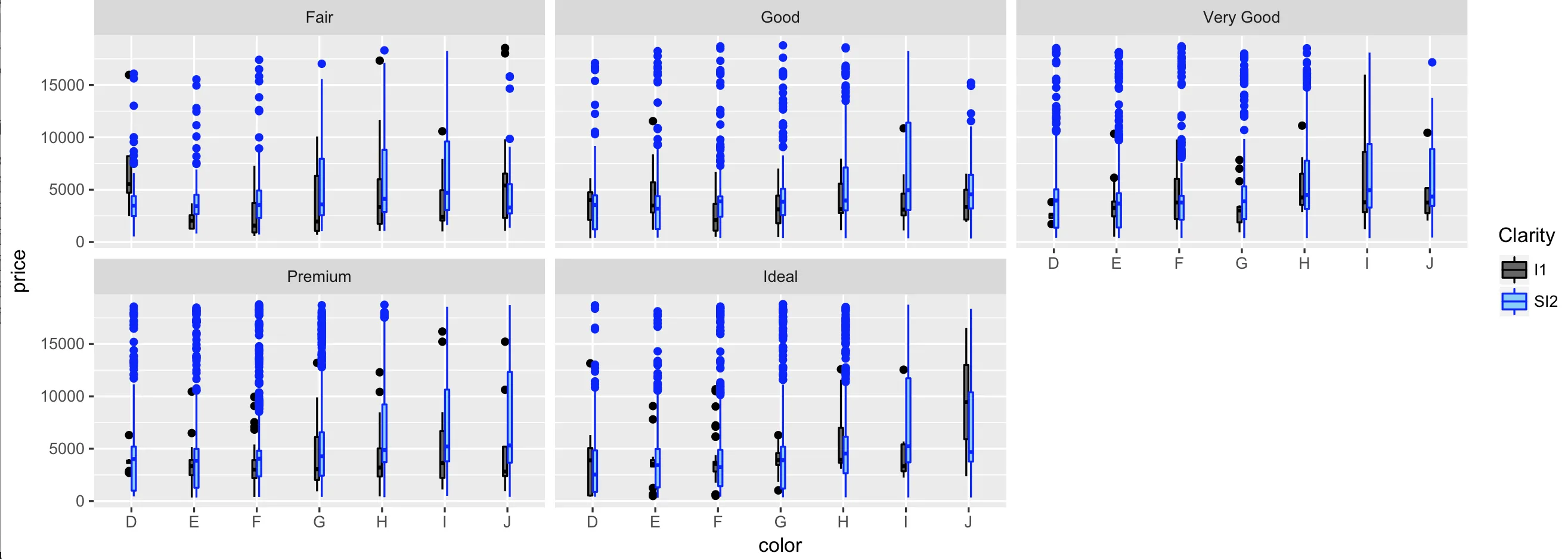我的数据中所有数值都相同,因此它们在箱线图中只呈现为一条线。然而,这意味着我无法区分不同组别,因为填充颜色不会显示出来。如何更改箱线图轮廓的特定颜色。
注意:我不希望所有轮廓颜色都是相同的颜色,就像代码的下一行所示:
library(dplyr)
library(ggplot2)
diamonds %>%
filter(clarity %in% c("I1","SI2")) %>%
ggplot(aes(x= color, y= price, fill = clarity))+
geom_boxplot(colour = "blue")+
scale_fill_manual(name= "Clarity", values = c("grey40", "lightskyblue"))+
facet_wrap(~cut)
相反,我希望所有用灰色(grey40)填充的I1绘图都以黑色轮廓呈现,而用lightskyblue填充的SI2绘图则以蓝色轮廓呈现。
以下方法似乎无效:
geom_boxplot(colour = c("black","blue"))+
或者
scale_color_identity(c("black", "blue"))+
或者
scale_color_manual(values = c("black", "blue"))+