我想为一个连续的x变量的每个组创建多个变量的箱线图。这些箱线图应该在每个x组的旁边排列。
数据看起来像这样:
require (ggplot2)
require (plyr)
library(reshape2)
set.seed(1234)
x <- rnorm(100)
y.1 <- rnorm(100)
y.2 <- rnorm(100)
y.3 <- rnorm(100)
y.4 <- rnorm(100)
df <- as.data.frame(cbind(x,y.1,y.2,y.3,y.4))
我随后将其熔化
dfmelt <- melt(df, measure.vars=2:5)
在这个解决方案中展示的facet_wrap(ggplot中按因子绘制多个图表(面板))将每个变量单独呈现在一个图表中,但我希望在一个图表中将每个变量的箱线图并排显示,以便于比较x的不同区间。
ggplot(dfmelt, aes(value, x, group = round_any(x, 0.5), fill=variable))+
geom_boxplot() +
geom_jitter() +
facet_wrap(~variable)
这张图展示了y变量并排,但没有对x进行分组。
ggplot(dfmelt) +
geom_boxplot(aes(x=x,y=value,fill=variable))+
facet_grid(~variable)
现在我想为x的每个区间生成这样的图。
需要改变或添加什么?
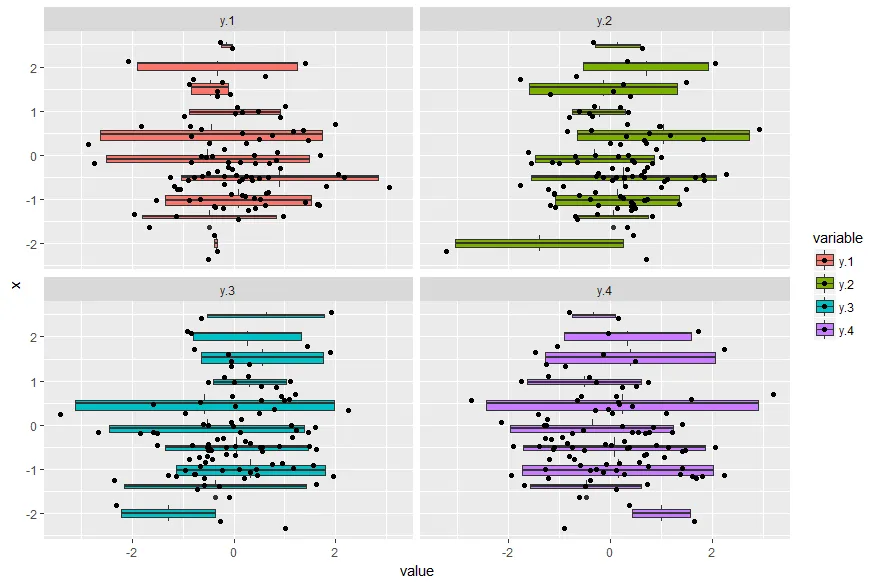
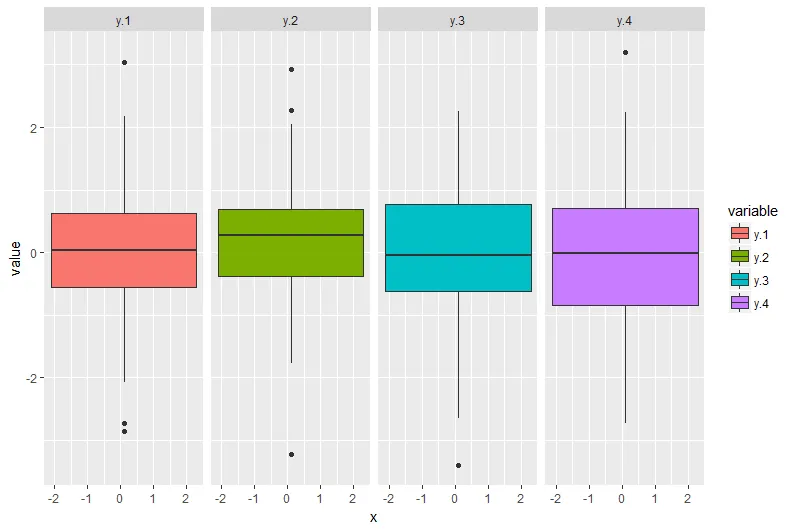
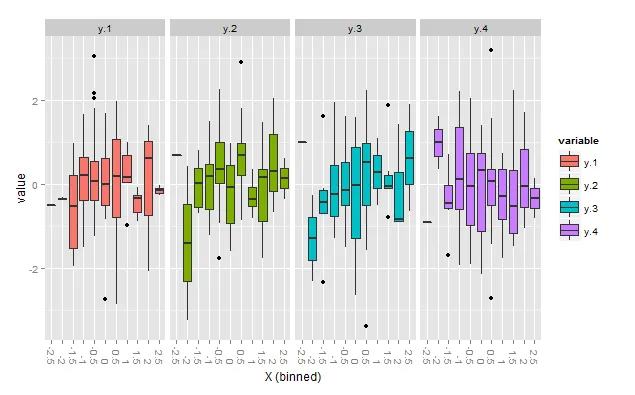
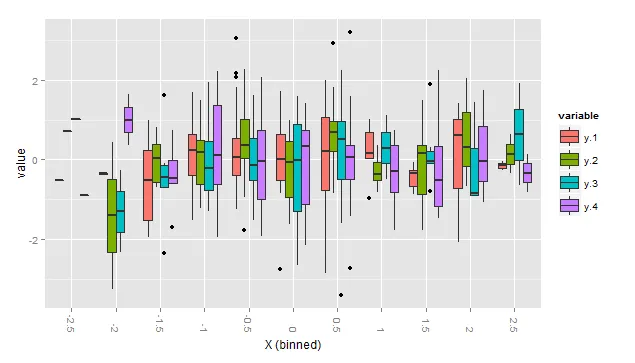
round_any是从哪里来的? - Tyler Rinker