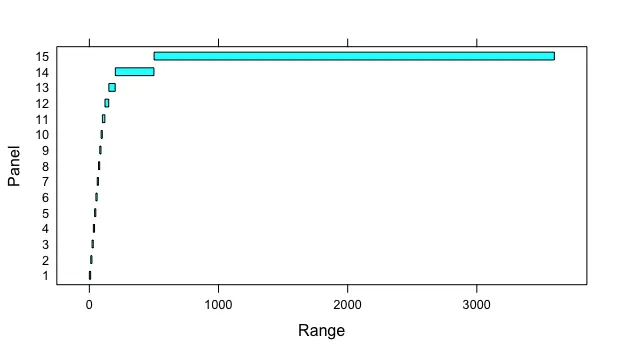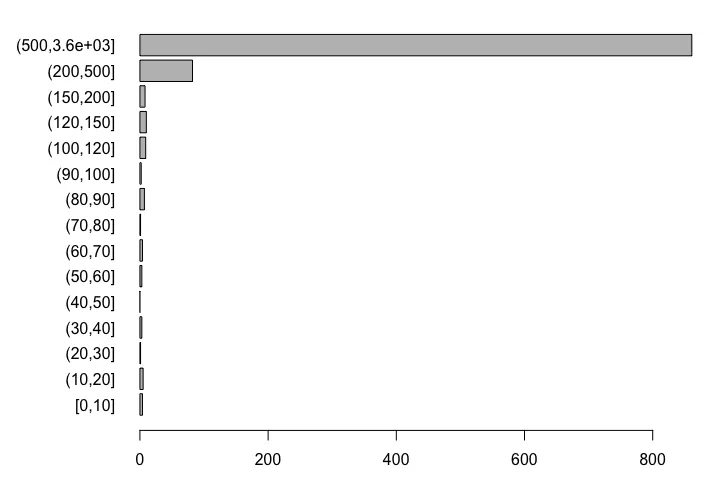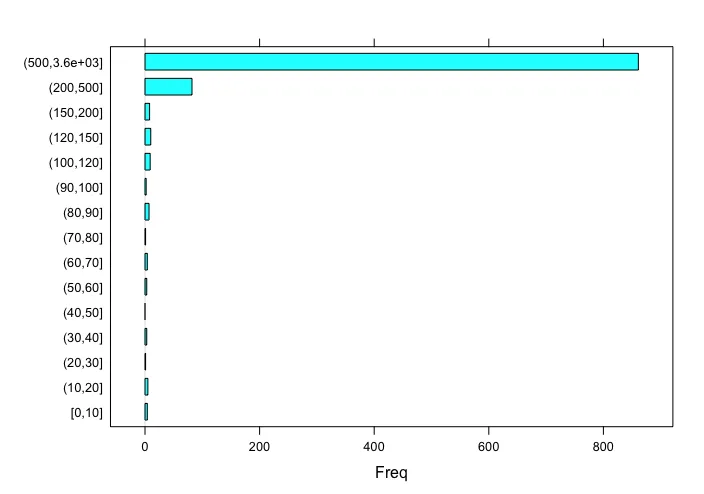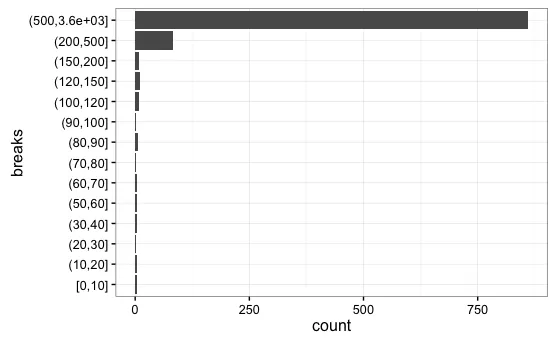我正在使用这个问题中的解决方案来尝试绘制具有指定间隔的条形图:
基于范围在R中创建分类变量
我创建了我的间隔,并尝试在
我不知道如何修复这个错误。是否有更简单的方法来创建像这样的条形图中的分组区间,或者是否有人对如何使区间与条形图配合有任何建议?
谢谢!
barplot函数中使用它们,但显然我漏掉了一步,不确定如何使其正常工作。这是我的代码和我得到的错误:> library(lattice)
> a = c(0,10)
> b = c(11,20)
> c = c(21,30)
> d = c(31,40)
> e = c(41,50)
> f = c(51,60)
> g = c(61,70)
> h = c(71,80)
> i = c(81,90)
> j = c(91,100)
> k = c(101,120)
> l = c(121,150)
> m = c(151,200)
> n = c(201,500)
> o = c(501,3600)
> mybins = matrix(rbind(a,b,c,d,e,f,g,h,i,j,k,l,m,n,o), ncol=2)
> shx <- shingle(data5$q3totalScleralLensesFit, intervals=mybins)
> shx
Intervals:
min max count
1 0 10 140
2 11 20 117
3 21 30 78
4 31 40 31
5 41 50 72
6 51 60 5
7 61 70 6
8 71 80 28
9 81 90 3
10 91 100 49
11 101 120 7
12 121 150 28
13 151 200 25
14 201 500 61
15 501 3600 28
> bp <- barplot(shx, main="", xlab="", ylim=c(0,160), ylab="", las=2, cex.names=0.75)
Error in barplot.default(shx, main = "", xlab = "", ylim = c(0, 160), :
'height' must be a vector or a matrix
我不知道如何修复这个错误。是否有更简单的方法来创建像这样的条形图中的分组区间,或者是否有人对如何使区间与条形图配合有任何建议?
谢谢!