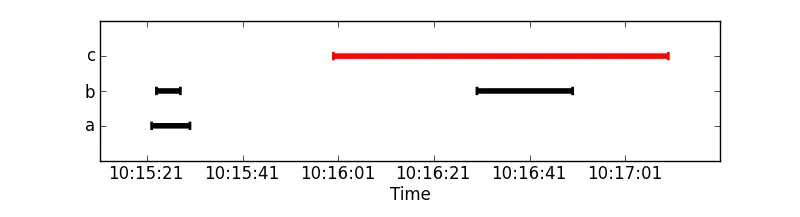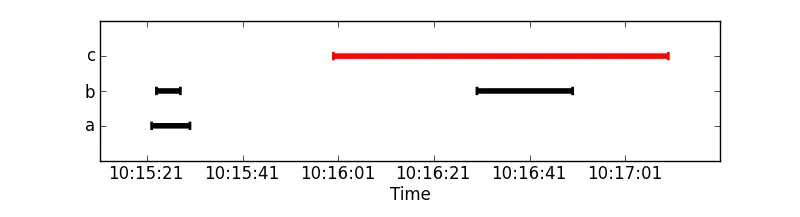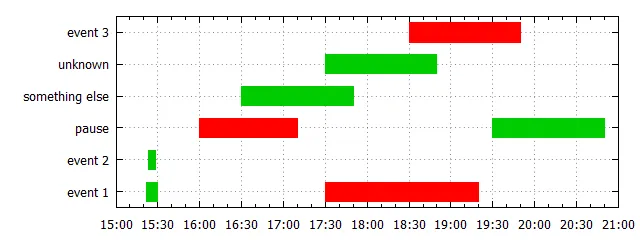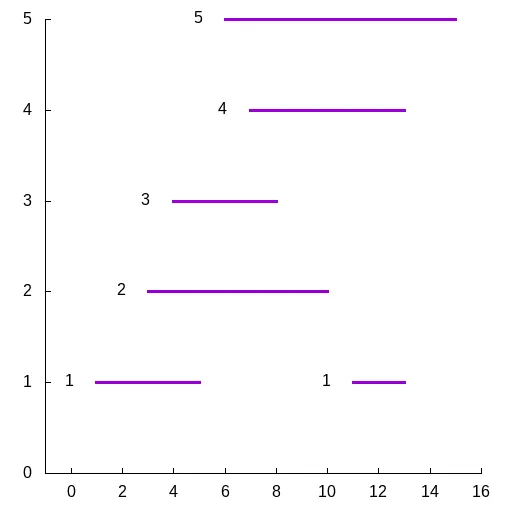更新:现在包括处理数据样本并使用mpl日期功能。
import matplotlib.pyplot as plt
from matplotlib.dates import DateFormatter, MinuteLocator, SecondLocator
import numpy as np
from StringIO import StringIO
import datetime as dt
a=StringIO("""a 10:15:22 10:15:30 OK
b 10:15:23 10:15:28 OK
c 10:16:00 10:17:10 FAILED
b 10:16:30 10:16:50 OK
""")
conv = lambda s: dt.datetime.strptime(s, '%H:%M:%S')
data = np.genfromtxt(a, converters={1: conv, 2: conv},
names=['caption', 'start', 'stop', 'state'], dtype=None)
cap, start, stop = data['caption'], data['start'], data['stop']
is_ok = (data['state'] == 'OK')
not_ok = np.logical_not(is_ok)
captions, unique_idx, caption_inv = np.unique(cap, 1, 1)
y = (caption_inv + 1) / float(len(captions) + 1)
def timelines(y, xstart, xstop, color='b'):
"""Plot timelines at y from xstart to xstop with given color."""
plt.hlines(y, xstart, xstop, color, lw=4)
plt.vlines(xstart, y+0.03, y-0.03, color, lw=2)
plt.vlines(xstop, y+0.03, y-0.03, color, lw=2)
timelines(y[is_ok], start[is_ok], stop[is_ok], 'k')
timelines(y[not_ok], start[not_ok], stop[not_ok], 'r')
ax = plt.gca()
ax.xaxis_date()
myFmt = DateFormatter('%H:%M:%S')
ax.xaxis.set_major_formatter(myFmt)
ax.xaxis.set_major_locator(SecondLocator(interval=20))
delta = (stop.max() - start.min())/10
plt.yticks(y[unique_idx], captions)
plt.ylim(0,1)
plt.xlim(start.min()-delta, stop.max()+delta)
plt.xlabel('Time')
plt.show()