我正在尝试创建一个带有错误提示的弹出框,但是我遇到了麻烦,无法使箭头出现在我要附加它的div边框上方。我会感激任何帮助。
目前这就是我的进展...
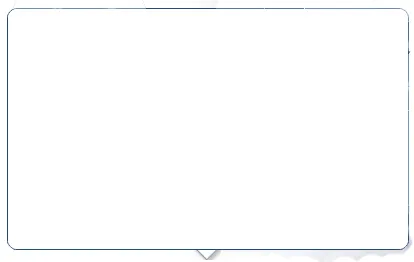
这是我使用的CSS代码,但无法使其工作:
1. 整个弹出框的DIV:
<div class="info-popover">
<div class="inner"></div>
<div class="arrow"></div>
</div>
2.每个元素的CSS:
.info-popover {
height: 250px;
margin-top: -255px;
position: absolute;
width: 400px;
}
.info-popover .inner {
background-color: #FFFFFF;
border: 1px solid #003366;
border-radius: 10px 10px 10px 10px;
height: 240px;
margin-top: 0;
width: 100%;
}
.info-popover .arrow {
background: url("/images/dock/popover-arrow.png") no-repeat scroll center -5px transparent;
height: 15px;
position: relative;
width: 100%;
z-index: 999;
}