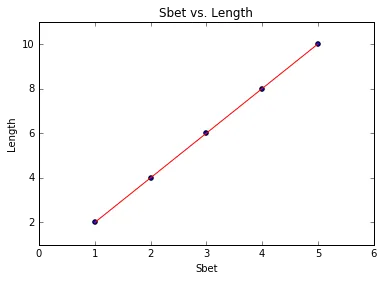我有一个类似这样的数据框:
data = DataFrame({'Sbet': [1,2,3,4,5], 'Length' : [2,4,6,8,10])
然后我有一个函数来绘制并拟合这些数据
def lingregress(x,y):
slope, intercept, r_value, p_value, std_err = stats.linregress(x,y)
r_sq = r_value ** 2
plt.scatter(x,y)
plt.plot(x,intercept + slope * x,c='r')
print 'The slope is %.2f with R squared of %.2f' % (slope, r_sq)
然后我会在数据框上调用该函数:
linregress(data['Sbet'],data['Length'])
我的问题是如何在函数内获取x轴标签和y轴标签为Sbet和Length,以及绘图标题为Sbet vs Length。我尝试了几种方法,但使用plt.xlabel(data['Sbet'])和plt.title时往往会返回整个列。