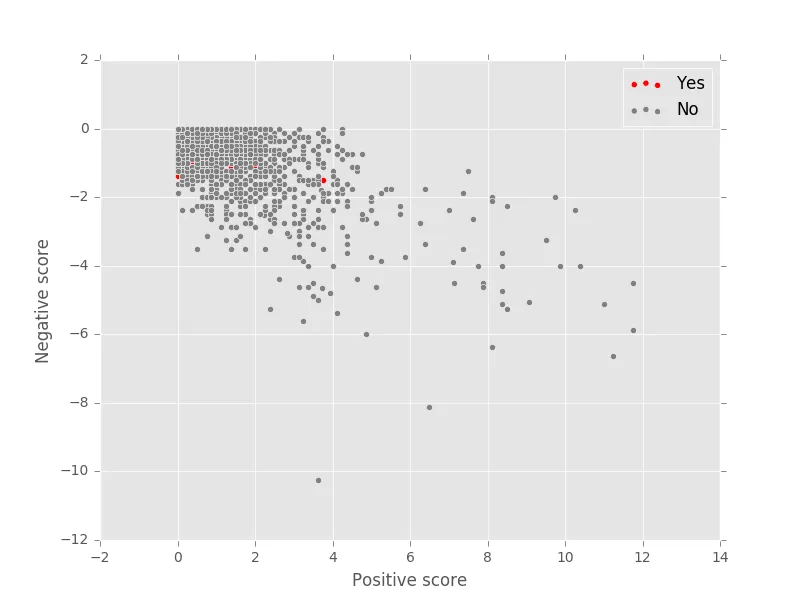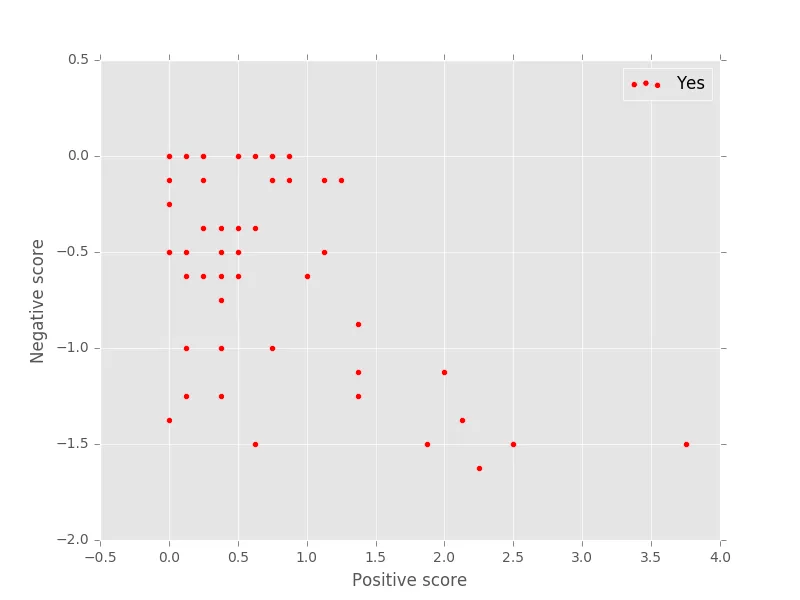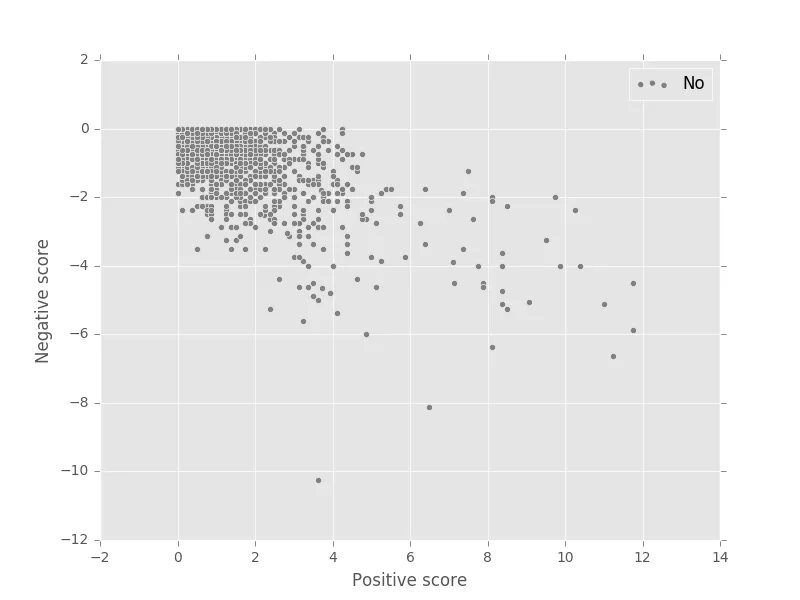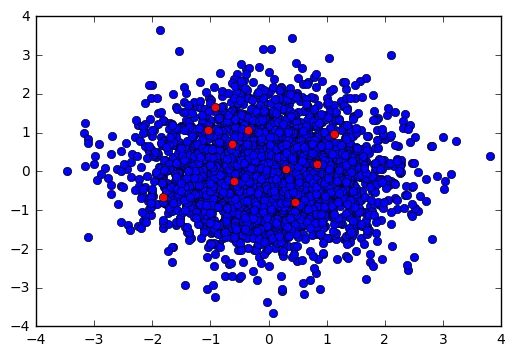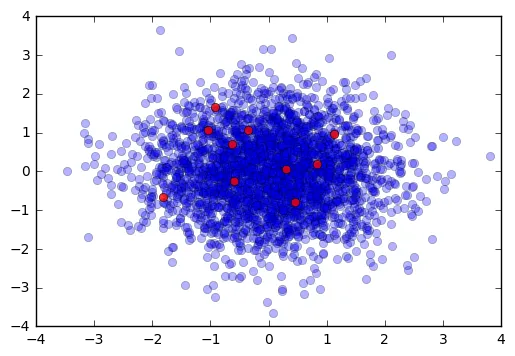在matplotlib中更好地可视化密集的散点图的方法
3
- Ahmed Dhanani
5
1你可以先绘制“否”点,然后再覆盖“是”点。但你可能需要放弃图例或手动调整它。 - wim
好的,这个方法可行。我没想到过这么做,谢谢你。 - Ahmed Dhanani
2您也可以尝试使用对数刻度来分散聚集在较低值周围的数据。 - morsecodist
2我认为最好的方法是放弃散点图,转而使用二维直方图。这样,您将能够绘制热力图,从而更好地了解密度,而不是重叠的散点标记。 - lucianopaz
1你也可以缩小 x_lim 和 y_lim 的范围,使绘图的边距更小! - Lucas
1个回答
2
除了 win解决方案(绘制第二个无点),您还可以调整点的
alpha,以为no添加更多颜色。# Sample data
blue_data = np.random.normal(size=(3000, 2))
red_data = np.random.normal(size=(10, 2))
for blue_point in blue_data:
plt.plot(blue_point[0], blue_point[1], 'ob')
for red_point in red_data:
plt.plot(red_point[0], red_point[1], 'or')
for blue_point in blue_data:
plt.plot(blue_point[0], blue_point[1], 'ob', alpha=0.3)
for red_point in red_data:
plt.plot(red_point[0], red_point[1], 'or', alpha=0.8)
- Lucas
网页内容由stack overflow 提供, 点击上面的可以查看英文原文,
原文链接
原文链接