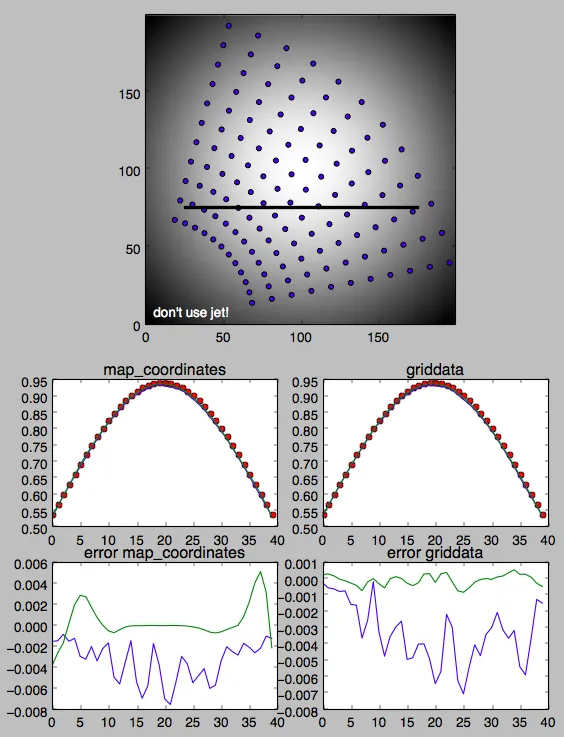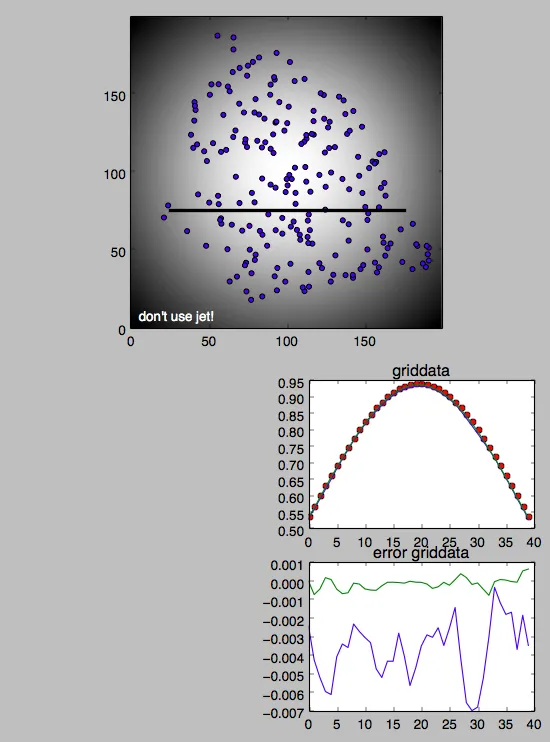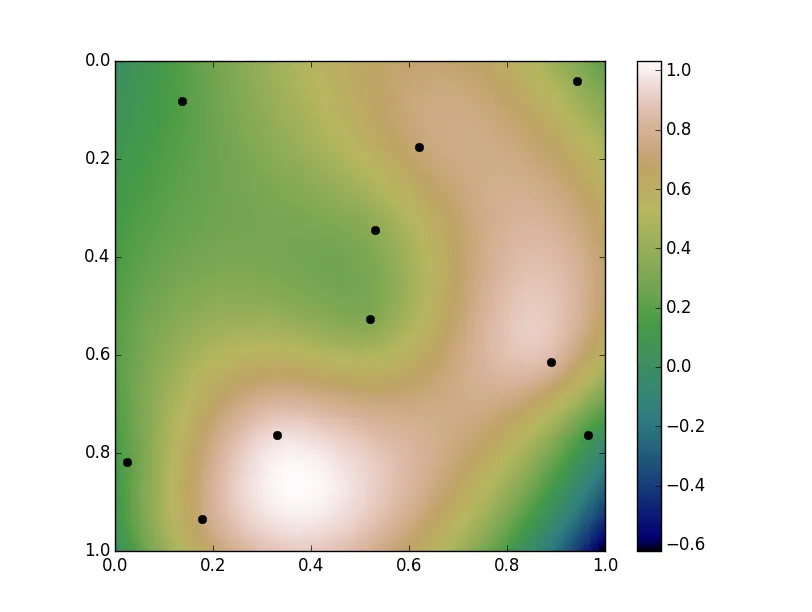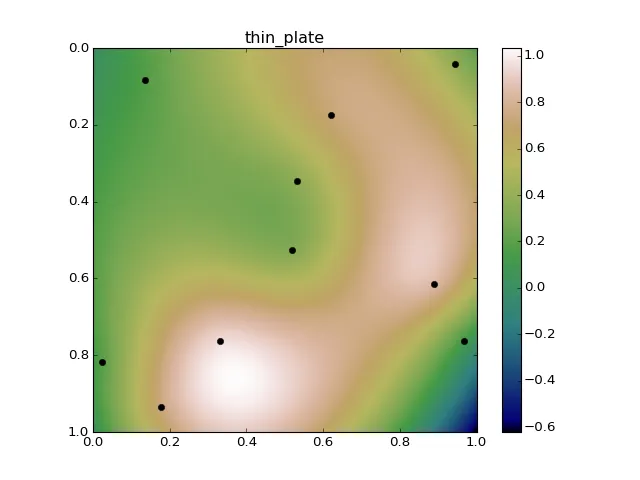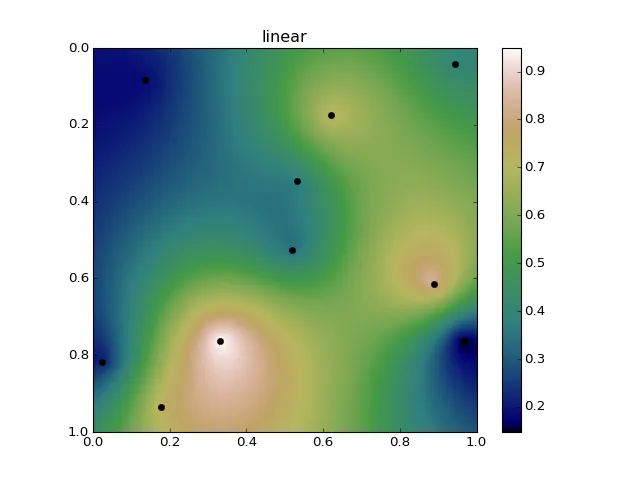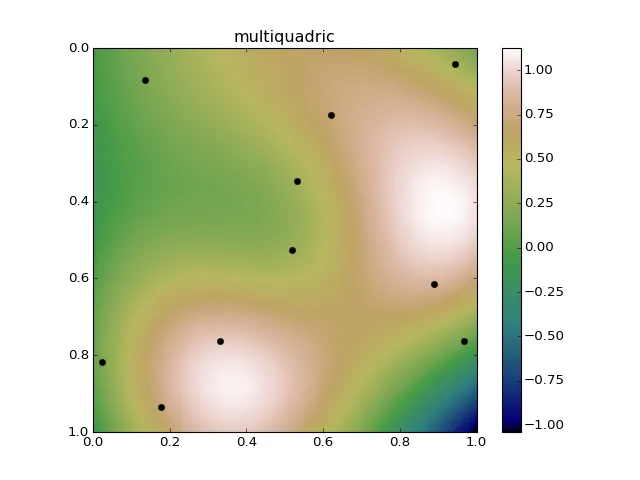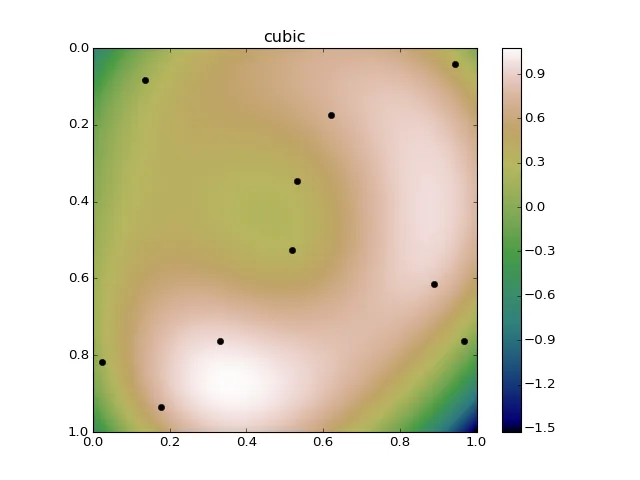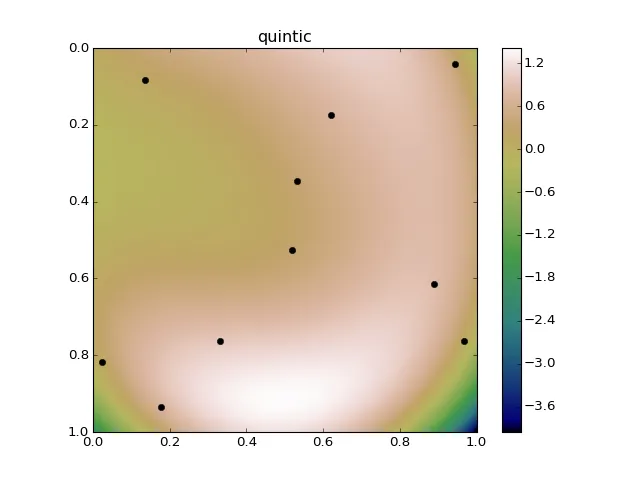我受到@James的这个答案的启发,想看看如何使用griddata和map_coordinates。在下面的例子中,我展示了2D数据,但我的兴趣在于3D。我注意到griddata仅为1D和2D提供样条插值,并且仅限于线性插值用于3D及更高维度(可能是出于非常好的原因)。然而,map_coordinates似乎可以使用高阶(比分段线性更平滑)插值来处理3D。
我的主要问题:如果我有随机的非结构化数据(无法使用map_coordinates),在NumPy SciPy宇宙中是否有某种方法可以获得比分段线性插值更平滑的插值,或者至少附近?
我的次要问题:3D的样条插值在griddata中不可用,是因为实现困难或繁琐,还是存在根本性的困难?
下面的图片和可怕的Python代码展示了我对griddata和map_coordinates的理解。插值沿着粗黑线进行。
结构化数据:
非结构化数据:
可怕的 Python:
import numpy as np
import matplotlib.pyplot as plt
def g(x, y):
return np.exp(-((x-1.0)**2 + (y-1.0)**2))
def findit(x, X): # or could use some 1D interpolation
fraction = (x - X[0]) / (X[-1]-X[0])
return fraction * float(X.shape[0]-1)
nth, nr = 12, 11
theta_min, theta_max = 0.2, 1.3
r_min, r_max = 0.7, 2.0
theta = np.linspace(theta_min, theta_max, nth)
r = np.linspace(r_min, r_max, nr)
R, TH = np.meshgrid(r, theta)
Xp, Yp = R*np.cos(TH), R*np.sin(TH)
array = g(Xp, Yp)
x, y = np.linspace(0.0, 2.0, 200), np.linspace(0.0, 2.0, 200)
X, Y = np.meshgrid(x, y)
blob = g(X, Y)
xtest = np.linspace(0.25, 1.75, 40)
ytest = np.zeros_like(xtest) + 0.75
rtest = np.sqrt(xtest**2 + ytest**2)
thetatest = np.arctan2(xtest, ytest)
ir = findit(rtest, r)
it = findit(thetatest, theta)
plt.figure()
plt.subplot(2,1,1)
plt.scatter(100.0*Xp.flatten(), 100.0*Yp.flatten())
plt.plot(100.0*xtest, 100.0*ytest, '-k', linewidth=3)
plt.hold
plt.imshow(blob, origin='lower', cmap='gray')
plt.text(5, 5, "don't use jet!", color='white')
exact = g(xtest, ytest)
import scipy.ndimage.interpolation as spndint
ndint0 = spndint.map_coordinates(array, [it, ir], order=0)
ndint1 = spndint.map_coordinates(array, [it, ir], order=1)
ndint2 = spndint.map_coordinates(array, [it, ir], order=2)
import scipy.interpolate as spint
points = np.vstack((Xp.flatten(), Yp.flatten())).T # could use np.array(zip(...))
grid_x = xtest
grid_y = np.array([0.75])
g0 = spint.griddata(points, array.flatten(), (grid_x, grid_y), method='nearest')
g1 = spint.griddata(points, array.flatten(), (grid_x, grid_y), method='linear')
g2 = spint.griddata(points, array.flatten(), (grid_x, grid_y), method='cubic')
plt.subplot(4,2,5)
plt.plot(exact, 'or')
#plt.plot(ndint0)
plt.plot(ndint1)
plt.plot(ndint2)
plt.title("map_coordinates")
plt.subplot(4,2,6)
plt.plot(exact, 'or')
#plt.plot(g0)
plt.plot(g1)
plt.plot(g2)
plt.title("griddata")
plt.subplot(4,2,7)
#plt.plot(ndint0 - exact)
plt.plot(ndint1 - exact)
plt.plot(ndint2 - exact)
plt.title("error map_coordinates")
plt.subplot(4,2,8)
#plt.plot(g0 - exact)
plt.plot(g1 - exact)
plt.plot(g2 - exact)
plt.title("error griddata")
plt.show()
seed_points_rand = 2.0 * np.random.random((400, 2))
rr = np.sqrt((seed_points_rand**2).sum(axis=-1))
thth = np.arctan2(seed_points_rand[...,1], seed_points_rand[...,0])
isinside = (rr>r_min) * (rr<r_max) * (thth>theta_min) * (thth<theta_max)
points_rand = seed_points_rand[isinside]
Xprand, Yprand = points_rand.T # unpack
array_rand = g(Xprand, Yprand)
grid_x = xtest
grid_y = np.array([0.75])
plt.figure()
plt.subplot(2,1,1)
plt.scatter(100.0*Xprand.flatten(), 100.0*Yprand.flatten())
plt.plot(100.0*xtest, 100.0*ytest, '-k', linewidth=3)
plt.hold
plt.imshow(blob, origin='lower', cmap='gray')
plt.text(5, 5, "don't use jet!", color='white')
g0rand = spint.griddata(points_rand, array_rand.flatten(), (grid_x, grid_y), method='nearest')
g1rand = spint.griddata(points_rand, array_rand.flatten(), (grid_x, grid_y), method='linear')
g2rand = spint.griddata(points_rand, array_rand.flatten(), (grid_x, grid_y), method='cubic')
plt.subplot(4,2,6)
plt.plot(exact, 'or')
#plt.plot(g0rand)
plt.plot(g1rand)
plt.plot(g2rand)
plt.title("griddata")
plt.subplot(4,2,8)
#plt.plot(g0rand - exact)
plt.plot(g1rand - exact)
plt.plot(g2rand - exact)
plt.title("error griddata")
plt.show()