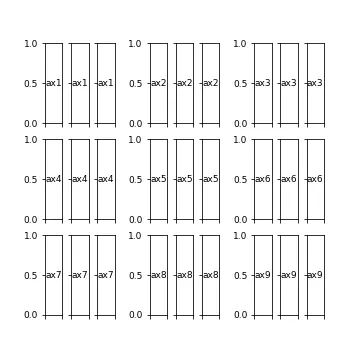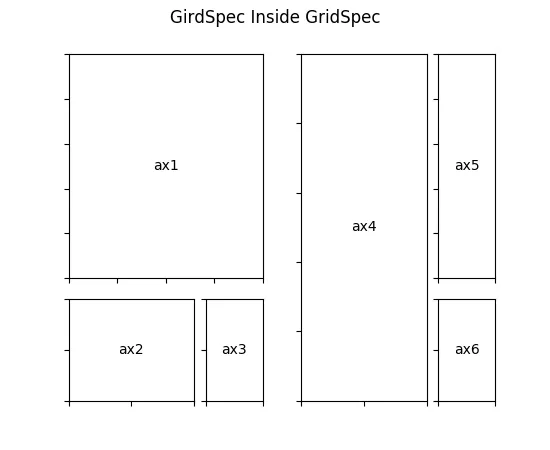我有一个需要使用的图表布局,其中9个不同的数据簇被放置在一个正方形网格上。 网格中的每个框包含3个并排放置的箱形图。
我的最初想法是这适合3x3子图布局,每个单独的子图本身分为3x1子图布局。
我看到了这个:在matplotlib中嵌入小图,它似乎允许您在子图中定义单独的手动放置的绘图。 但是,将子图空间递归地分割成<10个易于处理的子图网格的想法似乎是如此显而易见的想法,以至于我无法相信它没有直接实现。
我的最初想法是这适合3x3子图布局,每个单独的子图本身分为3x1子图布局。
我看到了这个:在matplotlib中嵌入小图,它似乎允许您在子图中定义单独的手动放置的绘图。 但是,将子图空间递归地分割成<10个易于处理的子图网格的想法似乎是如此显而易见的想法,以至于我无法相信它没有直接实现。