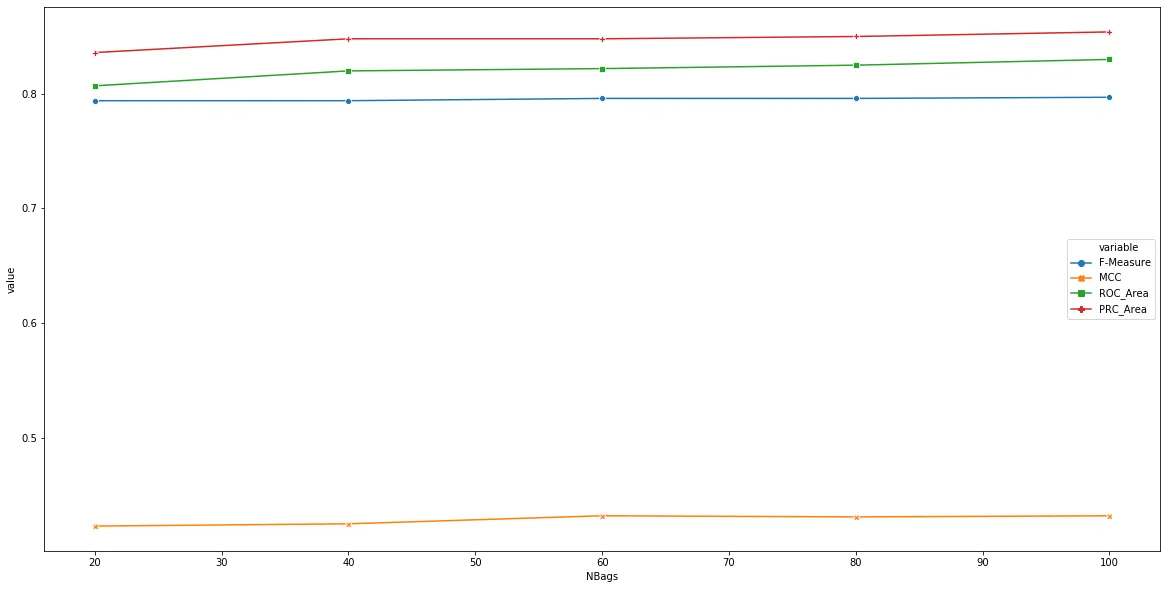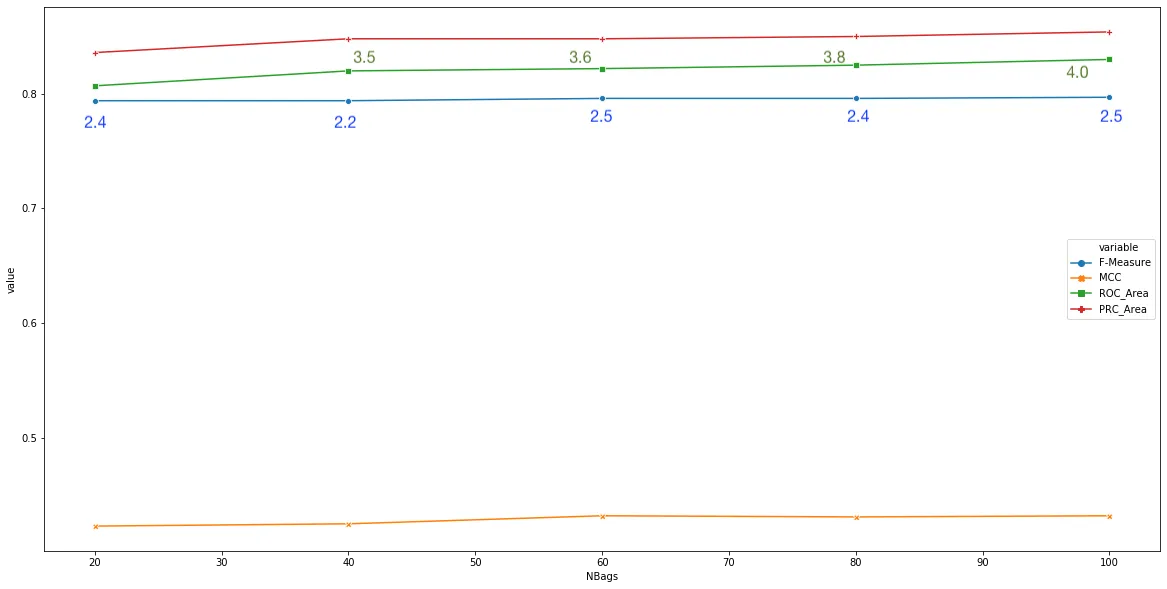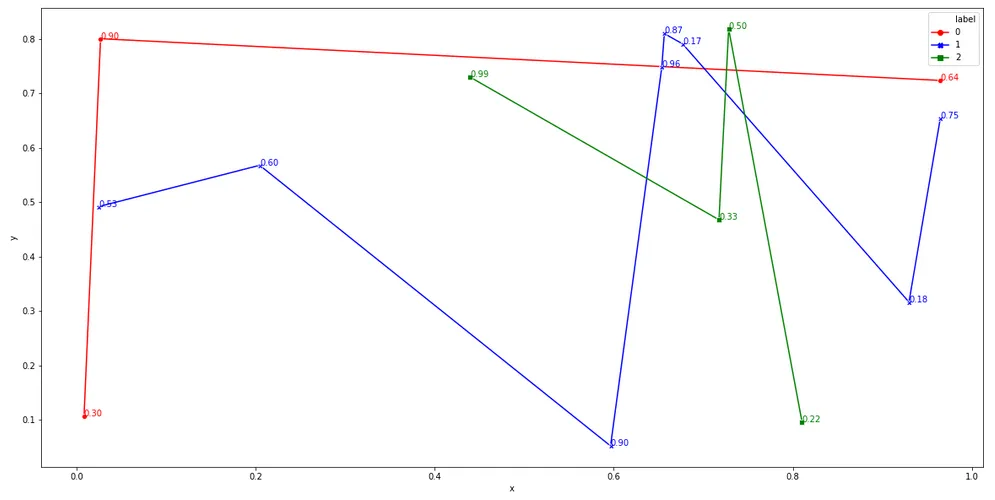1个回答
9
是的,您可以使用ax.text(...)实现,注释文本默认颜色为黑色。如果您想对标签进行着色分组,则可能的方法是通过ax.text(...)循环进行groupby(使用预定义的颜色调色板),如下所示,
导入库并创建示例数据框
import seaborn as sns
import pandas as pd
import numpy as np
import matplotlib.pyplot as plt
np.random.seed(12345)
x = np.random.rand(15,3)
y = np.random.binomial(2, 0.5, (15,1))
z = np.concatenate((x,y),axis=1)
df = pd.DataFrame(z,columns=['x','y','mark_value','label'])
df['label'] = df['label'].astype(int)
print(df)
# x y mark_value label
# 0 0.929616 0.316376 0.183919 1
# 1 0.204560 0.567725 0.595545 1
# 2 0.964515 0.653177 0.748907 1
# 3 0.653570 0.747715 0.961307 1
# 4 0.008388 0.106444 0.298704 0
# 5 0.656411 0.809813 0.872176 1
# 6 0.964648 0.723685 0.642475 0
# 7 0.717454 0.467599 0.325585 2
# 8 0.439645 0.729689 0.994015 2
# 9 0.676874 0.790823 0.170914 1
# 10 0.026849 0.800370 0.903723 0
# 11 0.024676 0.491747 0.526255 1
# 12 0.596366 0.051958 0.895090 1
# 13 0.728266 0.818350 0.500223 2
# 14 0.810189 0.095969 0.218950 2
绘图代码
a4_dims = (20, 10)
fig, ax = plt.subplots(figsize=a4_dims)
palette = ['r','b','g']
p1 = sns.lineplot(x='x', y='y', hue='label', style='label', markers=True, dashes=False,
data=df, palette=palette)
for item, color in zip(df.groupby('label'),palette):
#item[1] is a grouped data frame
for x,y,m in item[1][['x','y','mark_value']].values:
ax.text(x,y,f'{m:.2f}',color=color)
- QuantStats
网页内容由stack overflow 提供, 点击上面的可以查看英文原文,
原文链接
原文链接