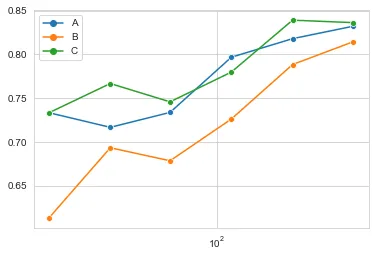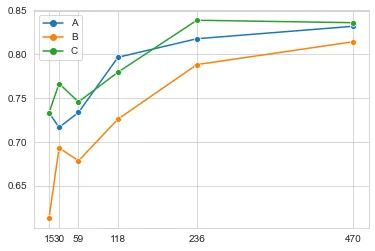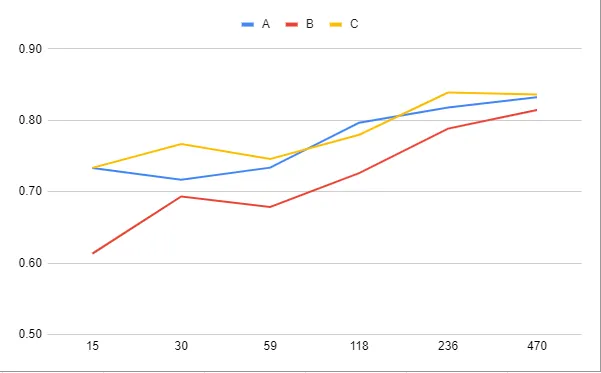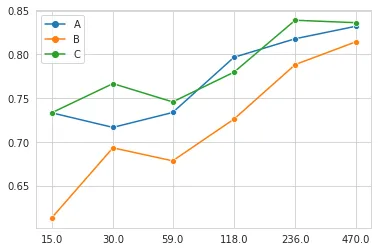我在添加对数X轴到我的图表时遇到了问题。我想根据样本大小使用A、B和C方法来显示结果。
我的数据框:
A B C
15 0.733333 0.613333 0.733333
30 0.716667 0.693333 0.766667
59 0.733684 0.678485 0.745763
118 0.796667 0.726087 0.779661
236 0.817862 0.788333 0.838983
470 0.832125 0.814468 0.836170
我想要实现的目标:
sample_count = np.around(np.logspace(math.log10(15),math.log10(470),6))
sample_count = sample_count.astype(int)
sns.set_style('whitegrid')
g_results=sns.lineplot(data=results,dashes=0,markers=['o','o','o'])
g_results.set(xticks=sample_count)
g_results.set(xscale='log')
然而,结果并不完全符合我的期望,因为刻度完全消失了:
如果没有最后一行xscale,它看起来像这样,当然是线性刻度,但这次有正确的刻度:
我想要实现的是像这样的功能:
我很感激您能帮助我解决问题。