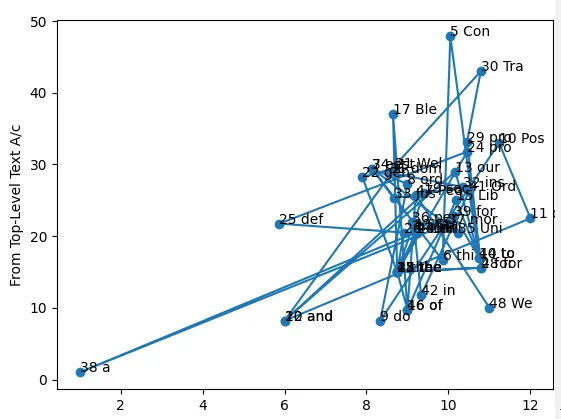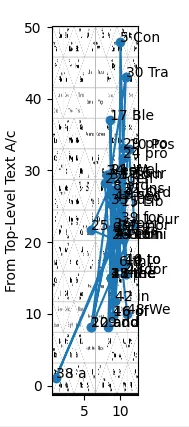我正在尝试在matplotlib图形的后面叠加一张图片。它作为HTML在flask网站中呈现,因此我要先将绘图保存为图像再插入它。没有背景图像的绘图如下所示:
产生上述输出的代码在此处:
fname = 'scatter_averages.png'
url_full = os.path.join(_path_full, fname)
image = plt.imread("app/static/images/quantum_grid.jpg")
if os.path.isfile(url_full):
os.remove(url_full)
plt.clf()
df = self.text_numeric_averages()
if df is not None:
plt.figure(figsize=(6, 8))
fig, ax = plt.subplots()
df.index += 1
x, y = df.iloc[:, 2], df.iloc[:, 1]
ax.plot(x, y, '-o')
plt.xlabel(df.columns[2])
plt.ylabel(df.columns[1])
for i in range(len(df)):
xyi = df.iloc[i, :].values
ax.annotate(str(df.index[i]) + " " + xyi[0][:3], (xyi[2], xyi[1]))
axes = plt.gca()
y_min, y_max = axes.get_ylim()
x_min, x_max = axes.get_xlim()
# ax.imshow(image, extent=[x_min, x_max, y_min, y_max])
plt.savefig(url_full)
上面被注释的那一行是我尝试叠加图像的方法。当取消注释时,输出结果如下: 我该如何保持第一张图像的大小比例并使用第二张图像作为背景?我不关心图像看起来是否会变形。