我正在将一架飞机的数据在地图上绘制,并希望在最新数据点的坐标处插入这张75像素x 29像素的PNG飞机图片。
据我所知和了解,pyplot.imshow()是实现此目的的最佳方法。不过,在第一步中,我卡壳了,即使是让这张图片显示出来。使用普通的绘图而不是Basemap时,使用imshow很容易让图像出现,但是当使用Basemap时,我无法让它显示出来。请参见示例代码。
如果我可以在地图上显示图像,我会假设,通过试错,可以使用imshow()的extent属性设置其位置和一些适当的尺寸,其中绘图坐标从地图坐标转换为x,y = m(lons,lats)。
以下是示例代码(要尝试它,您可能需要下载上面的飞机图片)。
from matplotlib import pyplot as plt
from mpl_toolkits.basemap import Basemap
import Image
from numpy import arange
lats = arange(26,29,0.5)
lons = arange(-90,-87,0.5)
m = Basemap(projection='cyl',llcrnrlon=min(lons)-2,llcrnrlat=min(lats)-2,
urcrnrlon=max(lons)+2,urcrnrlat=max(lats)+2,resolution='i')
x,y = m(lons,lats)
u,v, = arange(0,51,10),arange(0,51,10)
barbs = m.barbs(x,y,u,v)
m.drawcoastlines(); m.drawcountries(); m.drawstates()
img = Image.open('c130j_75px.png')
im = plt.imshow(img, extent=(x[-1],x[-1]+50000,y[-1],y[-1]+50000))
plt.show()
这是最终的图片,完全看不到飞机的踪迹。我尝试使用 extent 来调整大小,可能是我把它调得太小了,但无济于事。我还尝试将 zorder=10,但也没有成功。任何帮助都将不胜感激。
更新:现在我可以通过使用 m.imshow 而非 plt.imshow 将图像至少显示出来,因为前者传递了地图的轴实例,但 extent 参数似乎对图像的尺寸没有影响,因为它始终填满整个绘图区域,无论我将 extent 的尺寸设置得多小,甚至如果我将其设置为零。如何适当地缩放飞机图像并将其定位在最后一个数据点附近?
im = m.imshow(img, extent=(x[-1],x[-1]+5,y[-1],y[-1]+2))

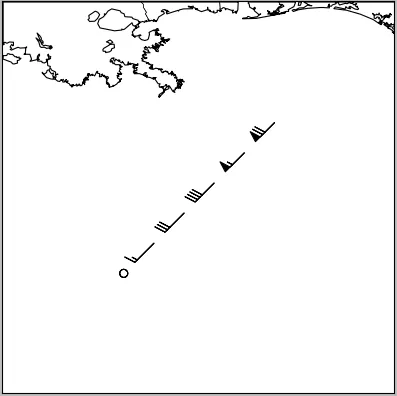

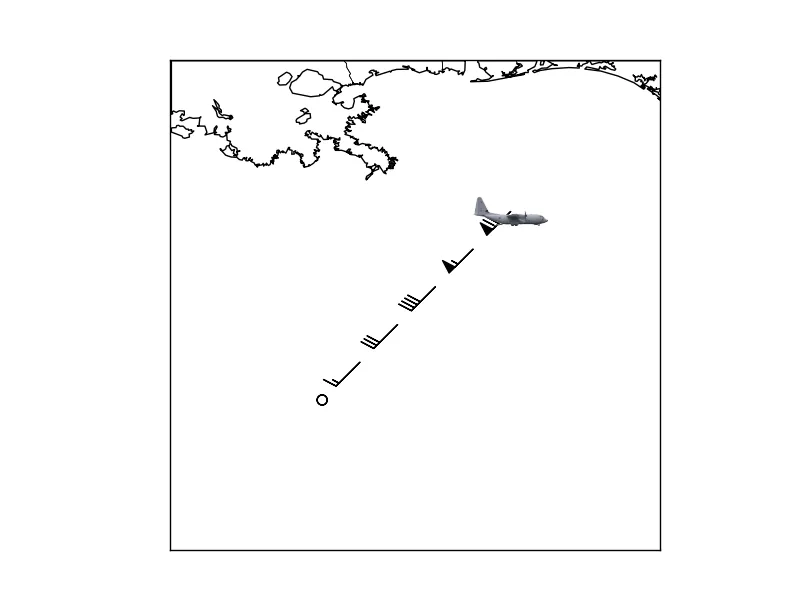
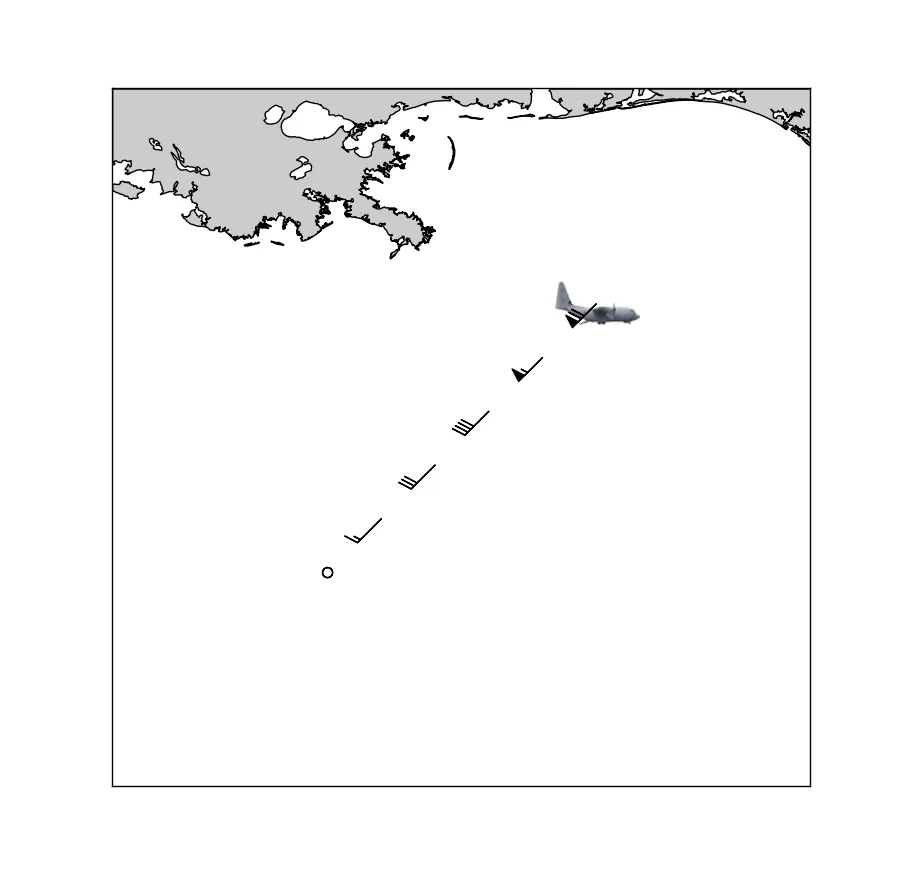 的图片。
的图片。
matplotlib.animation包中的此方法来在每帧中动画多个图像,但是我收到了错误消息AttributeError: 'list' object has no attribute 'axes'。您推荐使用这种方法进行动画吗? - ryanjdillonzorder的人,可以使用方法matplotlib.offsetbox.AnnotationBbox.set_zorder。 - 0 _from PIL import Image进行导入。 - lanadaquenada