如果可能的话,我想使用Altair创建一个水平条形图,其中包含来自水平连接的表中的一列或多列,并与条形对齐。我粘贴了一个快速Excel图表的示例,以便大致了解我的要求。
下面是来自您网站的示例(先是代码,然后是图片),我为了节省空间进行了子集处理,类似于我想要的。但是,与其有一个文本叠加层,该层包含与棒长度相对应的值,我想要创建一个水平条形图,其中包含值“x”,以及一个水平连接的表格,其中包含一个单独的值“p”,该值对应于该样本。
import altair as alt
from vega_datasets import data
source = data.wheat()
sourceTrunc = source.head(15)
bars = alt.Chart(sourceTrunc).mark_bar().encode(
x='wheat:Q',
y="year:O"
)
text = bars.mark_text(
align='left',
baseline='middle',
dx=3 # Nudges text to right so it doesn't appear on top of the bar
).encode(
text='wheat:Q'
)
(bars + text).properties(height=400)
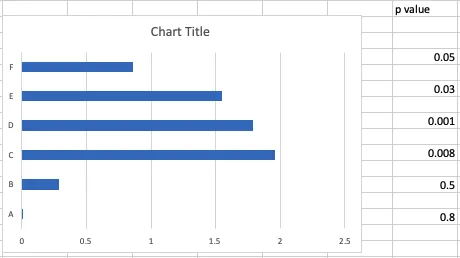
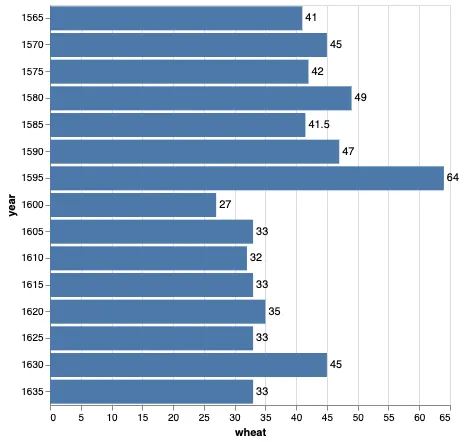
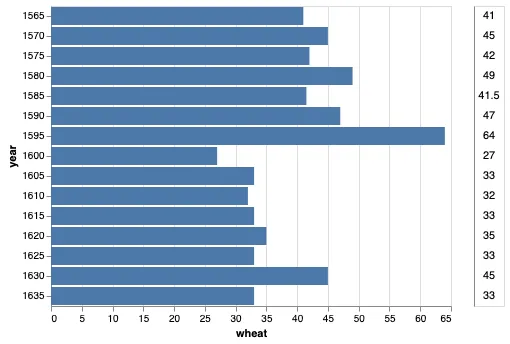
.properties(title='the title')。 - jakevdp