我无法相信这是如此复杂,但我已经尝试了一段时间并进行了谷歌搜索。
我只想分析我的散点图,并添加一些图形特征。首先,我想简单地添加一条线。
所以,我有几个(4)点,我想在它上面添加一条线,就像这个图中一样(来源:http://en.wikipedia.org/wiki/File:ROC_space-2.png)。
我的代码基于画廊中的一个简单散点图:
我只想分析我的散点图,并添加一些图形特征。首先,我想简单地添加一条线。
所以,我有几个(4)点,我想在它上面添加一条线,就像这个图中一样(来源:http://en.wikipedia.org/wiki/File:ROC_space-2.png)。
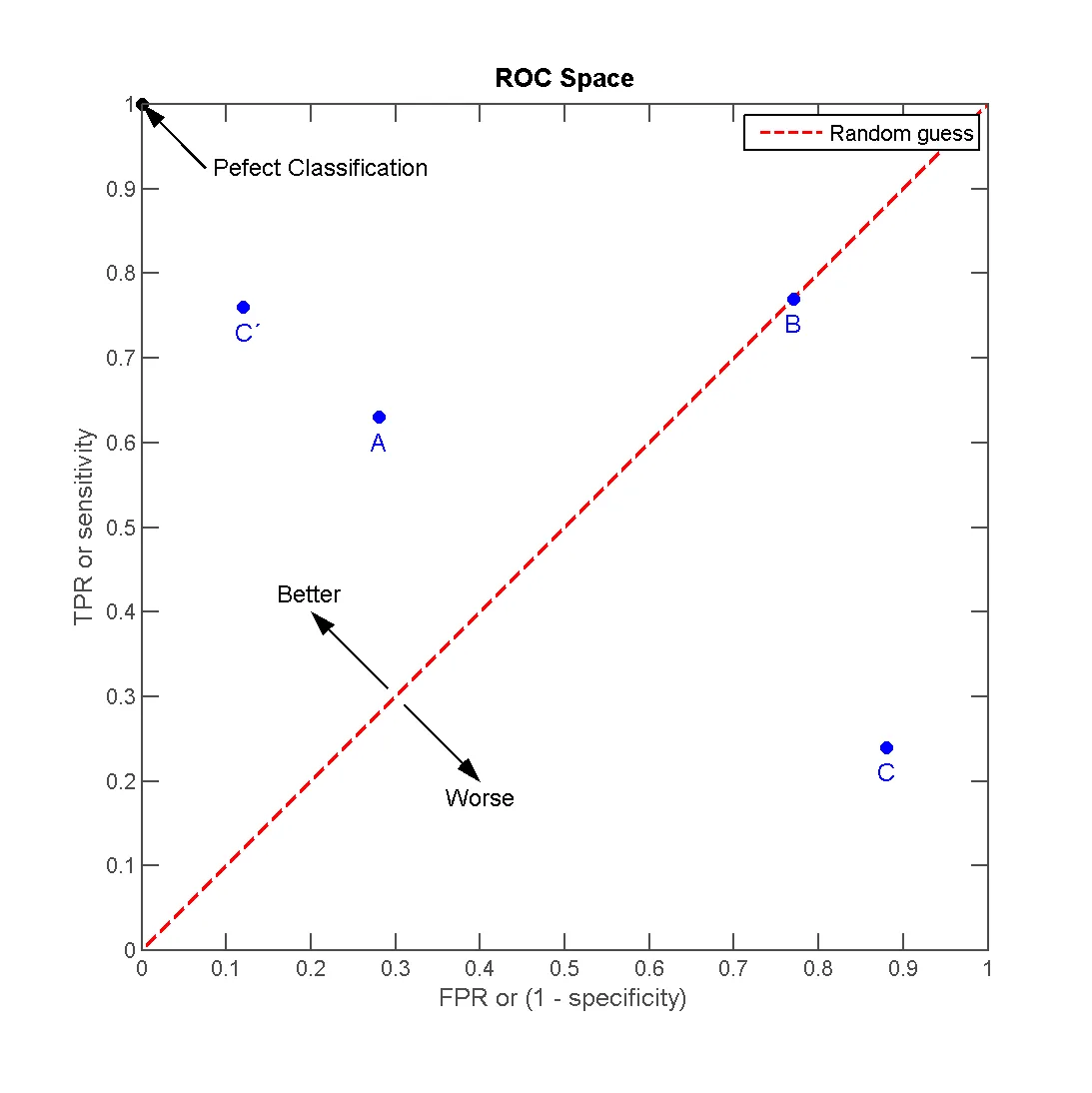
我的代码基于画廊中的一个简单散点图:
# definitions for the axes
left, width = 0.1, 0.85 #0.65
bottom, height = 0.1, 0.85 #0.65
bottom_h = left_h = left+width+0.02
rect_scatter = [left, bottom, width, height]
# start with a rectangular Figure
fig = plt.figure(1, figsize=(8,8))
axScatter = plt.axes(rect_scatter)
# the scatter plot:
p1 = axScatter.scatter(x[0], y[0], c='blue', s = 70)
p2 = axScatter.scatter(x[1], y[1], c='green', s = 70)
p3 = axScatter.scatter(x[2], y[2], c='red', s = 70)
p4 = axScatter.scatter(x[3], y[3], c='yellow', s = 70)
p5 = axScatter.plot([1,2,3], "r--")
plt.legend([p1, p2, p3, p4, p5], [names[0], names[1], names[2], names[3], "Random guess"], loc = 2)
# now determine nice limits by hand:
binwidth = 0.25
xymax = np.max( [np.max(np.fabs(x)), np.max(np.fabs(y))] )
lim = ( int(xymax/binwidth) + 1) * binwidth
axScatter.set_xlim( (-lim, lim) )
axScatter.set_ylim( (-lim, lim) )
xText = axScatter.set_xlabel('FPR / Specificity')
yText = axScatter.set_ylabel('TPR / Sensitivity')
bins = np.arange(-lim, lim + binwidth, binwidth)
plt.show()
除了p5是一条线之外,一切正常。
现在这应该如何工作呢?这里有什么好的做法吗?
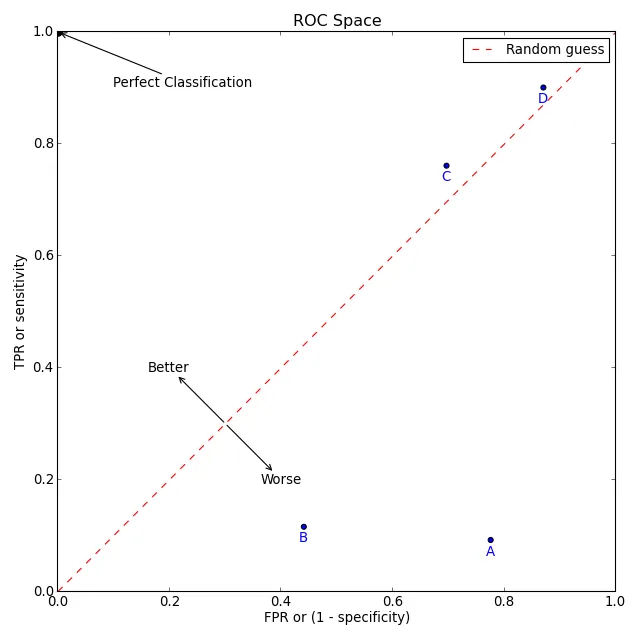
names = ['1', '2', '3', '4'],x = [1,2,3,4,5],y = [1,2,3,4,5]并粘贴了你的代码。 - abdulhaq-e