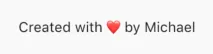2个回答
82
这里有两种方法,具体取决于您想要的内容。
使用WidgetSpan的RichText
使用RichText,您可以将TextSpans与WidgetSpans混合使用。 WidgetSpan允许您在文本中与任何Flutter widget一起内联放置。例如:
RichText(
text: TextSpan(
style: Theme.of(context).textTheme.body1,
children: [
TextSpan(text: 'Created with '),
WidgetSpan(
child: Padding(
padding: const EdgeInsets.symmetric(horizontal: 2.0),
child: Icon(Icons.airport_shuttle),
),
),
TextSpan(text: 'By Michael'),
],
),
)
将会得到以下结果:
(注意: 当我回答时,MaterialIcons并没有包含一个心形图标,但现在有了 Icons.favorite)
这是一个很好的通用解决方案,但对于您的具体示例,有一些更简单的方法...
表情符号
Flutter 的文本支持表情符号。因此,您可以这样做:
Center(
child: Text(
'Created with ❤ ️by Michael',
maxLines: 1,
),
),
然后你会得到这个:
你也可以在字符串中使用Unicode转义,得到相同的结果:
'Created with \u2764️ by Michael'
- MichaelM
3
关于表情符号,在Android中不是所有的表情符号都被支持(取决于操作系统版本)。
为了实现完整的表情符号兼容性,您可以使用Google免费的Noto Color Emoji字体,网址为:https://www.google.com/get/noto/#emoji-zsye-color
- 将其添加到字体文件夹中
- 在pubspec.yaml文件中添加
fonts:
- family: NotoEmoji
fonts:
- asset: fonts/NotoColorEmoji.ttf
weight: 400
与TextStyle一起使用
Text("", TextStyle(fontFamily: 'NotoEmoji'))
- Ignacio Tomas Crespo
网页内容由stack overflow 提供, 点击上面的可以查看英文原文,
原文链接
原文链接