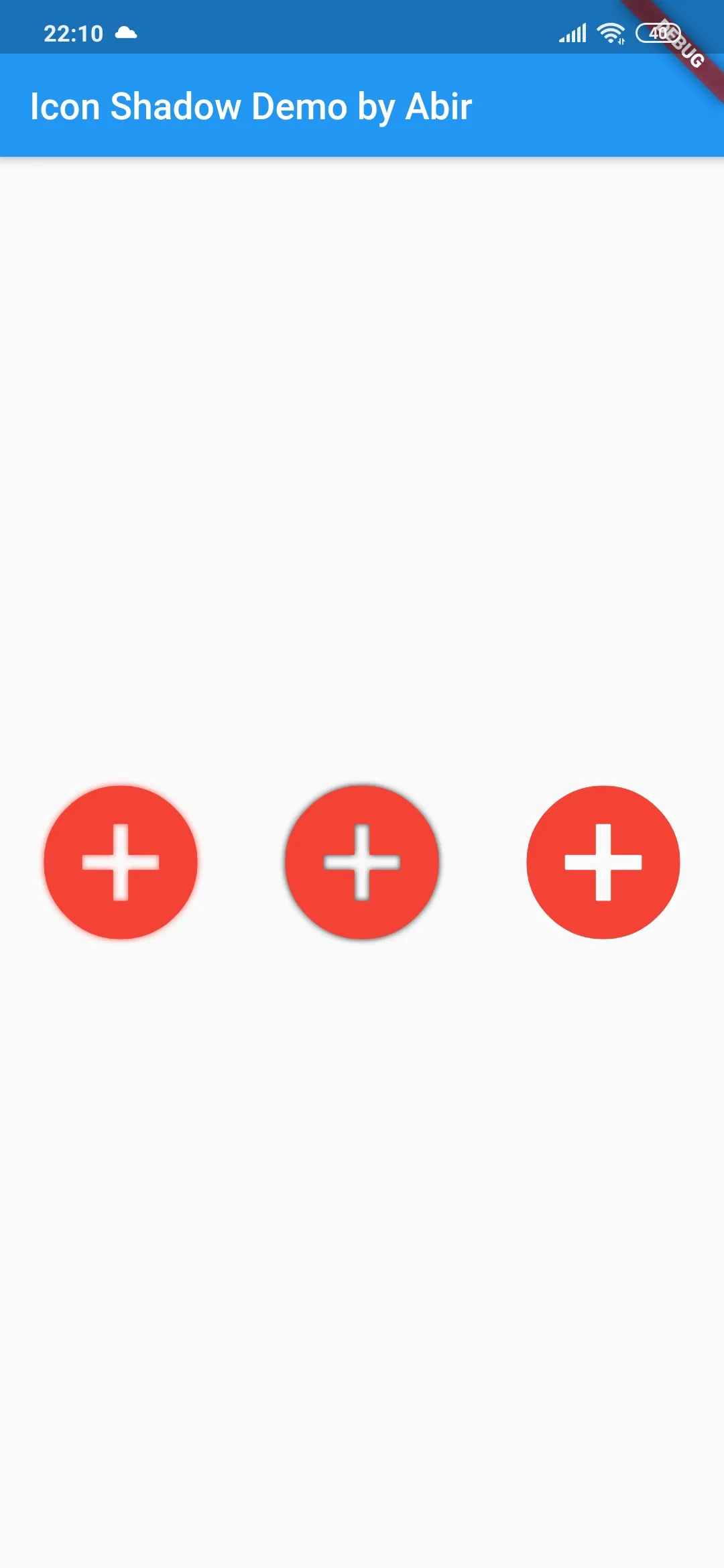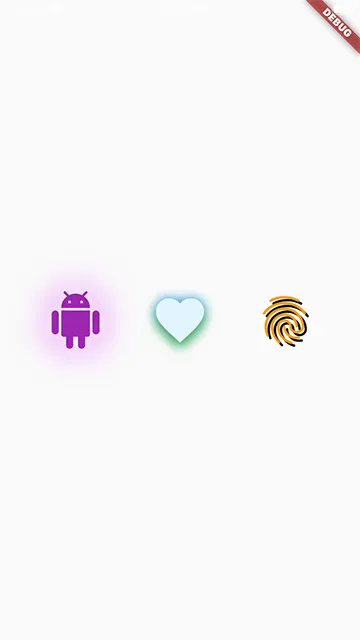我需要在我的Flutter项目中给一些图标添加阴影效果。我已检查了图标类的构造函数,但没有任何指向阴影的内容。你有任何实现方法的想法吗?
14个回答
49
最终我使用这个解决方法得到了想要的东西。我希望它能帮助需要类似东西的人。
Stack(
children: <Widget>[
Positioned(
left: 1.0,
top: 2.0,
child: Icon(icon, color: Colors.black54),
),
Icon(icon, color: Colors.white),
],
),
- Dzeri
3
42呃……感觉很肮脏。 - mik
4虽然不太好看,但它能派上用场!加一些阿尔法值会让它更好。 - dcg
2这看起来很不干净,但低头看看吧。这是所有解决方案中最干净的一个。 - RobbB
27
Icon小部件具有shadows属性,您可以使用该属性为图标添加阴影。
const Icon(
icon,
shadows: <Shadow>[Shadow(color: Colors.black, blurRadius: 15.0)],
size: 60,
color: Colors.white,
)- Rupayan
2
在所有的建议中,我发现这个是最简单和外观最好的解决方案。 - CybeX
为了获得更好的效果,可以使用
black45 偏移量,例如 <Shadow>[Shadow(color: Colors.black45, blurRadius: 20.0, offset: Offset(0, 2.0))]。 - CybeX11
Container(
decoration: BoxDecoration(
shape: BoxShape.circle,
boxShadow: [
BoxShadow(
color: Colors.grey[400]!,
blurRadius: 5.0,
),
]
),
child: Icon(
Icons.fiber_manual_record,
color: Colors.amber,
size:15,
)
),
- Dev. R
3
请解释你的答案。 - Doruk Eren Aktaş
我该如何为其他图标添加阴影?使用fiber_manual_record时效果很好。 - Phanindra
1将你的代码更新为null安全,为color添加“!”。 - Felipe Sales
6
如何使用:
1. 在pubspec.yaml中添加依赖项:
icon_shadow: ^1.0.1
2. 导入你的 Dart 代码:
import 'package:icon_shadow/icon_shadow.dart';
3. 添加图标:
Center(
child: Row(
mainAxisAlignment: MainAxisAlignment.spaceEvenly,
children: <Widget>[
IconShadowWidget(
Icon(
Icons.add_circle,
color: Colors.red,
size: 100.0,
),
),
IconShadowWidget(
Icon(
Icons.add_circle,
color: Colors.red,
size: 100.0,
),
shadowColor: Colors.black,
),
IconShadowWidget(
Icon(
Icons.add_circle,
color: Colors.red,
size: 100.0,
),
shadowColor: Colors.black,
showShadow: false,
),
],
),
),
你还可以查看我的GitHub存储库。
- Abir Ahsan
5
每当您需要高程/阴影时,请记住Card小部件。因此,您可以将其包装在Card和SizedBox中:
Card(
elevation: 10,
shape: RoundedRectangleBorder(
borderRadius: BorderRadius.circular(35.0),
),
child: SizedBox(
width: 35,
height: 35,
child: Icon(
Icons.close,
color: Colors.black,
size: 19,
),
),
)
更好的是,这里有一个带有材料气泡效果和阴影的图标按钮(在下面的GIF中,阴影的质量看起来很糟糕,这是因为GIF本身的原因)。
Card(
elevation: 10,
shape: RoundedRectangleBorder(
borderRadius: BorderRadius.circular(35.0),
),
child: ClipOval(
child: Material(
color: Colors.transparent, // button color
child: InkWell(
splashColor: Colors.red, // inkwell color
child: SizedBox(
width: 35,
height: 35,
child: Icon(
Icons.close,
color: Colors.black,
size: 19,
),
),
onTap: () {},
),
),
),
)
- Eren
4
从 @Dzeri 的答案中借鉴了这个想法(https://dev59.com/D1MI5IYBdhLWcg3w5v_J#55668093),并将其封装成小部件,从而使其可重复使用。
小部件
class ShadowIcon extends StatelessWidget {
final IconData icon;
final Color color;
ShadowIcon(this.icon, {Key key, this.color: kLight}) : super(key: key);
@override
Widget build(BuildContext context) {
return Stack(
children: [
Positioned(
left: 0.5,
top: 0.5,
child: BackdropFilter(
filter: ImageFilter.blur(
sigmaX: 1.0,
sigmaY: 1.0,
),
child: FaIcon(this.icon, color: kDark.withOpacity(0.7)),
),
),
FaIcon(this.icon, color: color),
],
);
}
}
BackdropFilter似乎无法按预期工作,但无论如何我只需要一个微妙的投影。我还使用了font_awesome_flutter包,但您可以使用本地的Icon小部件替换FaIcon。
用法
您可以简单地将本地的Icon替换为ShadowIcon小部件调用:
IconButton(
icon: ShadowIcon(FontAwesomeIcons.chevronLeft, color: kLight),
onPressed: () => Get.back(),
),
- Tuco
3
目前,直接向图标小部件添加阴影是不可能的。但是,您可以使用 IconData 图标的其他信息来将图标显示为样式文本。
Text(
String.fromCharCode(Icons.add.codePoint),
style: TextStyle(
fontFamily: Icons.add.fontFamily,
color: Colors.white,
fontSize: 20.0,
shadows: [
BoxShadow(
color: ColorTheme.blackLight,
spreadRadius: 2,
blurRadius: 2,
)
],
height: 1 //if this isn't set, the shadow will be cut off on the top and bottom
)
);
- JSC500
2
这是最聪明的方法,因为它允许使用 Shadow(不是 BoxShadow,我需要 Shadow),但不幸的是,在 IconButton 内部它无法工作,至少在 Web 上是如此。它显示一个无效字符而不是真正的字符。 - Hamza Abbad
@HamzaAbbad 我在 Flutter Web 上使用 IconButton,现在它可以工作了。
我的问题是 spreadRadius 对于阴影效果没有起作用,但其他方面都很好。 - amir_a14
2
InkWell(
child: Container(
padding: const EdgeInsets.all(4.0),
decoration: BoxDecoration(
color: Colors.white,
shape: BoxShape.circle,
boxShadow: [
BoxShadow(
color: Colors.grey,
blurRadius: .5,
),
]),
child: Icon(
Icons.clear,
color: Colors.black,
size: 25,
)),
),
结果会像这张图片一样:
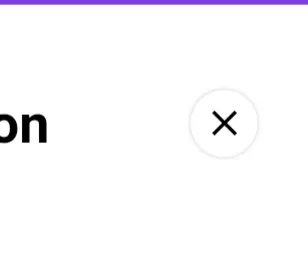 :
:
- Omar Alshyokh
1
您可以使用装饰图标插件在图标上添加阴影。
代码在这里:
Scaffold(
body: Center(
child: Row(
mainAxisAlignment: MainAxisAlignment.spaceEvenly,
children: [
DecoratedIcon(
Icons.android,
color: Colors.purple,
size: 60.0,
shadows: [
BoxShadow(
blurRadius: 42.0,
color: Colors.purpleAccent,
),
BoxShadow(
blurRadius: 12.0,
color: Colors.white,
),
],
),
DecoratedIcon(
Icons.favorite,
color: Colors.lightBlue.shade50,
size: 60.0,
shadows: [
BoxShadow(
blurRadius: 12.0,
color: Colors.blue,
),
BoxShadow(
blurRadius: 12.0,
color: Colors.green,
offset: Offset(0, 6.0),
),
],
),
DecoratedIcon(
Icons.fingerprint,
color: Colors.orange,
size: 60.0,
shadows: [
BoxShadow(
color: Colors.black,
offset: Offset(3.0, 3.0),
),
],
),
],
),
),
);
- Mahmoud Abu Alheja
1
太好了。运行良好。谢谢! - PhillipJacobs
1
尝试一下,使用图标字体。
GestureDetector(
child: Container(
padding: EdgeInsets.only(right: 10, top: 10),
child: Text('\u{e5d3}',
style: TextStyle(
fontSize: 22,
color: Colors.white,
fontFamily: 'MaterialIcons',
shadows: [
BoxShadow(color: Colors.black, blurRadius: 2)
])),
),
onTap: () {}
)
Icon data from icons.dart
/// <i class="material-icons md-36">more_horiz</i> — material icon named "more horiz".
static const IconData more_horiz = IconData(0xe5d3, fontFamily: 'MaterialIcons');
- zhengwu119
网页内容由stack overflow 提供, 点击上面的可以查看英文原文,
原文链接
原文链接