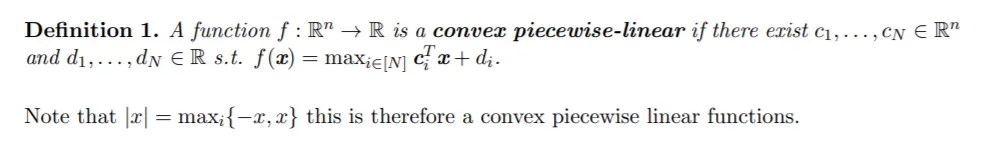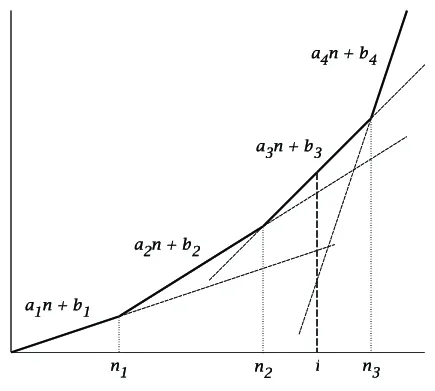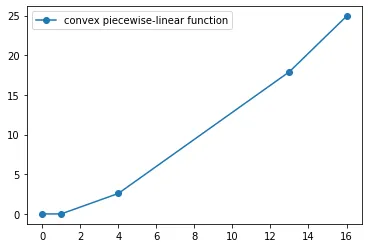我想在python中生成一个玩具示例来说明一个凸分段线性函数,但我无法找到最好的方法。我想要做的是指示线条数量并随机生成函数。
一个凸分段线性函数定义如下:
例如,如果我想要四条直线,那么我想要生成如下所示的内容。
因为有四条线。我们需要生成四个递增的随机整数来确定 x 轴上的区间。
import random
import numpy as np
random.seed(1)
x_points = np.array(random.sample(range(1, 20), 4))
x_points.sort()
x_points = np.append(0, x_points)
x_points
[0 3 4 5 9]
我现在可以使用前两个点并创建一个随机线性函数,但我不知道接下来该如何保持凸性。请注意,如果函数的图形上任意两点之间的线段不在这两点之间的图形下方,则称函数为凸函数。