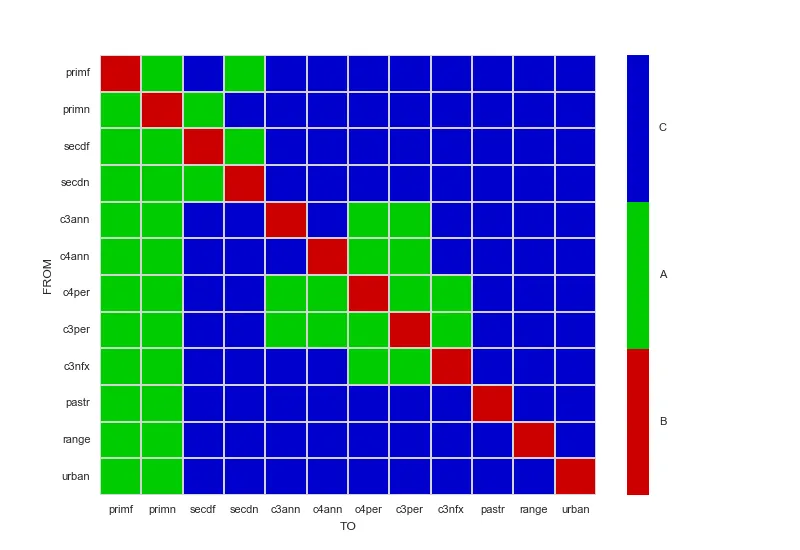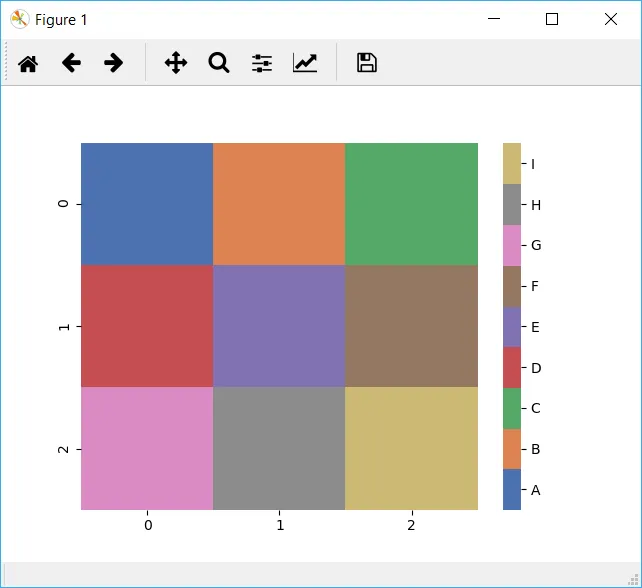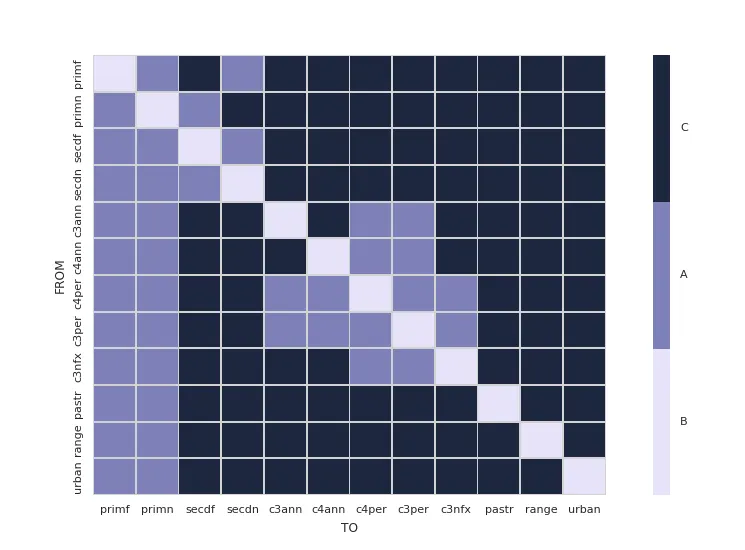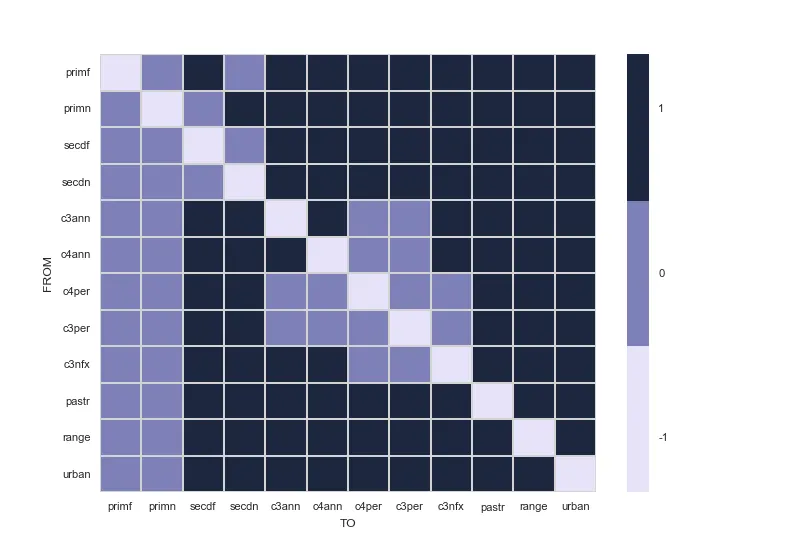我正在使用此处提供的数据,利用seaborn和pandas构建这个热力图。
代码:
代码:
import pandas
import seaborn.apionly as sns
# Read in csv file
df_trans = pandas.read_csv('LUH2_trans_matrix.csv')
sns.set(font_scale=0.8)
cmap = sns.cubehelix_palette(start=2.8, rot=.1, light=0.9, as_cmap=True)
cmap.set_under('gray') # 0 values in activity matrix are shown in gray (inactive transitions)
df_trans = df_trans.set_index(['Unnamed: 0'])
ax = sns.heatmap(df_trans, cmap=cmap, linewidths=.5, linecolor='lightgray')
# X - Y axis labels
ax.set_ylabel('FROM')
ax.set_xlabel('TO')
# Rotate tick labels
locs, labels = plt.xticks()
plt.setp(labels, rotation=0)
locs, labels = plt.yticks()
plt.setp(labels, rotation=0)
# revert matplotlib params
sns.reset_orig()
从csv文件中可以看到,它包含3个离散值:0、-1和1。我想要一个离散的图例而不是色条。将0标记为A,-1标记为B,1标记为C。我该怎么做?