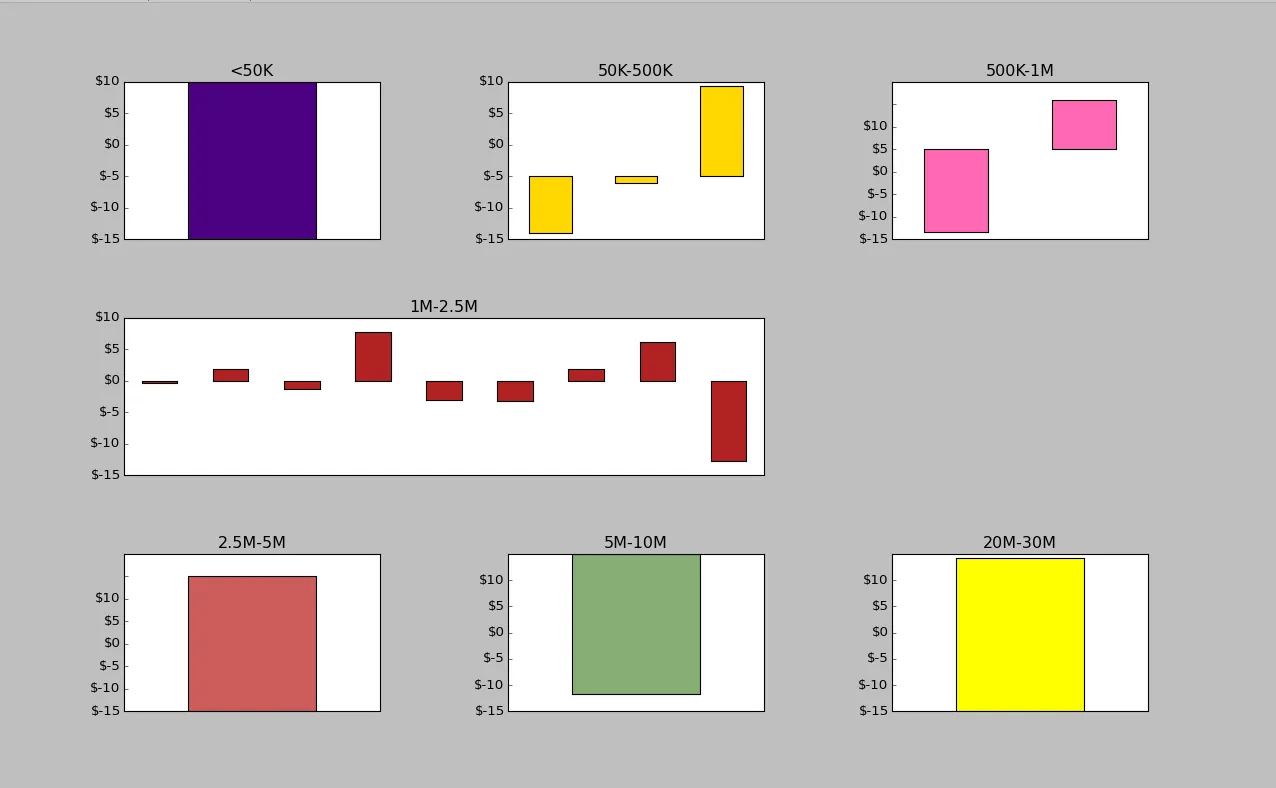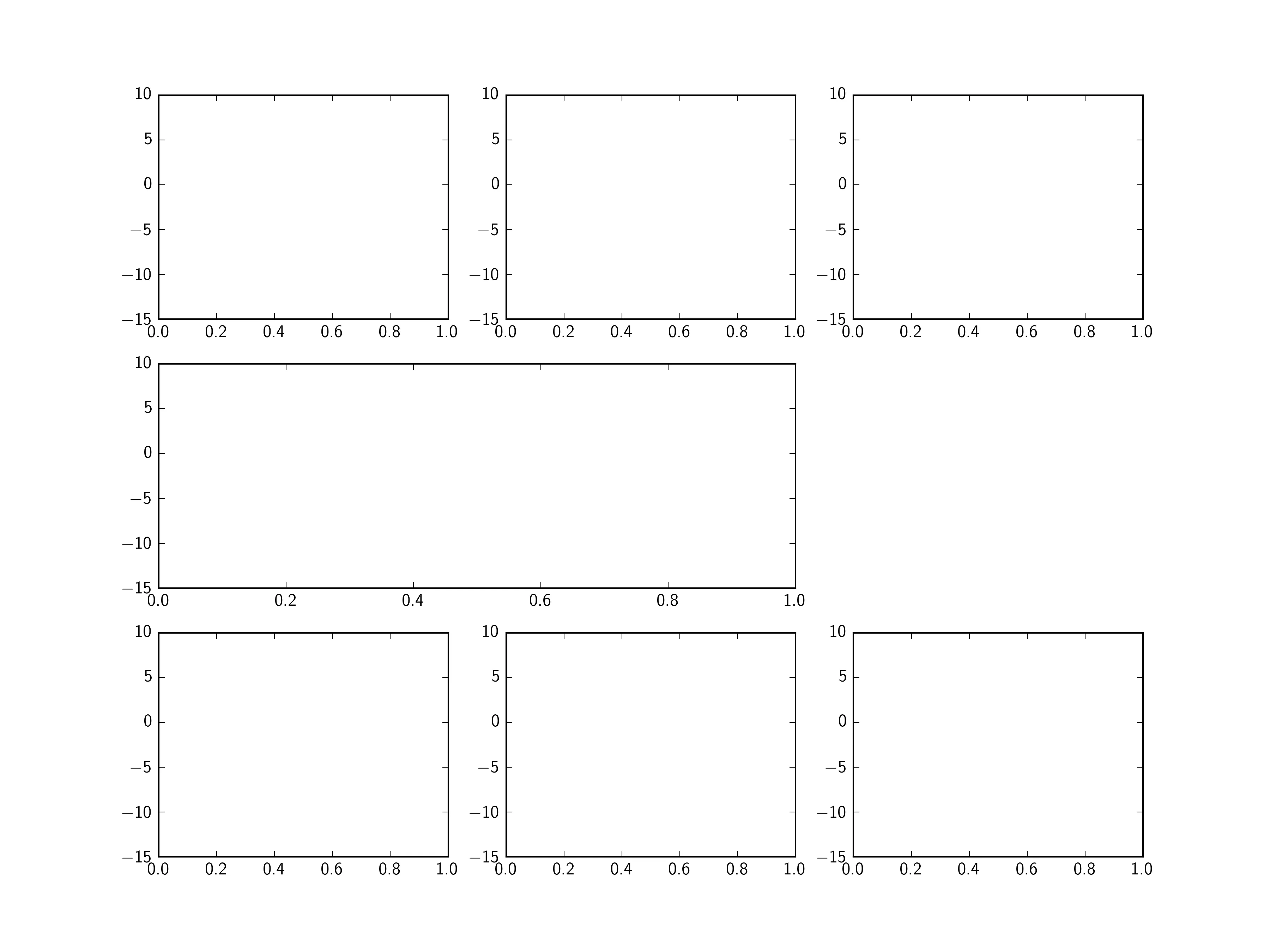我有一个简单的代码,可以创建一个包含7个轴/自定义子图的图形(我的理解是子图是等大小和等间距的,在我特定的情况下,我需要其中一个比其他子图更大)。
fig = plt.figure(figsize = (16,12))
# row 1
ax1 = plt.axes([0.1,0.7,0.2,0.2])
ax2 = plt.axes([0.4,0.7,0.2,0.2])
ax3 = plt.axes([0.7,0.7,0.2,0.2])
# big row 2
ax4 = plt.axes([0.1, 0.4, 0.5, 0.2])
#row 3
ax5 = plt.axes([0.1,0.1,0.2,0.2])
ax6 = plt.axes([0.4,0.1,0.2,0.2])
ax7 = plt.axes([0.7,0.1,0.2,0.2])
我的问题是,如何使所有这些轴共享同一个y轴。我在谷歌/堆栈上找到的都是针对子图的,例如:
ax = plt.subplot(blah, sharey=True)
但是在创建坐标轴时调用相同的内容却无法工作:
ax = plt.axes([blah], sharey=True) # throws error
有没有方法可以完成这个任务?我正在处理的内容如下所示: