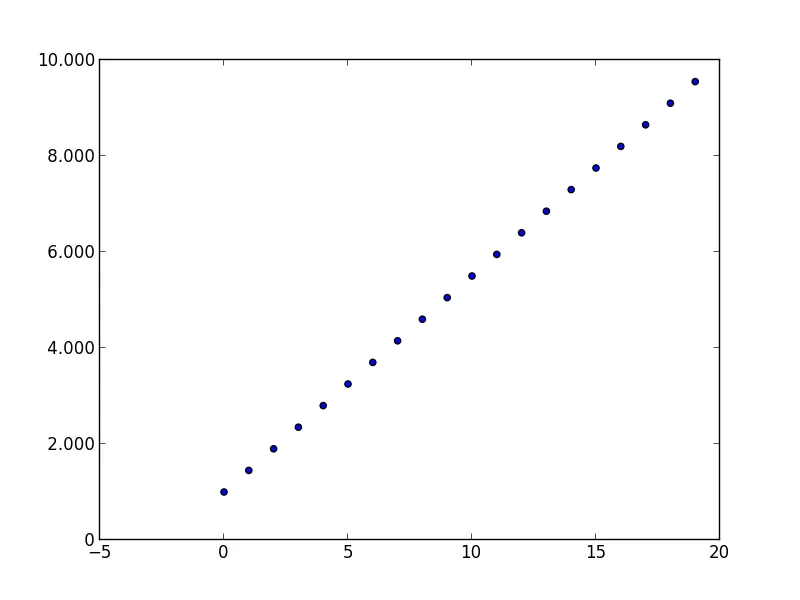我希望使用Python 2.7中的Matplotlib格式化y轴。这是我尝试过的内容:
ax.yaxis.get_major_formatter().set_useLocale()
我希望使用.作为千位分隔符来格式化我的y轴。不想显示10000,而是想要10.000,以此类推...但我找不到任何关于如何实现这一点的示例...
我在这个页面上找不到相关文档,也没有示例或进一步的说明:http://matplotlib.org/api/ticker_api.html#matplotlib.ticker.ScalarFormatter.set_useLocale
还有其他任何关于如何格式化我的轴的想法吗?
谢谢