我正在使用ARKit收集面部网格的三维顶点。我已经阅读了: 将图像映射到 3D 面部网格 和 跟踪和可视化面部。
我有以下结构体:
我有以下结构体:
struct CaptureData {
var vertices: [SIMD3<Float>]
var verticesformatted: String {
let verticesDescribed = vertices.map({ "\($0.x):\($0.y):\($0.z)" }).joined(separator: "~")
return "<\(verticesDescribed)>"
}
}
我有一个Strat按钮用于捕捉顶点:
@IBAction private func startPressed() {
captureData = [] // Clear data
currentCaptureFrame = 0 //inital capture frame
fpsTimer = Timer.scheduledTimer(withTimeInterval: 1/fps, repeats: true, block: {(timer) -> Void in self.recordData()})
}
private var fpsTimer = Timer()
private var captureData: [CaptureData] = [CaptureData]()
private var currentCaptureFrame = 0
还需要一个停止按钮来停止捕获(保存数据):
@IBAction private func stopPressed() {
do {
fpsTimer.invalidate() //turn off the timer
let capturedData = captureData.map{$0.verticesformatted}.joined(separator:"")
let dir: URL = FileManager.default.urls(for: .documentDirectory, in: .userDomainMask).last! as URL
let url = dir.appendingPathComponent("facedata.txt")
try capturedData.appendLineToURL(fileURL: url as URL)
}
catch {
print("Could not write to file")
}
}
数据重编码函数
private func recordData() {
guard let data = getFrameData() else { return }
captureData.append(data)
currentCaptureFrame += 1
}
获取帧数据的函数
private func getFrameData() -> CaptureData? {
let arFrame = sceneView?.session.currentFrame!
guard let anchor = arFrame?.anchors[0] as? ARFaceAnchor else {return nil}
let vertices = anchor.geometry.vertices
let data = CaptureData(vertices: vertices)
return data
}
ARSCN扩展:
extension ViewController: ARSCNViewDelegate {
func renderer(_ renderer: SCNSceneRenderer, didAdd node: SCNNode, for anchor: ARAnchor) {
guard let faceAnchor = anchor as? ARFaceAnchor else { return }
currentFaceAnchor = faceAnchor
if node.childNodes.isEmpty, let contentNode = selectedContentController.renderer(renderer, nodeFor: faceAnchor) {
node.addChildNode(contentNode)
}
selectedContentController.session = sceneView?.session
selectedContentController.sceneView = sceneView
}
/// - Tag: ARFaceGeometryUpdate
func renderer(_ renderer: SCNSceneRenderer, didUpdate node: SCNNode, for anchor: ARAnchor) {
guard anchor == currentFaceAnchor,
let contentNode = selectedContentController.contentNode,
contentNode.parent == node
else { return }
selectedContentController.session = sceneView?.session
selectedContentController.sceneView = sceneView
selectedContentController.renderer(renderer, didUpdate: contentNode, for: anchor)
}
}
我正在尝试使用来自跟踪和可视化面部的示例代码:
// Transform the vertex to the camera coordinate system.
float4 vertexCamera = scn_node.modelViewTransform * _geometry.position;
// Camera projection and perspective divide to get normalized viewport coordinates (clip space).
float4 vertexClipSpace = scn_frame.projectionTransform * vertexCamera;
vertexClipSpace /= vertexClipSpace.w;
// XY in clip space is [-1,1]x[-1,1], so adjust to UV texture coordinates: [0,1]x[0,1].
// Image coordinates are Y-flipped (upper-left origin).
float4 vertexImageSpace = float4(vertexClipSpace.xy * 0.5 + 0.5, 0.0, 1.0);
vertexImageSpace.y = 1.0 - vertexImageSpace.y;
// Apply ARKit's display transform (device orientation * front-facing camera flip).
float4 transformedVertex = displayTransform * vertexImageSpace;
// Output as texture coordinates for use in later rendering stages.
_geometry.texcoords[0] = transformedVertex.xy;
我还阅读了关于投影点的内容(但不确定哪个更适用):
func projectPoint(_ point: SCNVector3) -> SCNVector3
我的问题是如何使用上面的示例代码,并将收集到的3D人脸网格顶点转换为2D图像坐标?
我想要获取3D网格顶点以及它们对应的2D坐标。
目前,我可以这样捕捉面部网格点:<mesh_x: mesh_ y: mesh_ z:...>
我希望将我的网格点转换为图像坐标并将它们一起显示,如下所示:
期望的结果:<mesh_x: mesh_ y: mesh_ z:img_x: img_y...>
有什么建议吗?先谢谢!
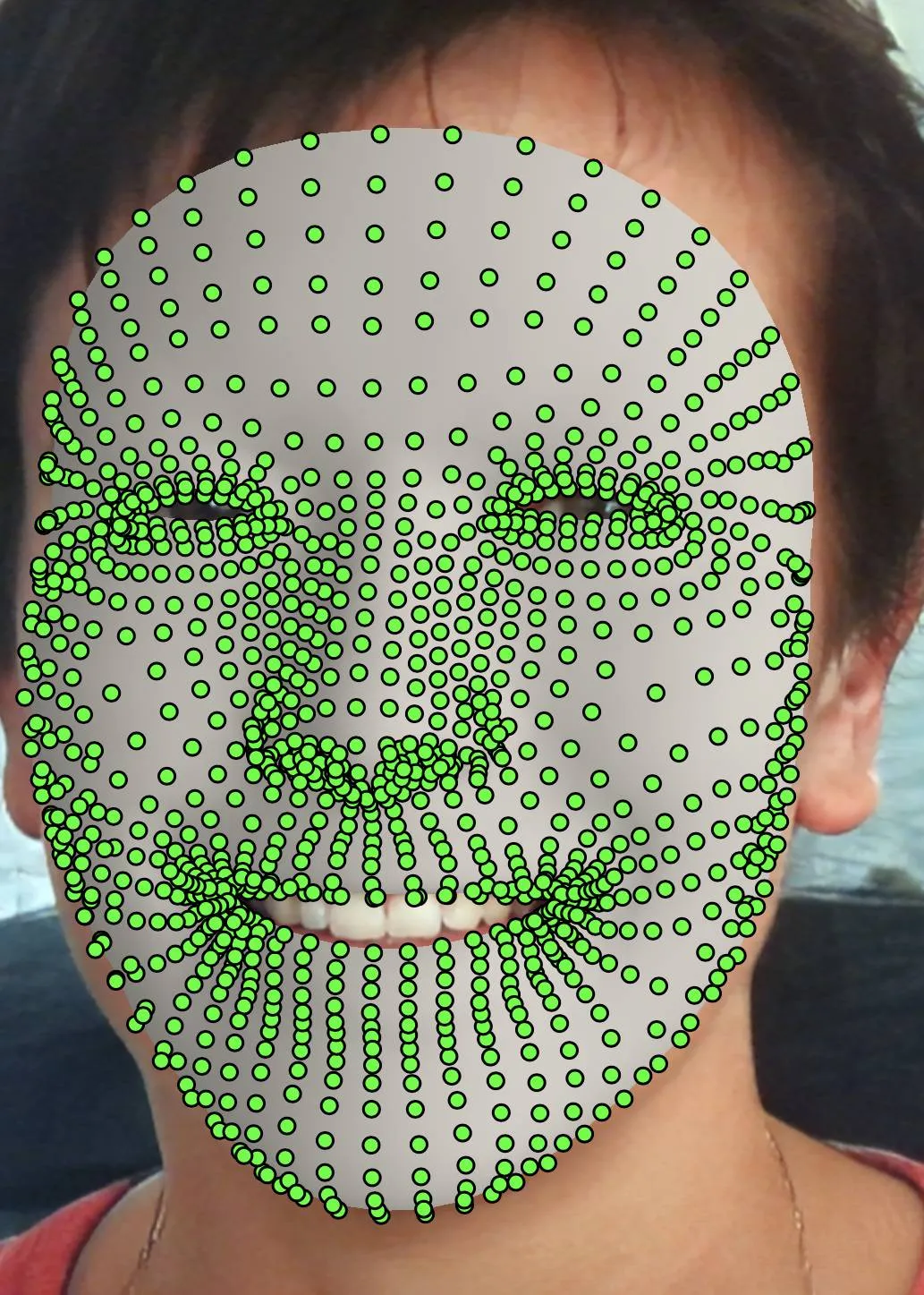
let vect = view.projectPoint(SCNVector3(pworld.position.x, pworld.position.y, pworld.position.z)),我收到了“值类型 'float4x4'(又名 'simd_float4x4')没有成员 'position'”的错误提示。 - swiftlearneer/// Get the position of the transform matrix. public var position: SCNVector3 { get{ return SCNVector3(self[3][0], self[3][1], self[3][2]) } } }```- oliverprojectPoint函数返回的 2D 点是在图像空间中定义的。 - oliver