1个回答
18
你可以使用
如果你还想去掉
考虑以下例子:
'\n'.join(my_string)将换行符(\n)插入到字符串(my_string)的每个字符之间。如果你还想去掉
-符号(这是你问题中隐含的意思),你可以使用.replace()函数将它们去掉。考虑以下例子:
import matplotlib.pyplot as plt
my_string = '2018-08-11'
fig, ax = plt.subplots(1)
ax.text(0.1, 0.5, my_string, va='center')
ax.text(0.3, 0.5, my_string, rotation=90, va='center')
ax.text(0.5, 0.5, '\n'.join(my_string), va='center')
ax.text(0.7, 0.5, '\n'.join(my_string.replace('-', '')), va='center')
plt.show()
- tmdavison
网页内容由stack overflow 提供, 点击上面的可以查看英文原文,
原文链接
原文链接

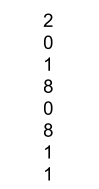
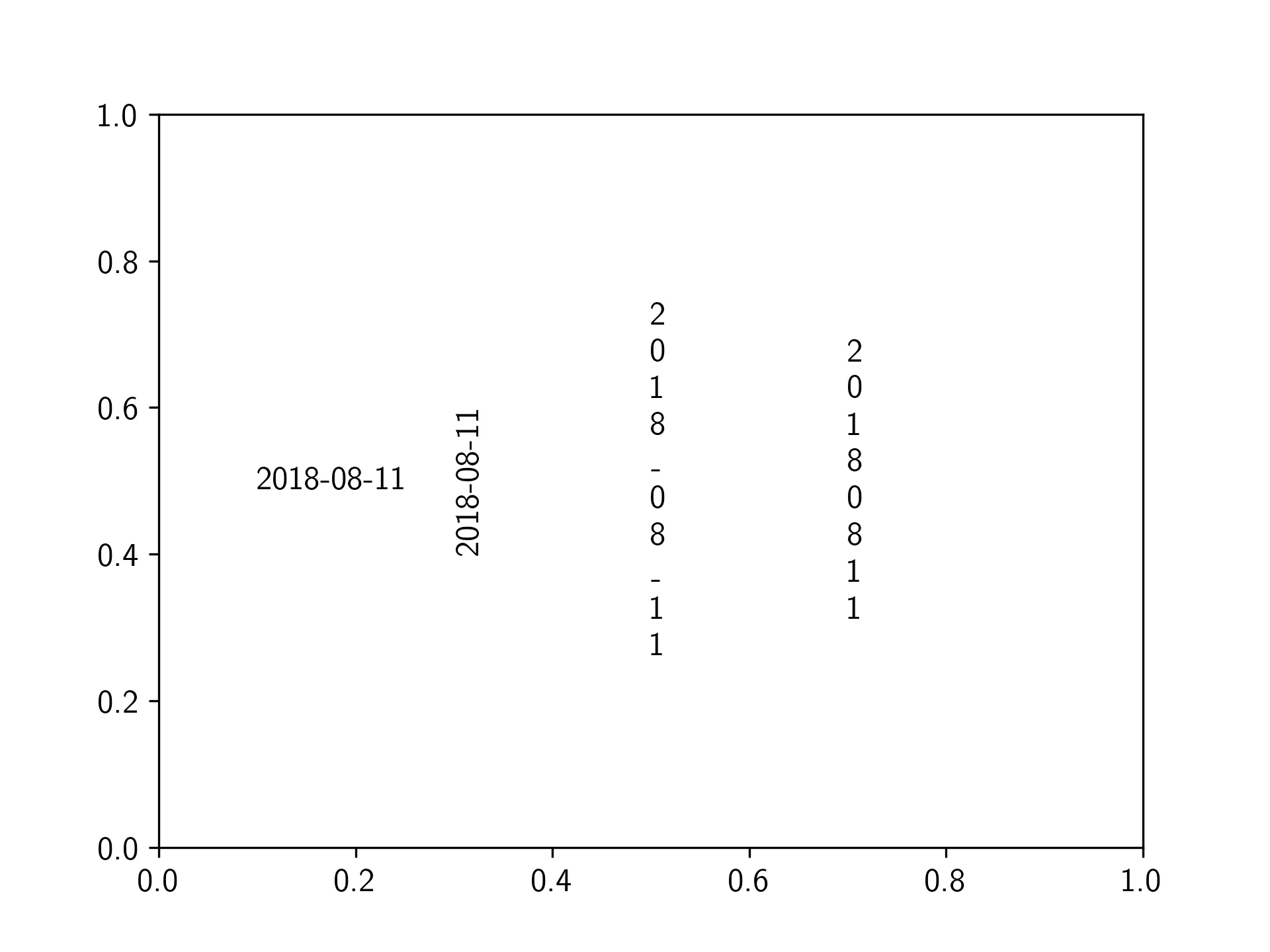
text = '2018-08-11',然后将其拆分为单个字符,如chars = [j for i in text.split('-') for j in i],然后循环遍历它们并使用plt.text,其中x固定,y值变化。 - Sheldore