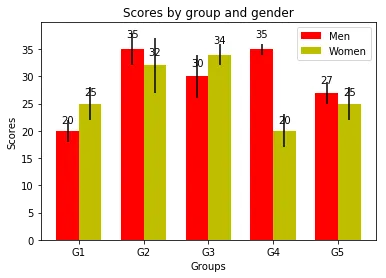我正在学习 Think Stats,希望可以通过视觉方式比较多个数据集。从书中的例子中我发现,作者提供的模块可以生成交错条形图,并为每个数据集使用不同的颜色,那么如何在pyplot中获得相同的结果呢?
如何从多个数据集绘制分组柱状图
13
- tunnuz
3个回答
9
为每个系列调用bar函数多次。您可以使用left参数控制条的左侧位置,并可以使用此参数来防止重叠。
未经测试的代码:
pyplot.bar( numpy.arange(10) * 2, data1, color = 'red' )
pyplot.bar( numpy.arange(10) * 2 + 1, data2, color = 'red' )
相比于数据一的绘制位置,数据二将向右移动。
- Winston Ewert
1
请问您能否提供更多关于这个解决方案的细节? - tunnuz
4
Matplotlib的交错柱状图示例代码在任意实值x坐标时运行良好(如@db42所述)。
然而,如果您的x坐标是类别值(如链接问题中字典的情况),则将类别x坐标转换为实际x坐标是麻烦且不必要的。
您可以直接使用matplotlib的api将两个字典放在一起绘制。绘制两个带偏移量的条形图的技巧是设置align=edge和一个正宽度(+width)来绘制一个条形图,而对于另一个条形图则使用负宽度(-width)。
修改用于绘制两个字典的示例代码如下:
"""
========
Barchart
========
A bar plot with errorbars and height labels on individual bars
"""
import matplotlib.pyplot as plt
# Uncomment the following line if you use ipython notebook
# %matplotlib inline
width = 0.35 # the width of the bars
men_means = {'G1': 20, 'G2': 35, 'G3': 30, 'G4': 35, 'G5': 27}
men_std = {'G1': 2, 'G2': 3, 'G3': 4, 'G4': 1, 'G5': 2}
rects1 = plt.bar(men_means.keys(), men_means.values(), -width, align='edge',
yerr=men_std.values(), color='r', label='Men')
women_means = {'G1': 25, 'G2': 32, 'G3': 34, 'G4': 20, 'G5': 25}
women_std = {'G1': 3, 'G2': 5, 'G3': 2, 'G4': 3, 'G5': 3}
rects2 = plt.bar(women_means.keys(), women_means.values(), +width, align='edge',
yerr=women_std.values(), color='y', label='Women')
# add some text for labels, title and axes ticks
plt.xlabel('Groups')
plt.ylabel('Scores')
plt.title('Scores by group and gender')
plt.legend()
def autolabel(rects):
"""
Attach a text label above each bar displaying its height
"""
for rect in rects:
height = rect.get_height()
plt.text(rect.get_x() + rect.get_width()/2., 1.05*height,
'%d' % int(height),
ha='center', va='bottom')
autolabel(rects1)
autolabel(rects2)
plt.show()
结果如下所示:
此图显示了柱状图的演示。
- mucaho
3
我前段时间遇到了这个问题,创建了一个包装函数,它接受一个二维数组并自动从中创建一个多列条形图:
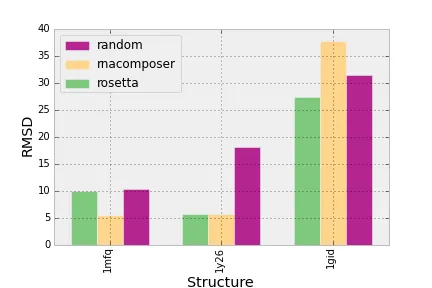
代码如下:
import matplotlib.pyplot as plt
import matplotlib.cm as cm
import operator as o
import numpy as np
dpoints = np.array([['rosetta', '1mfq', 9.97],
['rosetta', '1gid', 27.31],
['rosetta', '1y26', 5.77],
['rnacomposer', '1mfq', 5.55],
['rnacomposer', '1gid', 37.74],
['rnacomposer', '1y26', 5.77],
['random', '1mfq', 10.32],
['random', '1gid', 31.46],
['random', '1y26', 18.16]])
fig = plt.figure()
ax = fig.add_subplot(111)
def barplot(ax, dpoints):
'''
Create a barchart for data across different categories with
multiple conditions for each category.
@param ax: The plotting axes from matplotlib.
@param dpoints: The data set as an (n, 3) numpy array
'''
# Aggregate the conditions and the categories according to their
# mean values
conditions = [(c, np.mean(dpoints[dpoints[:,0] == c][:,2].astype(float)))
for c in np.unique(dpoints[:,0])]
categories = [(c, np.mean(dpoints[dpoints[:,1] == c][:,2].astype(float)))
for c in np.unique(dpoints[:,1])]
# sort the conditions, categories and data so that the bars in
# the plot will be ordered by category and condition
conditions = [c[0] for c in sorted(conditions, key=o.itemgetter(1))]
categories = [c[0] for c in sorted(categories, key=o.itemgetter(1))]
dpoints = np.array(sorted(dpoints, key=lambda x: categories.index(x[1])))
# the space between each set of bars
space = 0.3
n = len(conditions)
width = (1 - space) / (len(conditions))
# Create a set of bars at each position
for i,cond in enumerate(conditions):
indeces = range(1, len(categories)+1)
vals = dpoints[dpoints[:,0] == cond][:,2].astype(np.float)
pos = [j - (1 - space) / 2. + i * width for j in indeces]
ax.bar(pos, vals, width=width, label=cond,
color=cm.Accent(float(i) / n))
# Set the x-axis tick labels to be equal to the categories
ax.set_xticks(indeces)
ax.set_xticklabels(categories)
plt.setp(plt.xticks()[1], rotation=90)
# Add the axis labels
ax.set_ylabel("RMSD")
ax.set_xlabel("Structure")
# Add a legend
handles, labels = ax.get_legend_handles_labels()
ax.legend(handles[::-1], labels[::-1], loc='upper left')
barplot(ax, dpoints)
plt.show()
如果您对该函数的功能和逻辑感兴趣,这里是一个(毫不掩饰地自我推销)链接,介绍了它。
- juniper-
1
你好,我该如何为这里呈现的三个系列添加多个“xlabels”? - Dhruv Ghulati
网页内容由stack overflow 提供, 点击上面的可以查看英文原文,
原文链接
原文链接