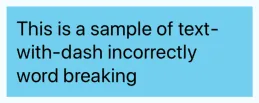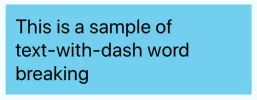安装设置
react: 16.6.0-alpha.8af6728
react-native: 0.57.4
问题
文本组件中的断字功能不能按照应用程序设计的方式处理带有破折号的字符串。我希望在换行整个单词时考虑破折号。当进行单词换行时,整个带有破折号的字符串应被视为一个单词。但是flexbox却不能实现这一点。
代码
<TouchableOpacity style={{ width: 250, backgroundColor: 'skyblue' }}>
<Text style={styles.welcome}>This is a sample of text-with-dash incorrectly word breaking</Text>
</TouchableOpacity>
结果看起来像这样: 但我希望它最终呈现为这样(text-with-dash 单独一行): 问题在于我从在线CMS获取字符串,并希望使用flexbox样式解决此问题。可能会出现带连字符的字符串单独一行的情况,因此在这些情况下,我不希望换行。