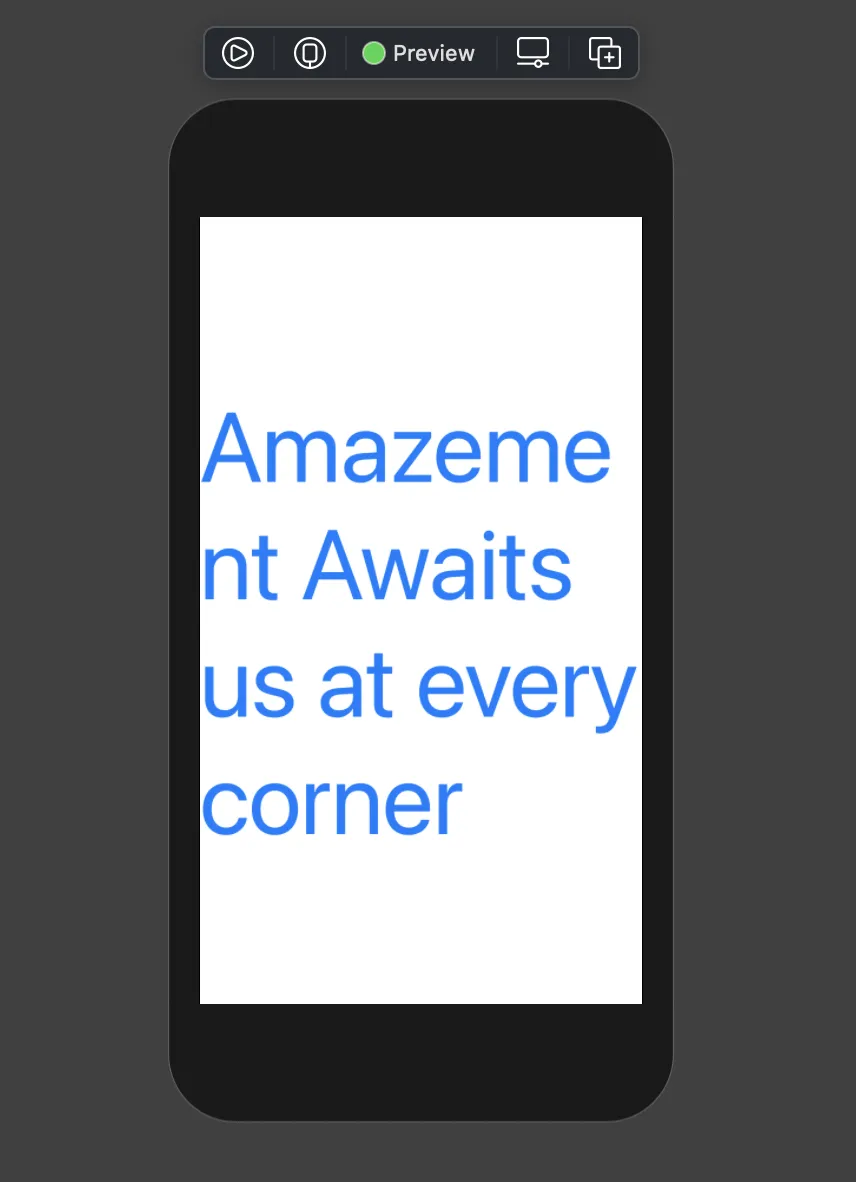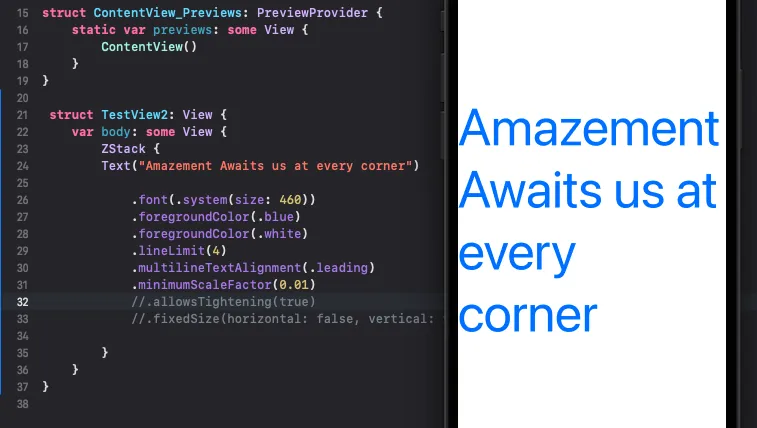我在使用 SwiftUI Text 时遇到了以下问题:
在下面的例子中,SwiftUI将单词“Amazement”分为第一行的“amazeme”和第二行的“nt”。如何避免这种情况,这是一个bug吗?
我希望单词“amazement”能够写在一行上。是否有任何修饰符可以实现这一点(不要拆分单词或其他)?
尝试过 .allowsTightening、.fixedSize,并更改修饰符的顺序,但没有帮助。
这是一个bug吗?还是我们目前没有选择来解决这个问题?该解决方案应适用于每个字符串,而不仅仅是提到的字符串。
您可以使用以下代码复制此行为:
struct TestView2: View {
var body: some View {
ZStack {
Text("Amazement Awaits us at every corner")
.font(.system(size: 160))
.foregroundColor(.blue)
.foregroundColor(.white)
.lineLimit(4)
.multilineTextAlignment(.leading)
.minimumScaleFactor(0.01)
//.allowsTightening(true)
//.fixedSize(horizontal: false, vertical: true)
}
}
}
struct TestView2_Previews: PreviewProvider {
static var previews: some View {
TestView2()
}
}