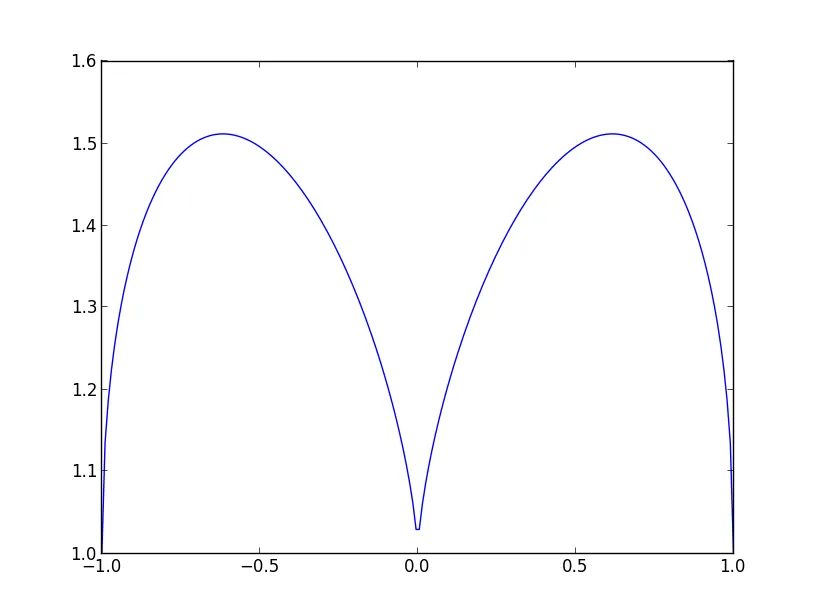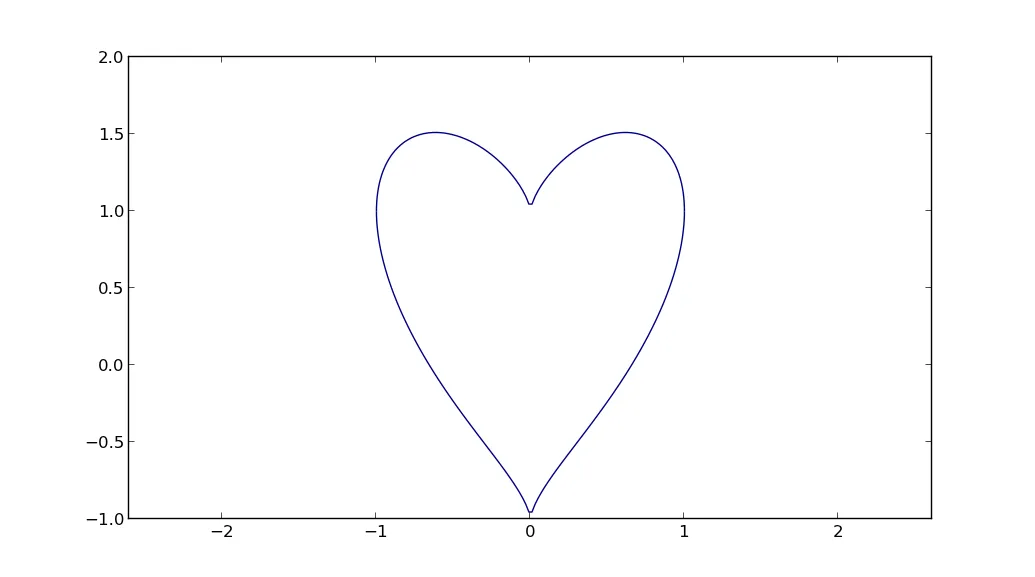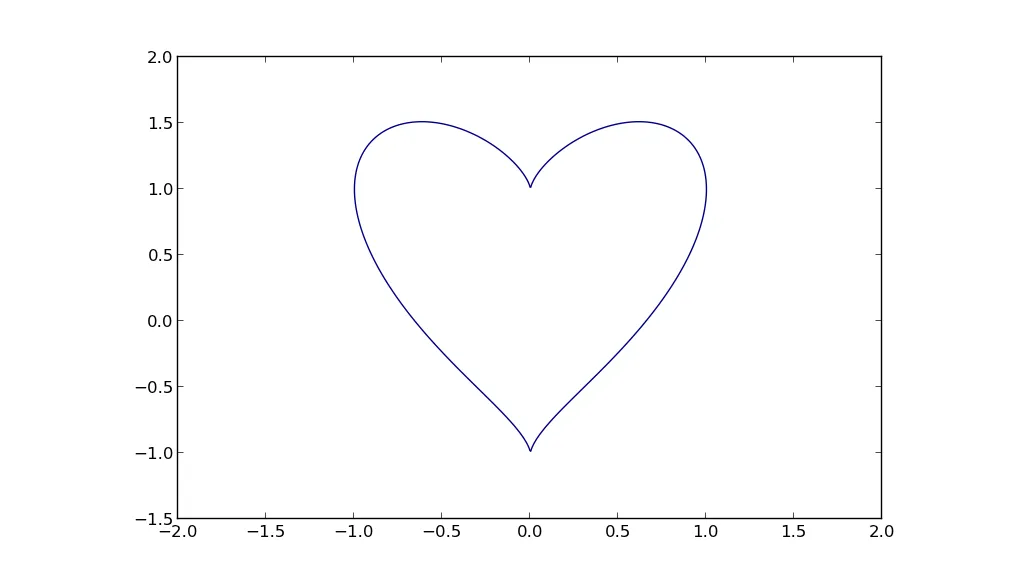我在Facebook上发现了这张图片并想要绘制它,因为我认为这将是学习新东西的好机会。
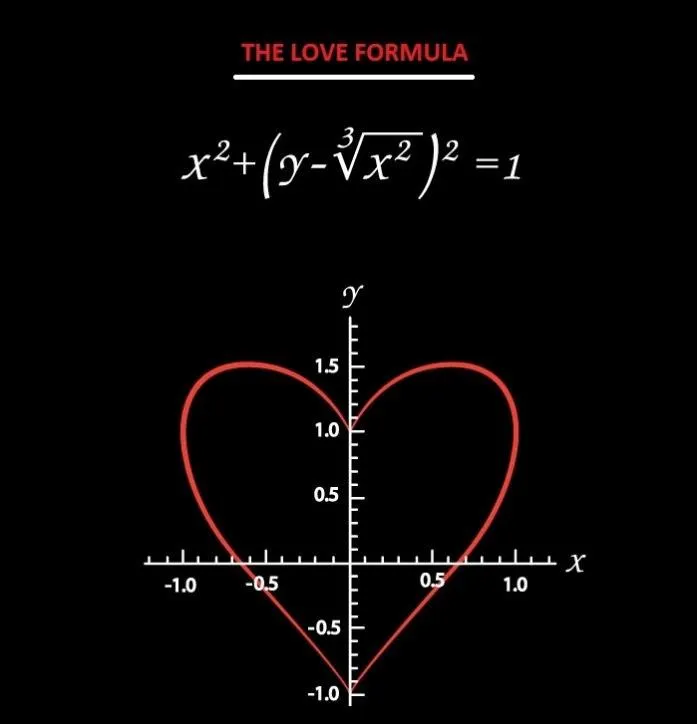
(来源:akamaihd.net)
代码:
import numpy as np
import scipy.special
import pylab
x = np.linspace( -1.0, 1.0, 200 )
y = np.sqrt( 1-np.square(np.complex64(x) ) ) + np.complex64( scipy.special.cbrt( np.square( x ) ) )
pylab.plot( np.complex64( x ), y )
pylab.show()
输出结果:
我无法得到如图所示的绘图。 为了绘制,我将公式重新排序为 y = f(x) 的形式,并翻译成上面的代码。