3个回答
23
今天我遇到了同样的问题。此外,我想要边缘分布的累积分布函数。
代码:
import matplotlib.pyplot as plt
import matplotlib.gridspec as gridspec
import numpy as np
x = np.random.beta(2,5,size=int(1e4))
y = np.random.randn(int(1e4))
fig = plt.figure(figsize=(8,8))
gs = gridspec.GridSpec(3, 3)
ax_main = plt.subplot(gs[1:3, :2])
ax_xDist = plt.subplot(gs[0, :2],sharex=ax_main)
ax_yDist = plt.subplot(gs[1:3, 2],sharey=ax_main)
ax_main.scatter(x,y,marker='.')
ax_main.set(xlabel="x data", ylabel="y data")
ax_xDist.hist(x,bins=100,align='mid')
ax_xDist.set(ylabel='count')
ax_xCumDist = ax_xDist.twinx()
ax_xCumDist.hist(x,bins=100,cumulative=True,histtype='step',density=True,color='r',align='mid')
ax_xCumDist.tick_params('y', colors='r')
ax_xCumDist.set_ylabel('cumulative',color='r')
ax_yDist.hist(y,bins=100,orientation='horizontal',align='mid')
ax_yDist.set(xlabel='count')
ax_yCumDist = ax_yDist.twiny()
ax_yCumDist.hist(y,bins=100,cumulative=True,histtype='step',density=True,color='r',align='mid',orientation='horizontal')
ax_yCumDist.tick_params('x', colors='r')
ax_yCumDist.set_xlabel('cumulative',color='r')
plt.show()
希望它能帮助下一个寻找具有边缘分布的散点图的人。
- BiGYaN
2
你的图片很漂亮,点赞+1,但是代码返回了一个错误:
AttributeError: 'Polygon' object has no property 'normed'。请修正你的解决方案或告诉我我做错了什么。 - Leo1搞定了:将
normed=True 替换为 density=True。 - Leo13
这是一个使用 gridspec.GridSpec 的示例:
import matplotlib.pyplot as plt
from matplotlib.gridspec import GridSpec
import numpy as np
x = np.random.rand(50)
y = np.random.rand(50)
fig = plt.figure()
gs = GridSpec(4,4)
ax_joint = fig.add_subplot(gs[1:4,0:3])
ax_marg_x = fig.add_subplot(gs[0,0:3])
ax_marg_y = fig.add_subplot(gs[1:4,3])
ax_joint.scatter(x,y)
ax_marg_x.hist(x)
ax_marg_y.hist(y,orientation="horizontal")
# Turn off tick labels on marginals
plt.setp(ax_marg_x.get_xticklabels(), visible=False)
plt.setp(ax_marg_y.get_yticklabels(), visible=False)
# Set labels on joint
ax_joint.set_xlabel('Joint x label')
ax_joint.set_ylabel('Joint y label')
# Set labels on marginals
ax_marg_y.set_xlabel('Marginal x label')
ax_marg_x.set_ylabel('Marginal y label')
plt.show()
- tmdavison
3
不错,但我如何仅从直方图中删除刻度(而不抑制轴),以及如何有选择地添加标签? - simona
1请参见此处:https://dev59.com/bG855IYBdhLWcg3wq2XL - tmdavison
现在我的标签出现在图[0,0]上,而不是[1,0]上。我想要在图[0,0]上有ylabel,在图[1,1]上有xlabel,并且在图[1,0]上有两个标签。 - simona
2
我强烈建议在
```python ax2.invert_xaxis() ax2.yaxis.tick_right() ax2.yaxis.set_label_position("right") ```
plt.show()之前,通过添加以下3行代码来翻转右直方图,以此改进当前最佳答案:```python ax2.invert_xaxis() ax2.yaxis.tick_right() ax2.yaxis.set_label_position("right") ```
ax_yDist.invert_xaxis()
ax_yDist.yaxis.tick_right()
ax_yCumDist.invert_xaxis()
优点在于任何人都可以通过在脑海中移动和顺时针旋转右侧直方图来轻松比较两个直方图。
相比之下,在问题的绘图和所有其他答案中,如果要比较两个直方图,您的第一反应是逆时针旋转右侧直方图,这会导致错误的结论,因为y轴被倒置。实际上,当前最佳答案的右侧CDF乍一看似乎是递减的:
- Carlos Pinzón
网页内容由stack overflow 提供, 点击上面的可以查看英文原文,
原文链接
原文链接
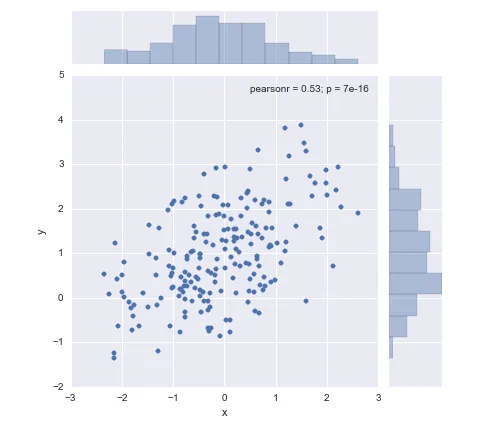
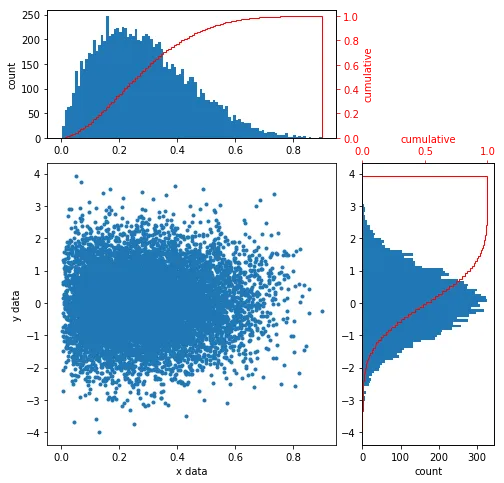
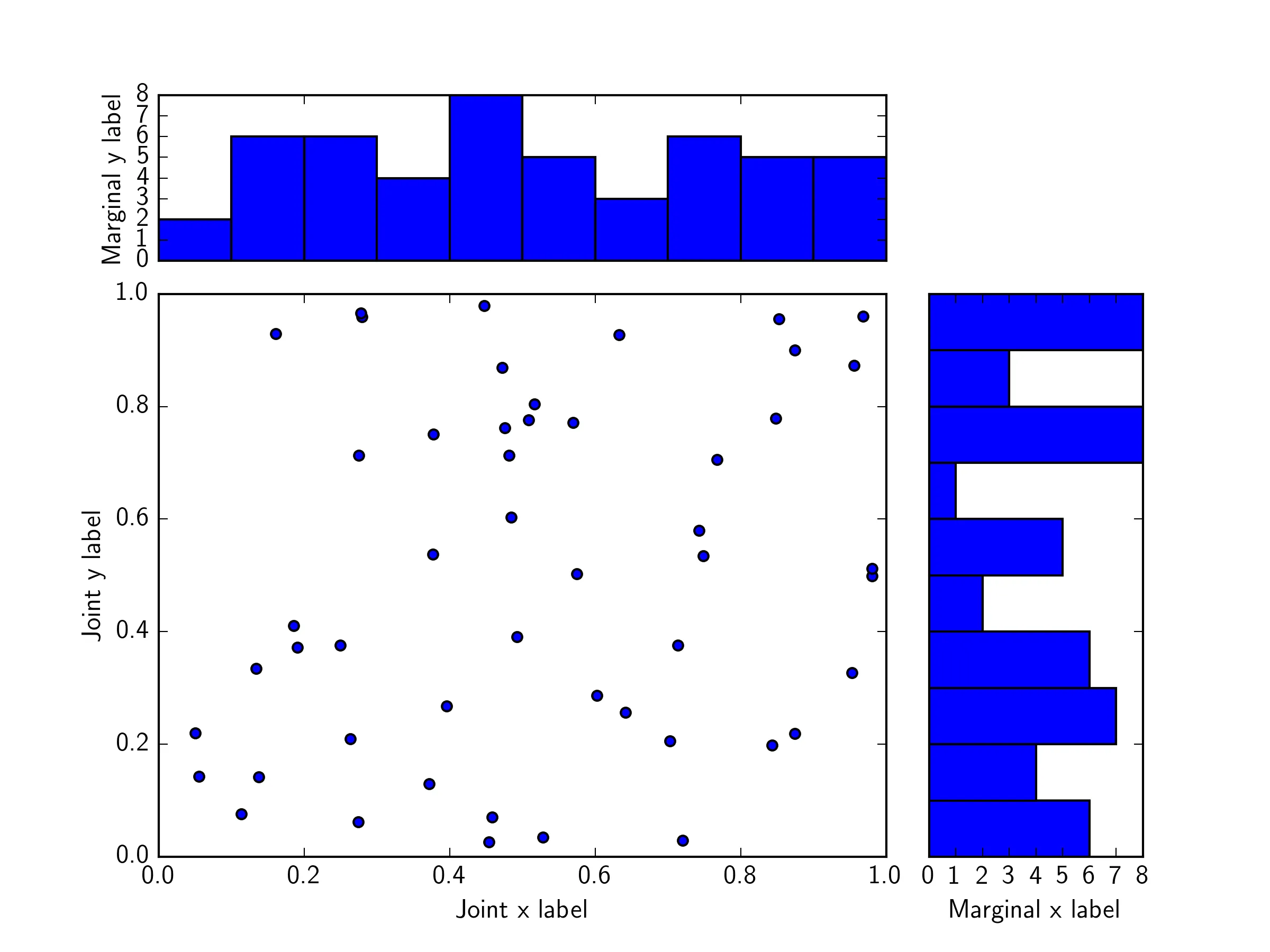
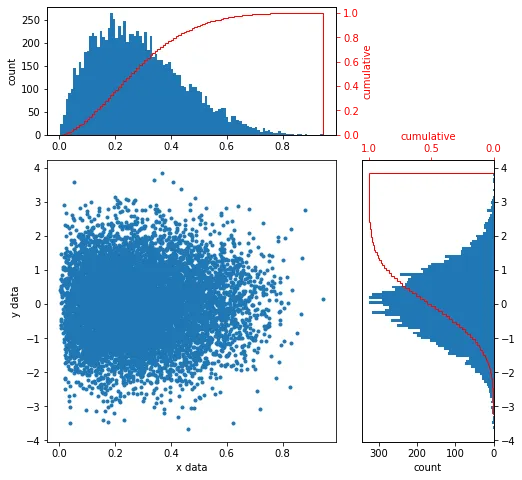
sns.jointplot? - wflynnymatplotlib.gridspec.GridSpec,特别是底部的示例。如果没有gridspec,您可以参考这个清晰的示例。 - wflynny