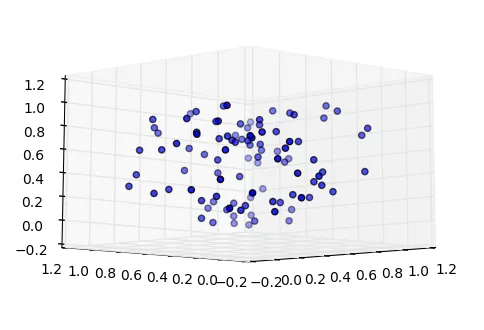在使用matplotlib制作3D散点图时,我似乎无法控制坐标轴是在图形上方还是下方。例如,如果ax1.elev < 0,则以下代码将始终使x和y轴在图形上方。
import numpy as np
import matplotlib.pyplot as plt
from mpl_toolkits.mplot3d import axes3d
fig = plt.figure('Test')
X = np.random.rand(1,100)
Y = np.random.rand(1,100)
Z = np.random.rand(1,100)
ax1 = fig.add_subplot(111, projection = '3d')
ax1.scatter(X,Y,Z)
ax1.view_init(-10,45)
即使ax1.elev < 0,是否有可能强制x和y轴以及网格线和平面位于绘图下方?