我最近开始使用ggplot2,但是我发现有很多困难......目前我只想用点和线(在plot函数中type=both)绘制两个不同的变量到一个图中,并将这个结果图放置并与一个共享相同x轴的直方图对齐。
所以我有这个数据框:
GO.df <- data.frame(GO.ID=paste("GO",c(1:29),sep=""),
occ=c(1:29),
pv=c(5.379594e-05, 3.052953e-03, 3.052953e-03, 3.052953e-03, 3.052953e-03, 3.052953e-03, 3.052953e-03, 3.052953e-03, 6.096906e-03, 6.096906e-03, 6.096906e-03, 6.096906e-03, 9.131884e-03, 9.131884e-03, 9.131884e-03, 9.131884e-03, 9.131884e-03, 9.131884e-03, 9.131884e-03, 1.215791e-02, 1.215791e-02, 1.215791e-02, 1.517502e-02, 1.517502e-02, 1.517502e-02, 1.517502e-02, 1.818323e-02, 1.818323e-02, 1.818323e-02),
adj.pv=c(0.004088492, 0.029003053, 0.029003053, 0.029003053, 0.029003053, 0.029003053, 0.029003053, 0.029003053, 0.036527537, 0.036527537, 0.036527537, 0.036527537, 0.036527537, 0.036527537, 0.036527537, 0.036527537, 0.036527537, 0.036527537, 0.036527537, 0.042000065, 0.042000065, 0.042000065, 0.044357749, 0.044357749, 0.044357749, 0.044357749, 0.047652596, 0.047652596, 0.047652596))
希望能够复制这个:
plot(GO.df$pv, type="b", col="red", ylim=c(0,0.05),ylab="",xlab="",xaxt="n")
lines(GO.df$adj.pv, type="b", col="blue")
axis(1, at=c(1:length(GO.df$GO.ID)), labels=GO.df$GO.ID, las=2)
在直方图上方(变量“occ”)并与其对齐。 使用ggplot2,我已经完成了以下内容:
#install.packages("ggplot2")
library(ggplot2)
#install.packages("reshape")
library(reshape)
#install.packages("gridExtra")
library(gridExtra)
GO.df2 <- melt(GO.df, measure.vars=c("pv", "adj.pv"))
p1 <- ggplot(GO.df2, aes(x=GO.ID, y=value, colour=variable)) + geom_point() + ylab("p-values") + xlab(NULL)
p2 <- ggplot(GO.df2, aes(x=GO.ID, y=occ)) + geom_bar(stat="identity") + ylab("Num of Ocurrences")
grid.arrange(
p1,
p2,
nrow = 2,
main = textGrob("GO!", vjust = 1, gp=gpar(fontface = "bold", cex = 1.5)))
如您所见,我无法完成以下任务:
1- 绘制两条线和点
2- 数据不会散开,而是按正确的顺序排序(使用plot函数维护顺序)在两个图中。
3- 两个图对齐且之间有最小距离,并且上面一个图中没有x轴。
4- 使两个图对齐,但仍然保留上面图的图例。
希望您能帮助我解决这个问题,我对ggplots2还很陌生。非常感谢!
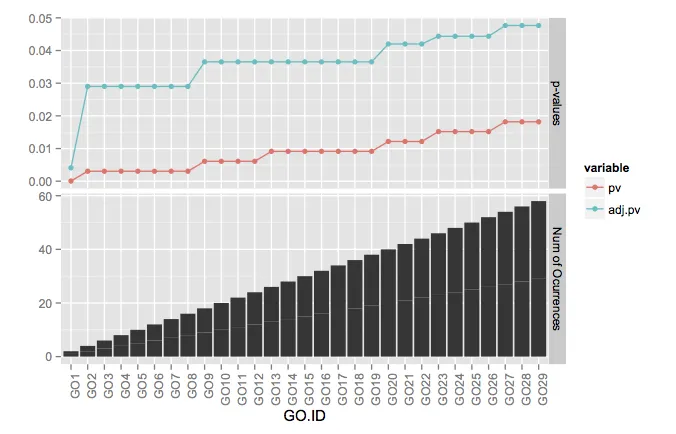
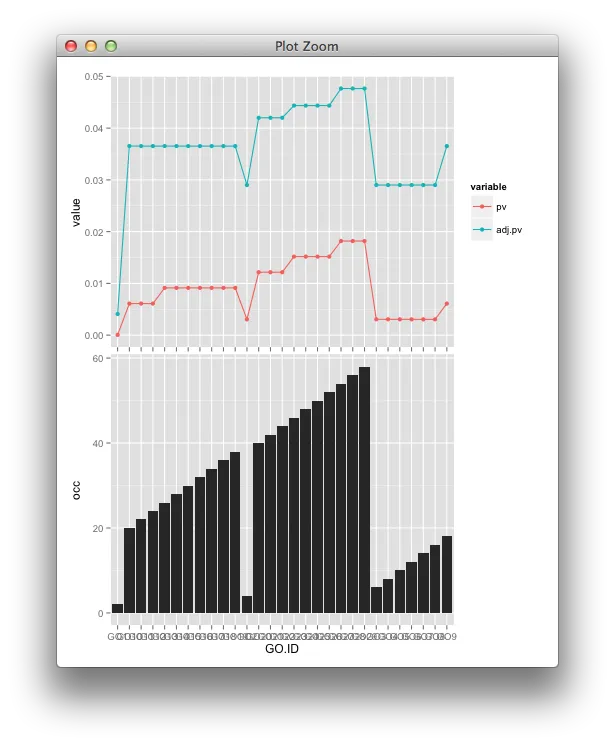
+ theme(legend.title=element_blank())。 - agstudy?theme。您将需要仔细研究的选项列表很长,其中包括legend.position和legend.direction。 - joran