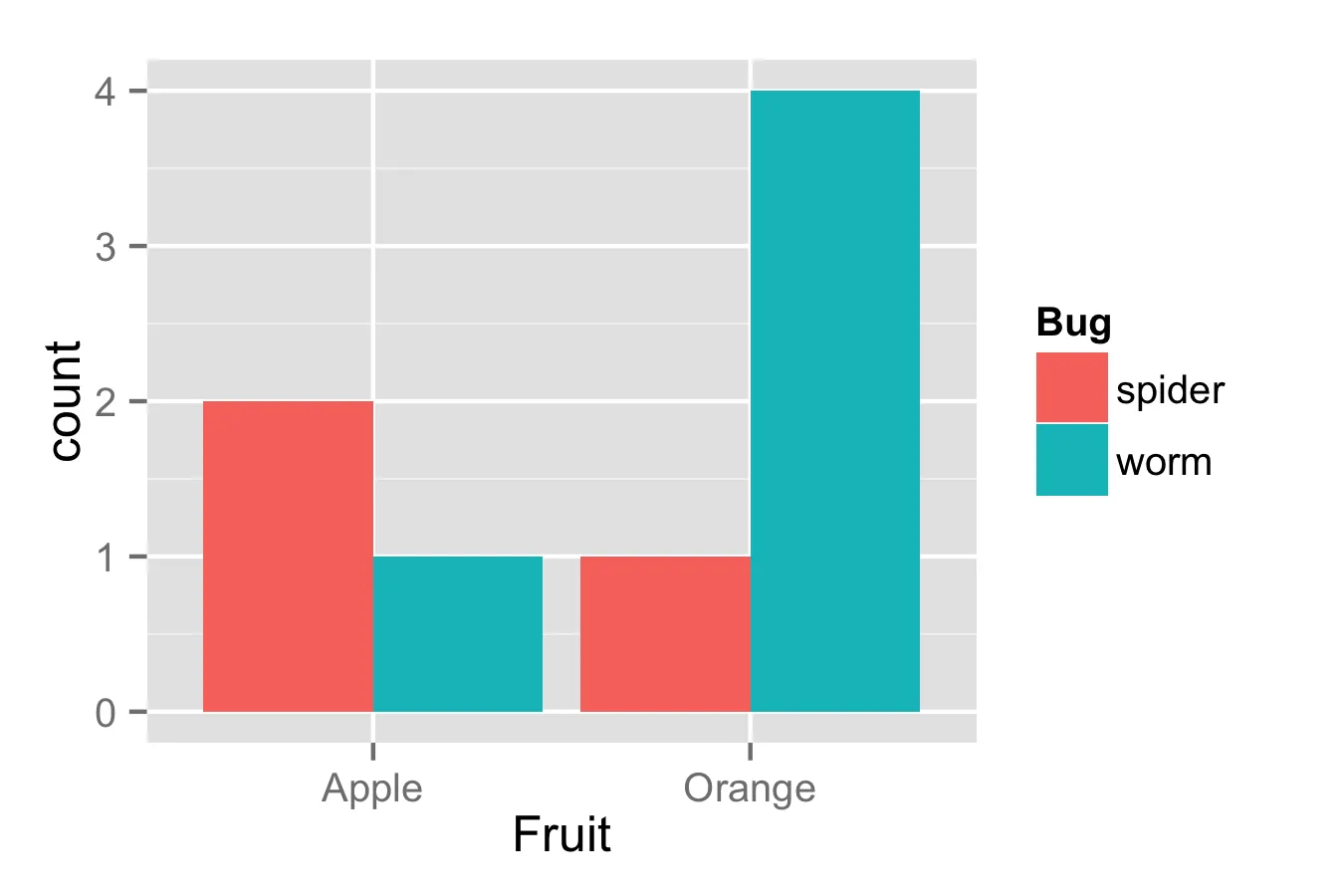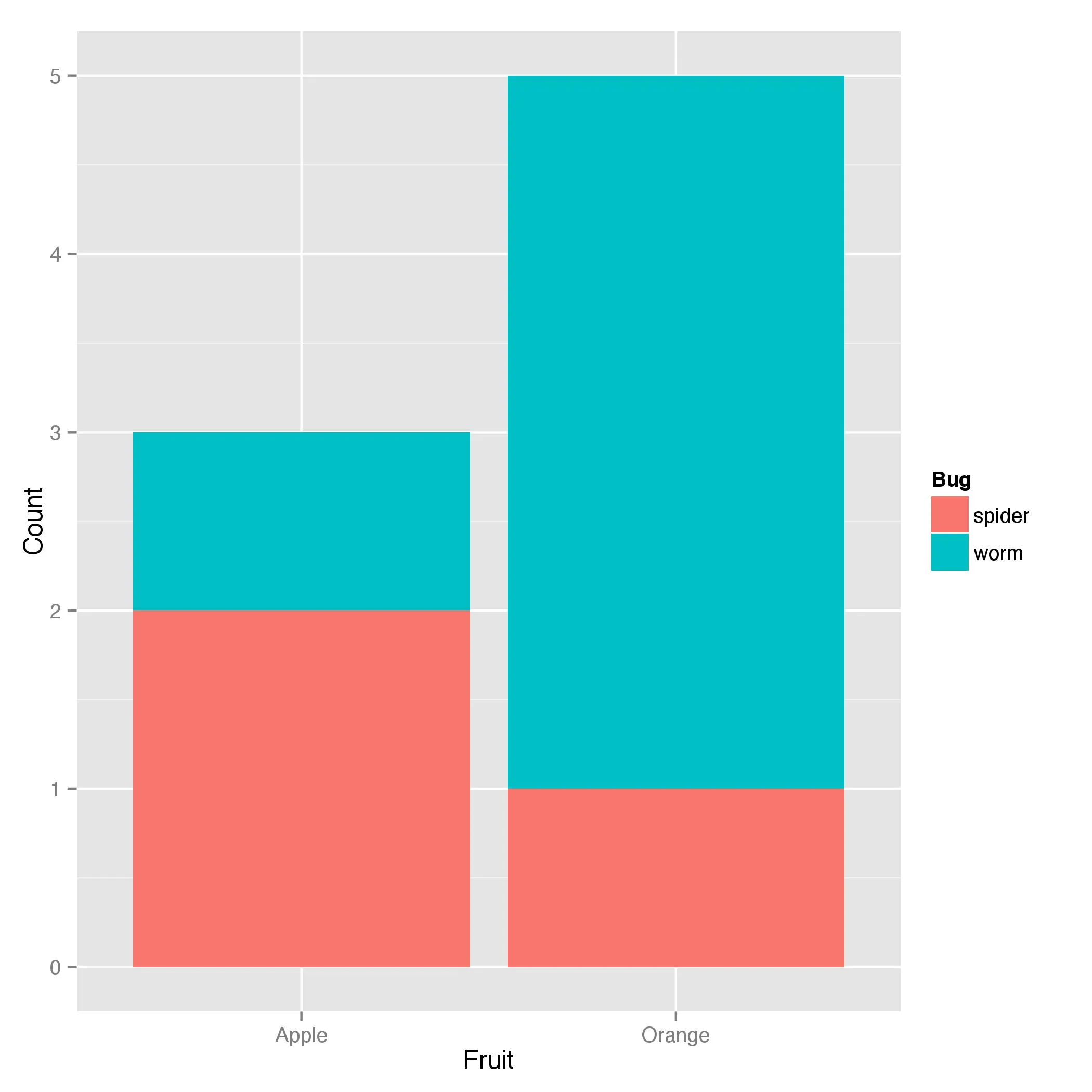假设我有以下数据:
Fruit <- c(rep("Apple",3),rep("Orange",5))
Bug <- c("worm","spider","spider","worm","worm","worm","worm","spider")
df <- data.frame(Fruit,Bug)
df
Fruit Bug
1 Apple worm
2 Apple spider
3 Apple spider
4 Orange worm
5 Orange worm
6 Orange worm
7 Orange worm
8 Orange spider
苹果(红色虫子,y=1;蓝色蜘蛛,y=2)BREAK 橙子(红色虫子,y=4;蓝色蜘蛛,y=1)
希望这样描述清晰明了。谢谢!