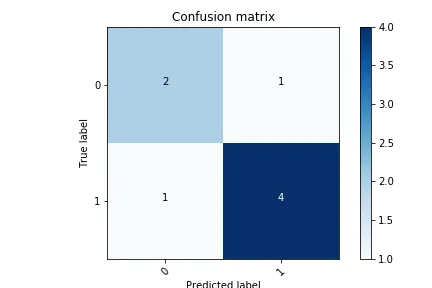我有一个关于混淆矩阵的问题。
按照混淆矩阵的定义,它用于评估分类器输出的质量。
当您将数据拆分为训练、测试和验证集时,每个训练和测试都会给出不同的混淆矩阵。如果我想将它们加在一起,应该怎么做?
请考虑以下代码片段:
X, Y = np.array(data[features]), np.array(data['target'])
logo = LeaveOneGroupOut()
group = data['id'].values
k_fold = KFold(n_splits=5)
scores =[]
per_person_true_y = []
per_person_pred_y = []
classifier_logistic = LogisticRegression()
for train, test in logo.split(X, Y, group):
x_train, x_test = X[train], X[test]
y_train, y_test = Y[train], Y[test]
classifier_logistic.fit(x_train, y_train.ravel())
y_predict = classifier_logistic.predict(x_test)
scores.append(metrics.accuracy_score(y_test,classifier_logistic.predict(x_test)))
per_person_true_y.append(y_test)
per_person_pred_y.append(y_predict)
plot.confusion_matrix( np.array(per_person_true_y),np.array(per_person_pred_y))
plt.show()
这使我出现了以下错误:
TypeError: unhashable type: 'numpy.ndarray'
感谢您的评论。