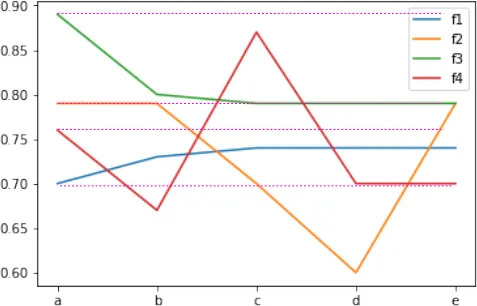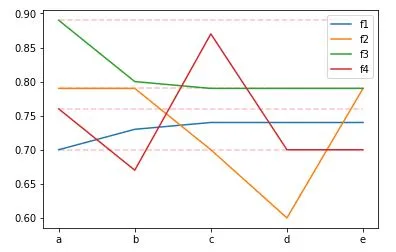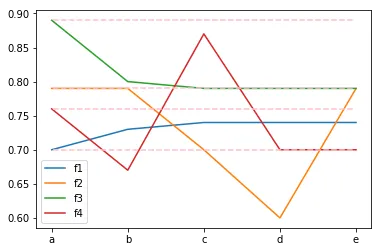我需要从每条线下绘制的第一个点开始画出一条水平线。该线跨越从第一个x轴标记到最后一个x轴标记。要使用ax.hlines(),我需要知道xmax和xmin,但如果x值是分类的,我不知道它们是多少。如何画出这些水平线(用虚粉色线表示)?
mydf = DataFrame( [[0.70, 0.79, 0.89, 0.76],
[0.73, 0.79, 0.80, 0.67],
[0.74, 0.70, 0.79, 0.87],
[0.74, 0.60, 0.79, 0.7],
[0.74, 0.79, 0.79, 0.7]])
mydf.columns = ['f1', 'f2','f3','f4']
mydf.index = ['a','b','c','d','e']
ax = mydf.plot()
ax.set_xticks(range(len(mydf.index)))
ax.set_xticklabels([item for item in mydf.index.tolist()])