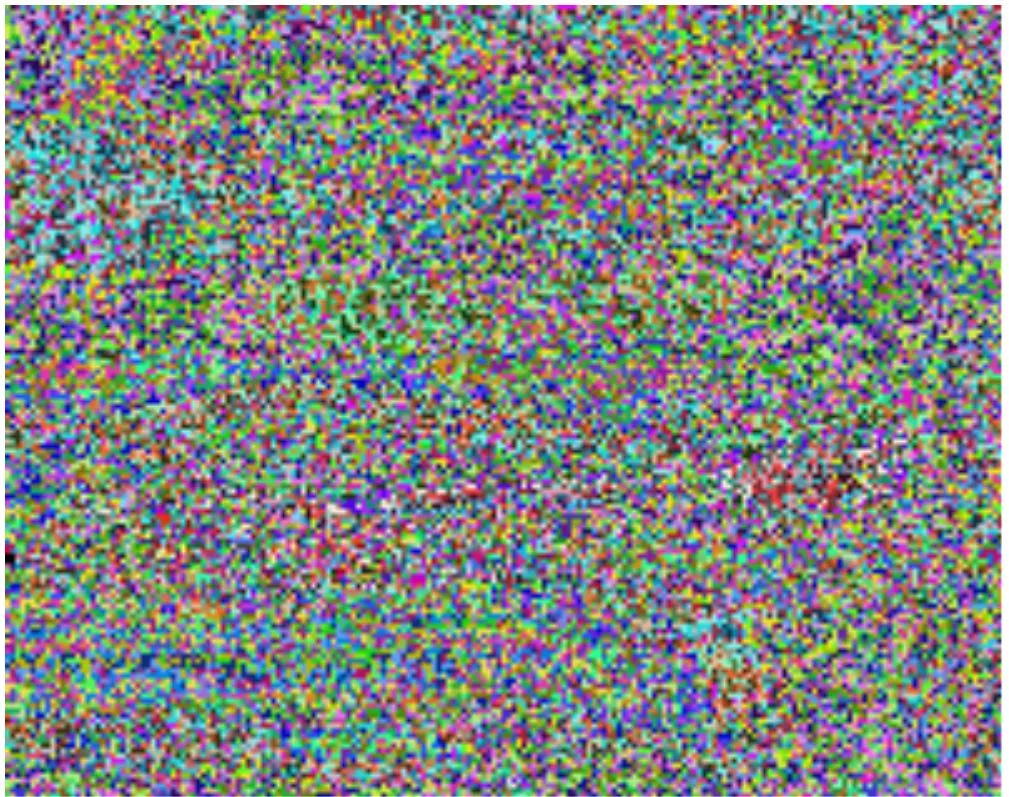以下代码旨在将红外图像(黑白)转换为RGB。它成功地完成了这个任务,但是噪点很大。我已经添加了一些减少噪点的代码,但它们似乎没有帮助。我在下面包含了起始/结果照片。欢迎任何建议/更正,并提前感谢您的帮助!
from skimage import io
import numpy as np
import glob, os
from tkinter import Tk
from tkinter.filedialog import askdirectory
import cv2
path = askdirectory(title='Select PNG Folder') # shows dialog box and return the path
outpath = askdirectory(title='Select SAVE Folder')
# wavelength in microns
MWIR = 4.5
R = .642
G = .532
B = .44
vector = [R, G, B]
vectorsum = np.sum(vector)
vector = vector / vectorsum #normalize
vector = vector*255 / MWIR #changing this value changes the outcome significantly so I
#have been messing with it in the hopes of fixing it but no luck so far.
vector = np.power(vector, 4)
for file in os.listdir(path):
if file.endswith(".png"):
imIn = io.imread(os.path.join(path, file))
imOut = imIn * vector
ret,thresh = cv2.threshold(imOut,64,255,cv2.THRESH_BINARY)
kernel = np.ones((5, 5), np.uint8)
erode = cv2.erode(thresh, kernel, iterations = 1)
result = cv2.bitwise_or(imOut, erode)
io.imsave(os.path.join(outpath, file) + '_RGB.png',imOut.astype(np.uint8))