2个回答
10
您可以使用Modifier.drawBehind在组合项后面绘制边框,并检查您的组合项是否位于起始、中心或结束位置。
enum class BorderOrder {
Start, Center, End
}
fun Modifier.drawSegmentedBorder(
strokeWidth: Dp,
color: Color,
cornerPercent: Int,
borderOrder: BorderOrder,
drawDivider: Boolean = false
) = composed(
factory = {
val density = LocalDensity.current
val strokeWidthPx = density.run { strokeWidth.toPx() }
Modifier.drawBehind {
val width = size.width
val height = size.height
val cornerRadius = height * cornerPercent / 100
when (borderOrder) {
BorderOrder.Start -> {
drawLine(
color = color,
start = Offset(x = width, y = 0f),
end = Offset(x = cornerRadius, y = 0f),
strokeWidth = strokeWidthPx
)
// Top left arc
drawArc(
color = color,
startAngle = 180f,
sweepAngle = 90f,
useCenter = false,
topLeft = Offset.Zero,
size = Size(cornerRadius * 2, cornerRadius * 2),
style = Stroke(width = strokeWidthPx)
)
drawLine(
color = color,
start = Offset(x = 0f, y = cornerRadius),
end = Offset(x = 0f, y = height - cornerRadius),
strokeWidth = strokeWidthPx
)
// Bottom left arc
drawArc(
color = color,
startAngle = 90f,
sweepAngle = 90f,
useCenter = false,
topLeft = Offset(x = 0f, y = height - 2 * cornerRadius),
size = Size(cornerRadius * 2, cornerRadius * 2),
style = Stroke(width = strokeWidthPx)
)
drawLine(
color = color,
start = Offset(x = cornerRadius, y = height),
end = Offset(x = width, y = height),
strokeWidth = strokeWidthPx
)
}
BorderOrder.Center -> {
drawLine(
color = color,
start = Offset(x = 0f, y = 0f),
end = Offset(x = width, y = 0f),
strokeWidth = strokeWidthPx
)
drawLine(
color = color,
start = Offset(x = 0f, y = height),
end = Offset(x = width, y = height),
strokeWidth = strokeWidthPx
)
if (drawDivider) {
drawLine(
color = color,
start = Offset(x = 0f, y = 0f),
end = Offset(x = 0f, y = height),
strokeWidth = strokeWidthPx
)
}
}
else -> {
if (drawDivider) {
drawLine(
color = color,
start = Offset(x = 0f, y = 0f),
end = Offset(x = 0f, y = height),
strokeWidth = strokeWidthPx
)
}
drawLine(
color = color,
start = Offset(x = 0f, y = 0f),
end = Offset(x = width - cornerRadius, y = 0f),
strokeWidth = strokeWidthPx
)
// Top right arc
drawArc(
color = color,
startAngle = 270f,
sweepAngle = 90f,
useCenter = false,
topLeft = Offset(x = width - cornerRadius * 2, y = 0f),
size = Size(cornerRadius * 2, cornerRadius * 2),
style = Stroke(width = strokeWidthPx)
)
drawLine(
color = color,
start = Offset(x = width, y = cornerRadius),
end = Offset(x = width, y = height - cornerRadius),
strokeWidth = strokeWidthPx
)
// Bottom right arc
drawArc(
color = color,
startAngle = 0f,
sweepAngle = 90f,
useCenter = false,
topLeft = Offset(
x = width - 2 * cornerRadius,
y = height - 2 * cornerRadius
),
size = Size(cornerRadius * 2, cornerRadius * 2),
style = Stroke(width = strokeWidthPx)
)
drawLine(
color = color,
start = Offset(x = 0f, y = height),
end = Offset(x = width -cornerRadius, y = height),
strokeWidth = strokeWidthPx
)
}
}
}
}
)
使用方法
@Composable
private fun SegmentedBorderSample() {
Row {
repeat(3) {
val order = when (it) {
0 -> BorderOrder.Start
2 -> BorderOrder.End
else -> BorderOrder.Center
}
Box(
contentAlignment = Alignment.Center,
modifier = Modifier
.size(40.dp)
.drawSegmentedBorder(
strokeWidth = 2.dp,
color = Color.Green,
borderOrder = order,
cornerPercent = 40,
drawDivider = false
)
.padding(4.dp)
) {
Text(text = "$it")
}
}
}
Row {
repeat(4) {
val order = when (it) {
0 -> BorderOrder.Start
3 -> BorderOrder.End
else -> BorderOrder.Center
}
Box(
contentAlignment = Alignment.Center,
modifier = Modifier
.size(40.dp)
.drawSegmentedBorder(
strokeWidth = 2.dp,
color = Color.Cyan,
borderOrder = order,
cornerPercent = 50,
drawDivider = true
)
.padding(4.dp)
) {
Text(text = "$it")
}
}
}
}
结果
- Thracian
3
2
您可以使用
类似这样的内容:
offset修饰符来避免双重边框:类似这样的内容:
val itemsList = (0..4).toList()
Row() {
itemsList.forEachIndexed { index, item ->
OutlinedButton(
onClick = { /** do something */},
modifier = when (index) {
0 ->
Modifier
.offset(0.dp, 0.dp)
else ->
Modifier
.offset((-1 * index).dp, 0.dp)
},
shape = when (index) {
// left outer button
0 -> RoundedCornerShape(topStart = cornerRadius, topEnd = 0.dp, bottomStart = cornerRadius, bottomEnd = 0.dp)
// right outer button
itemsList.size - 1 -> RoundedCornerShape(topStart = 0.dp, topEnd = cornerRadius, bottomStart = 0.dp, bottomEnd = cornerRadius)
// middle button
else -> RoundedCornerShape(0.dp)
},
border = BorderStroke(1.dp, Blue500)
) {}
}
}
- Gabriele Mariotti
2
offset是什么?有没有相关文章可供参考?我对此没有经验。我想了解一下offset的工作原理。 - Kotlin Learner@vivekmodi Modifier.offset 改变了 Composable 或该修饰符之后的交互位置。这个答案将项目从原始位置移动 1.dp,如果边框描边更大,则更明显。当您有其他可用作参考的项目时,这不是期望的结果。 - Thracian
网页内容由stack overflow 提供, 点击上面的可以查看英文原文,
原文链接
原文链接
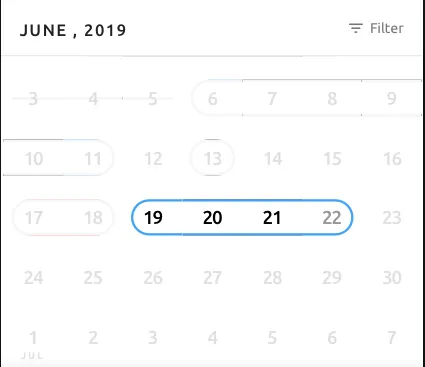
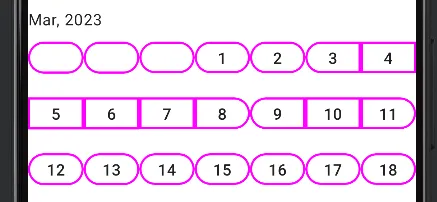
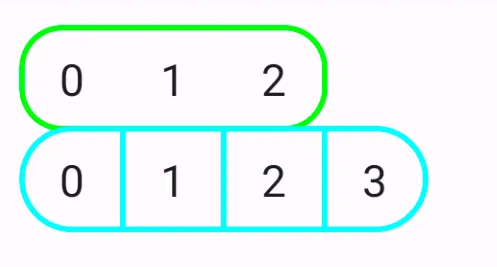

Modifier.drawBehind的特性,它会在您的Composable之后绘制。如果您希望边框绘制在具有背景的组合上方,例如使用Modifier.drawWithContent{drawContent() // rest of the drawing- Thracian