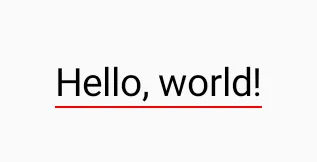您可以使用
drawBehind修饰符绘制一条线。
例如:
Row(
modifier = Modifier
.drawBehind {
val strokeWidth = indicatorWidth.value * density
val y = size.height - strokeWidth / 2
drawLine(
Color.LightGray,
Offset(0f, y),
Offset(size.width, y),
strokeWidth
)
}){
}

如果您愿意,您可以使用与上述代码相同的代码构建自定义修改器
fun Modifier.bottomBorder(strokeWidth: Dp, color: Color) = composed(
factory = {
val density = LocalDensity.current
val strokeWidthPx = density.run { strokeWidth.toPx() }
Modifier.drawBehind {
val width = size.width
val height = size.height - strokeWidthPx/2
drawLine(
color = color,
start = Offset(x = 0f, y = height),
end = Offset(x = width , y = height),
strokeWidth = strokeWidthPx
)
}
}
)
然后只需应用它:
Row(
modifier = Modifier
.padding(horizontal = 8.dp)
.fillMaxWidth()
.bottomBorder(1.dp, DarkGray)
){
//Row content
}