我在实现UI组件方面遇到了困难。
我想要实现这样的效果:
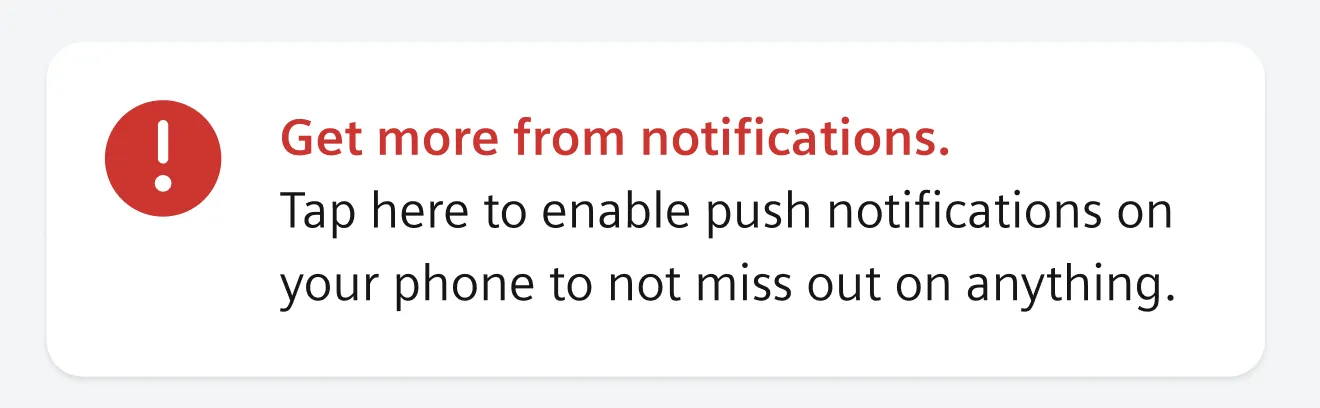 一个只有底部阴影的框。
一个只有底部阴影的框。
目前,我能够添加高程,但它会在所有方向上添加阴影。 这是我的当前代码及其预览:
有什么想法可以使用Compose实现仅底部阴影?
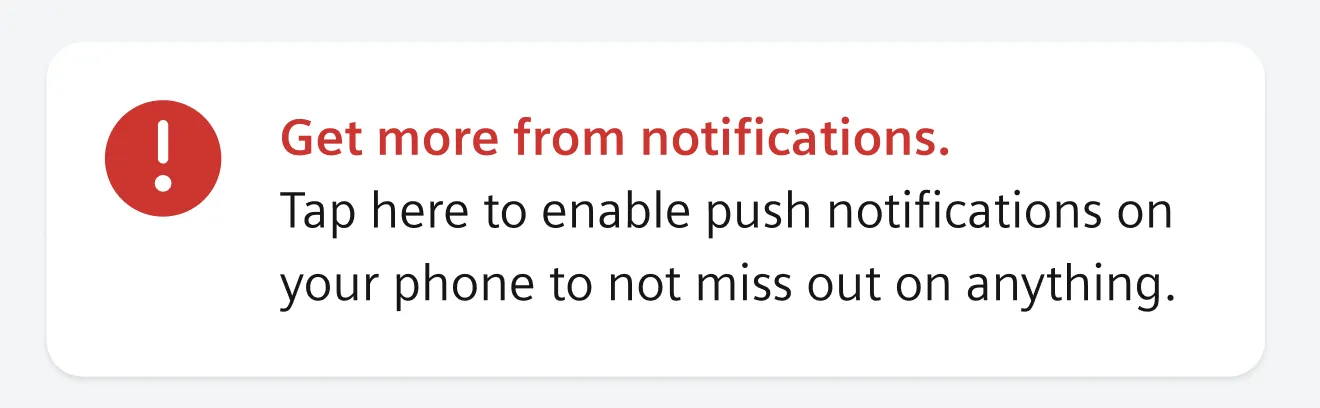 一个只有底部阴影的框。
一个只有底部阴影的框。目前,我能够添加高程,但它会在所有方向上添加阴影。 这是我的当前代码及其预览:
@Composable
fun PushNotificationsDisabledInfo(onTap: () -> Unit) {
Surface(
elevation = dimensionResource(R.dimen.card_elevation_big),
shape = RoundedCornerShape(dimensionResource(R.dimen.corner_radius_large)),
modifier = Modifier
.background(
color = colorResource(
id = R.color.white
)
)
.padding(dimensionResource(R.dimen.grid_2_5x))
) {
Box(
Modifier
.clip(shape = RoundedCornerShape(dimensionResource(R.dimen.corner_radius_large)))
.background(
color = colorResource(R.color.white)
)
.clickable(
onClick = { onTap() },
interactionSource = remember { MutableInteractionSource() },
indication = rememberRipple(bounded = true),
)
) {
Row(Modifier.padding(dimensionResource(R.dimen.grid_2x))) {
Image(
painter = painterResource(R.drawable.ic_error_big),
contentDescription = stringResource(R.string.empty_content_description),
modifier = Modifier.size(dimensionResource(R.dimen.grid_4x))
)
Spacer(modifier = Modifier.width(dimensionResource(R.dimen.grid_2x)))
Column {
Text(
text = stringResource(R.string.notifications_settings_push_notifications_disabled_title),
style = SiemensTextStyle.caption1,
color = colorResource(R.color.red)
)
Text(
text = stringResource(R.string.notifications_settings_push_notifications_disabled_message),
style = SiemensTextStyle.caption2,
color = colorResource(R.color.black)
)
}
}
}
}
}
有什么想法可以使用Compose实现仅底部阴影?
