我有数据:
structure(list(Group.1 = structure(c(17897, 17928, 17956, 17987,
18017, 18048, 18078, 18109, 18140, 18170, 18201, 18231, 18262,
18293, 18322, 18353, 18383, 18414, 18444, 18475, 18506, 18536,
18567, 18597), class = "Date"), Total.y = c(431L, 399L, 424L,
421L, 390L, 383L, 397L, 403L, 476L, 507L, 505L, 556L, 604L, 618L,
39491L, 119263L, 111533L, 98341L, 77406L, 64553L, 116157L, 130517L,
130685L, 149184L), t_VidP = c(92.3433874709977, 94.7368421052632,
91.2735849056604, 94.061757719715, 96.6666666666667, 93.9947780678851,
94.7103274559194, 95.0372208436725, 94.9579831932773, 91.3214990138067,
93.8613861386139, 94.9640287769784, 93.5430463576159, 93.3656957928803,
73.8699956952217, 79.24251444287, 81.4395739377583, 81.8275185324534,
83.9921969873136, 85.6954750360169, 92.2596141429272, 93.4452983136296,
93.5248880896813, 92.8739006864007)), row.names = c(NA, -24L), class = "data.frame")
看起来像这样:
Group.1 Total.y t_VidP
1 2019-01-01 431 92.34339
2 2019-02-01 399 94.73684
3 2019-03-01 424 91.27358
4 2019-04-01 421 94.06176
5 2019-05-01 390 96.66667
6 2019-06-01 383 93.99478
我需要一个图表,左y轴显示Total.y数据,右y轴显示t_VidP数据(刻度范围为0到100),x轴显示月份。我还需要x轴和y轴的标题。最好的效果是:https://imgur.com/a/VjuLm0O。
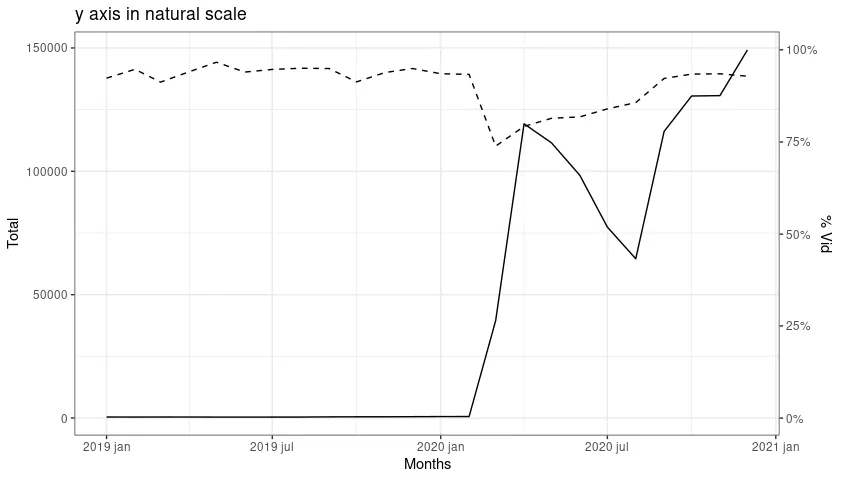
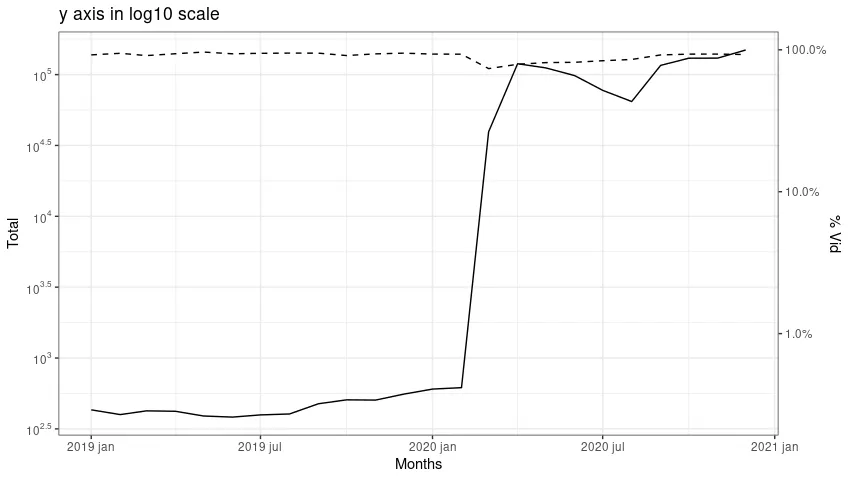
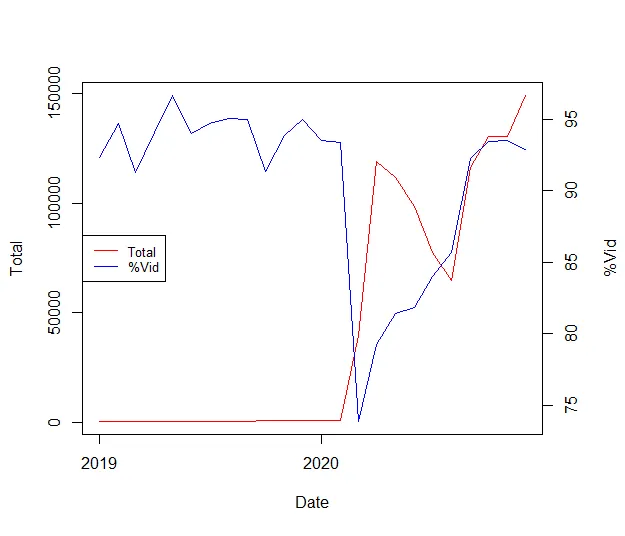
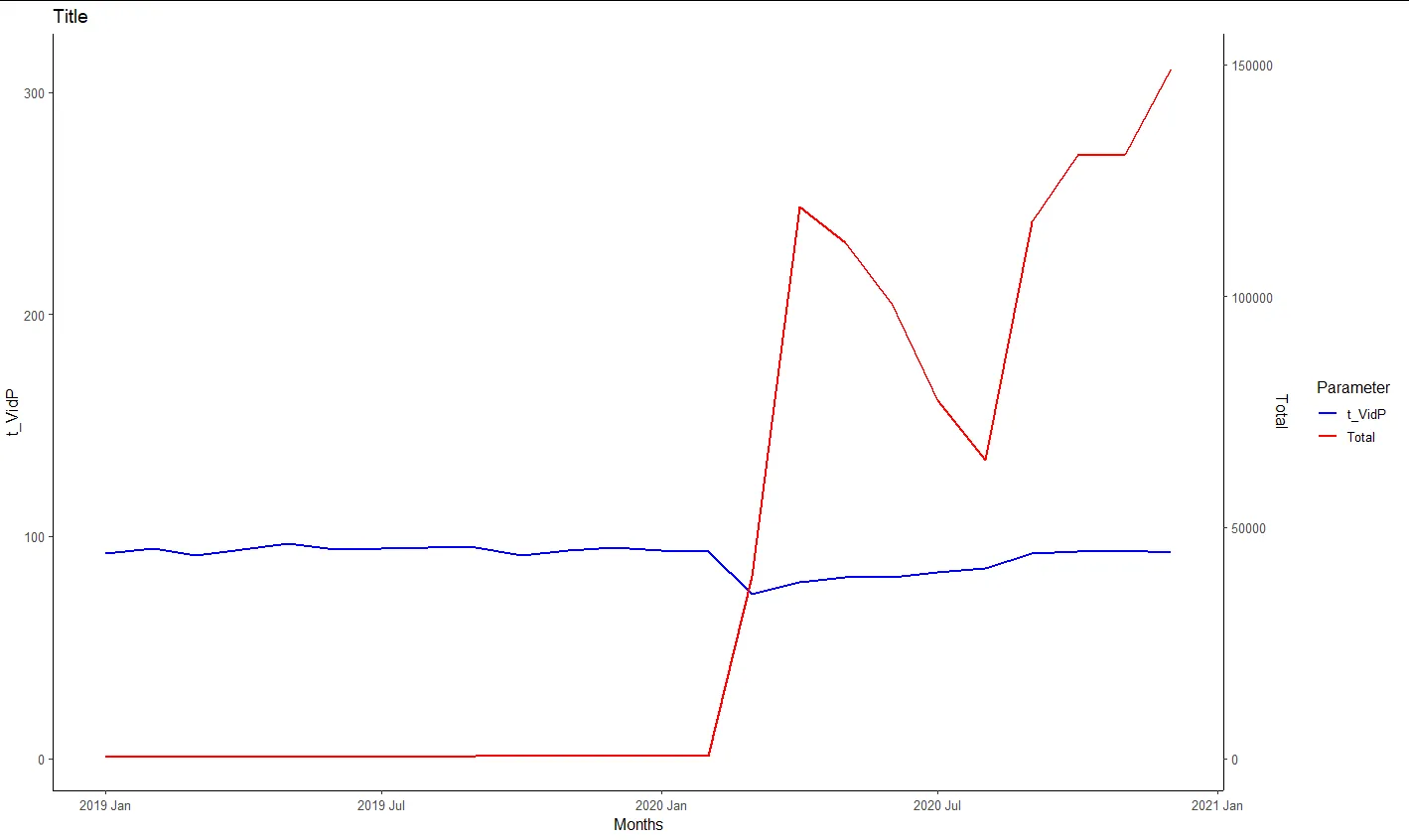
lubridate包中的函数随意操作x轴(日期变量)(例如,要仅保留月份,可以使用month()),这应该会改善x轴。例如,可以使用ylim = c(0, 100)来修改y轴限制。 - bird