我有以下脚本:
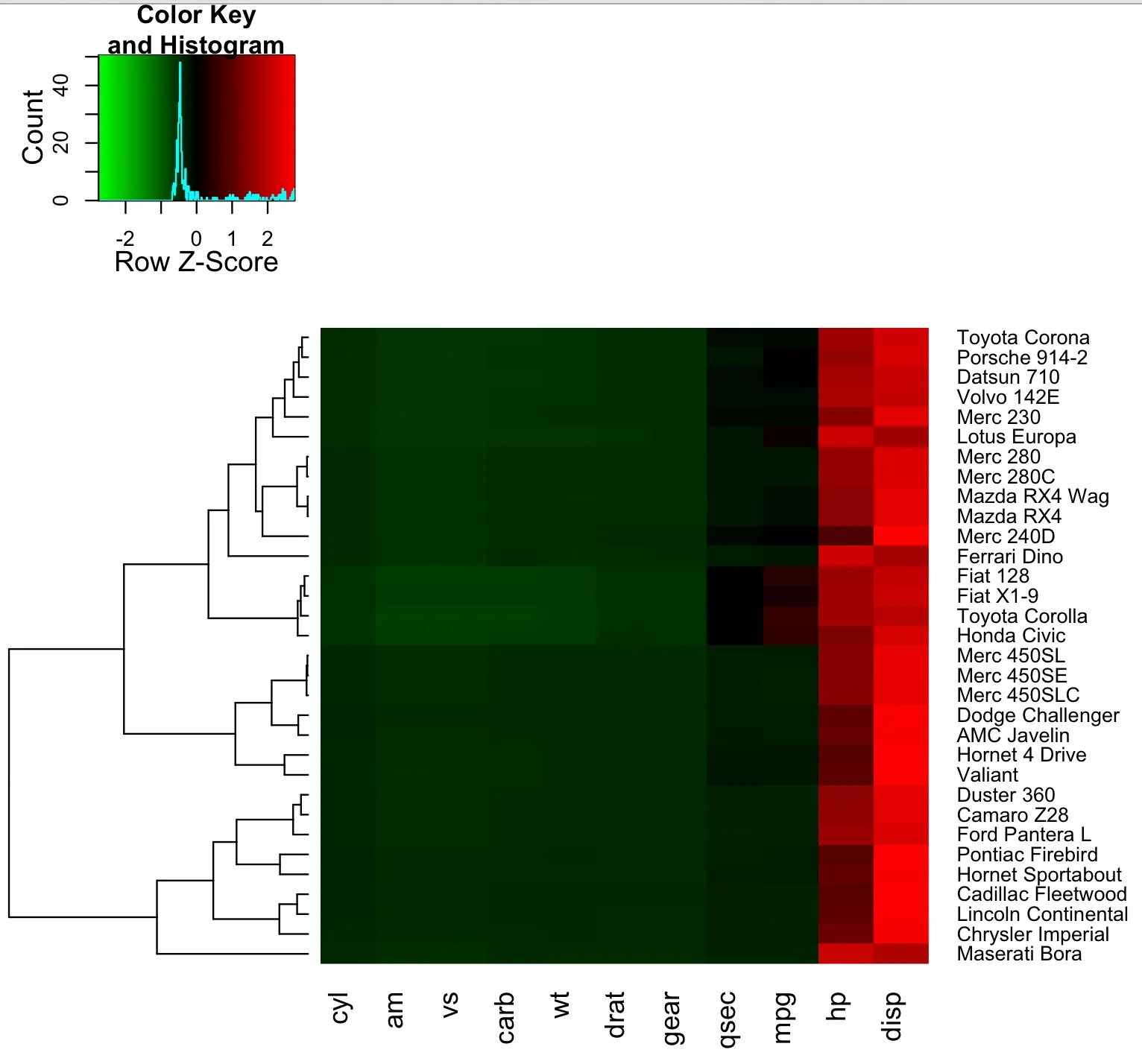
library("gplots")
mydata <- mtcars
mydata.nr <- nrow(mydata)
mydata.newval <- data.frame(row.names=rownames(mydata),new.val=-log(runif(mydata.nr)))
# Functions
hclustfunc <- function(x) hclust(x, method="complete")
distfunc <- function(x) dist(x,method="euclidean")
# Set colors
hmcols <- rev(redgreen(256));
# Plot the scaled data
heatmap.2(as.matrix(mydata),dendrogram="row",scale="row",col=hmcols,trace="none", margin=c(8,9), hclust=hclustfunc,distfun=distfunc);
生成以下热力图:
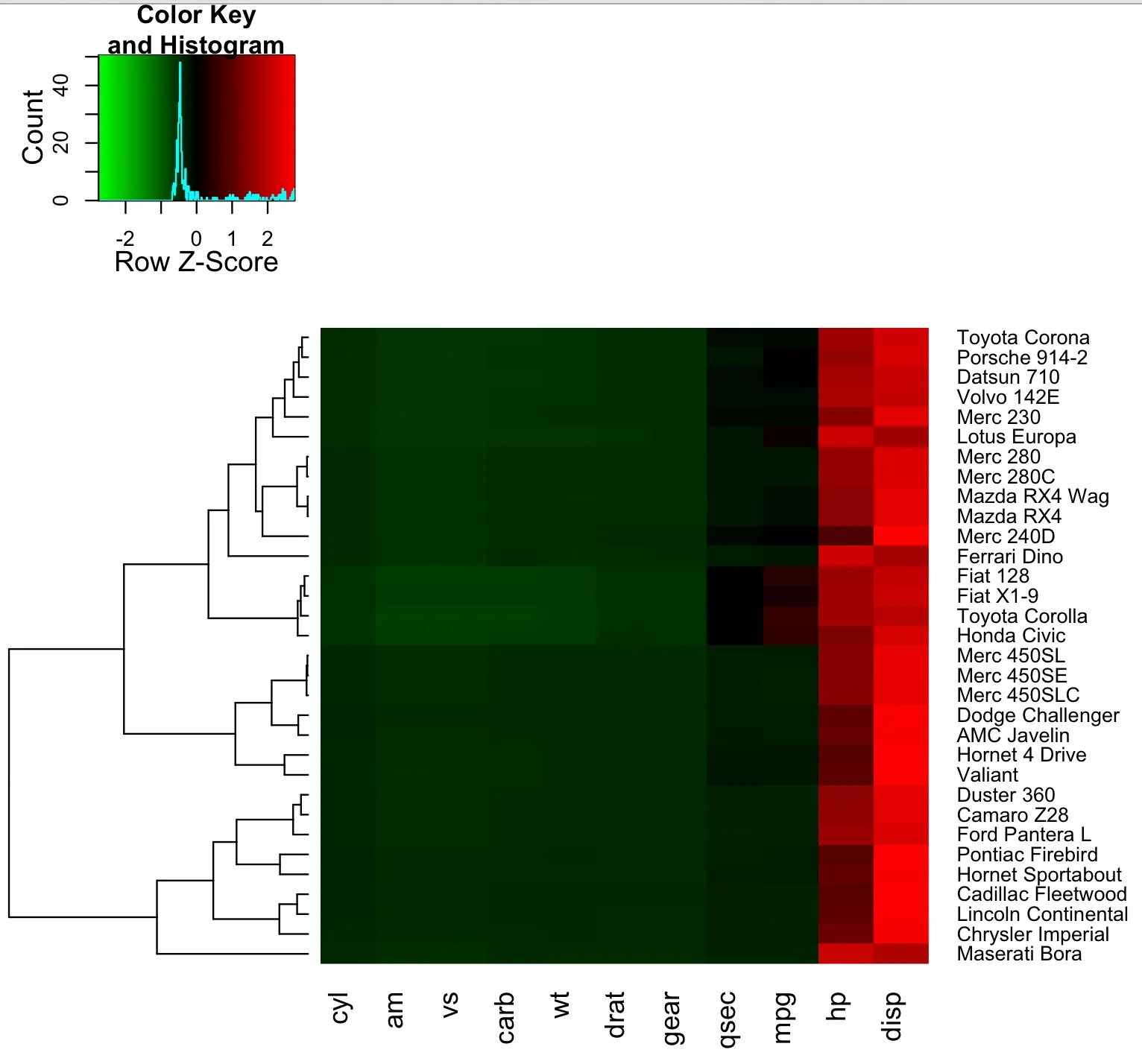
现在给出一个包含每辆车新值的新数据框:
mydata.nr <- nrow(mydata)
mydata.newval <- data.frame(row.names=rownames(mydata),new.val=-log(runif(mydata.nr)))
我想在R的heatmap.2中创建一个单列的热图,热图旁边有渐变灰色,并带有行名称。如何实现?
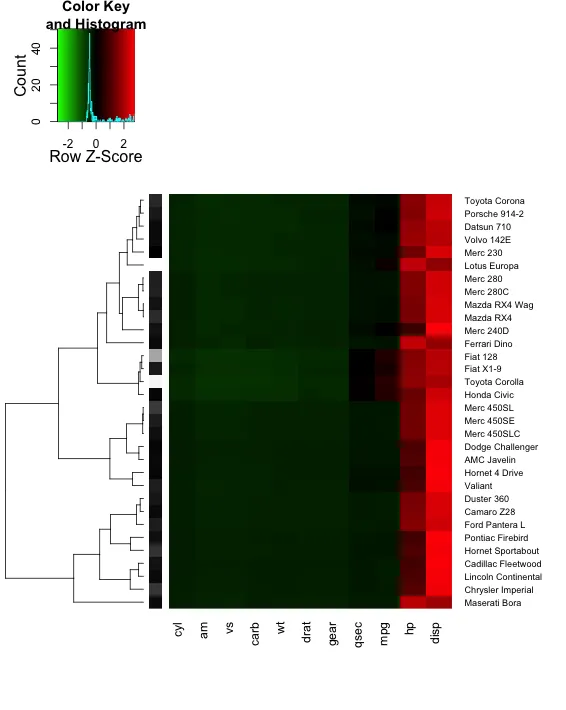
persp3D或其他默认在其图形中放置颜色刻度的软件包的源代码,并复制代码以供您自己使用。 - Carl Witthoft