我是一名新的R用户。我正在尝试在使用ggplot2创建的热力图中添加一个树状图。我该怎么做?我已经将我的代码添加到了下面的热力图中。
#Mtcars using ggplots and reshape2
install.packages("ggplot2")
library(ggplot2)
intall.packages("reshape2")
library(reshape2)
data(mtcars)
Cars <- mtcars[c(1:7)] #subset to 6 genres
cor(Cars) # 6x6 cor matrix
#ggplot likes the data 'melted' one value per row
m <-melt(cor(Cars))
p <- ggplot(data=m, aes(x=Var1, y=Var2, fill=value)) + geom_tile()
p
#set up a coloring scheme using colorRampPalette
red=rgb(1,0,0); green=rgb(0,1,0); blue=rgb(0,0,1); black=rgb(0,0,0)
RtoBrange<-colorRampPalette(c(red, black ) )
BtoGrange<-colorRampPalette(c(black, green) )
p <- p + scale_fill_gradient2(low=RtoBrange(100), mid="black", high=BtoGrange(100))
p
感谢您的帮助,
夏洛特
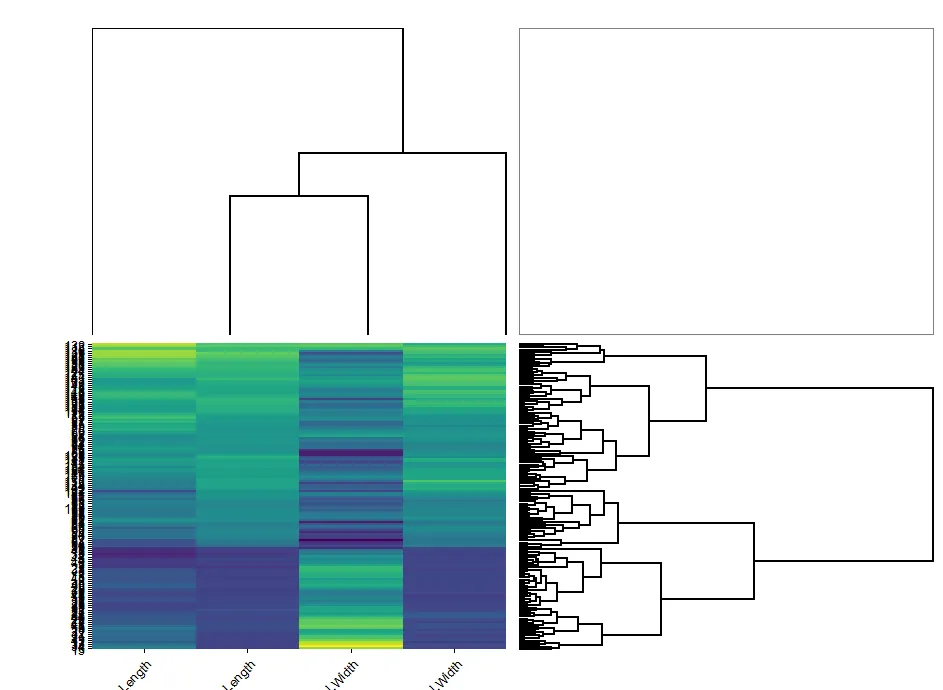
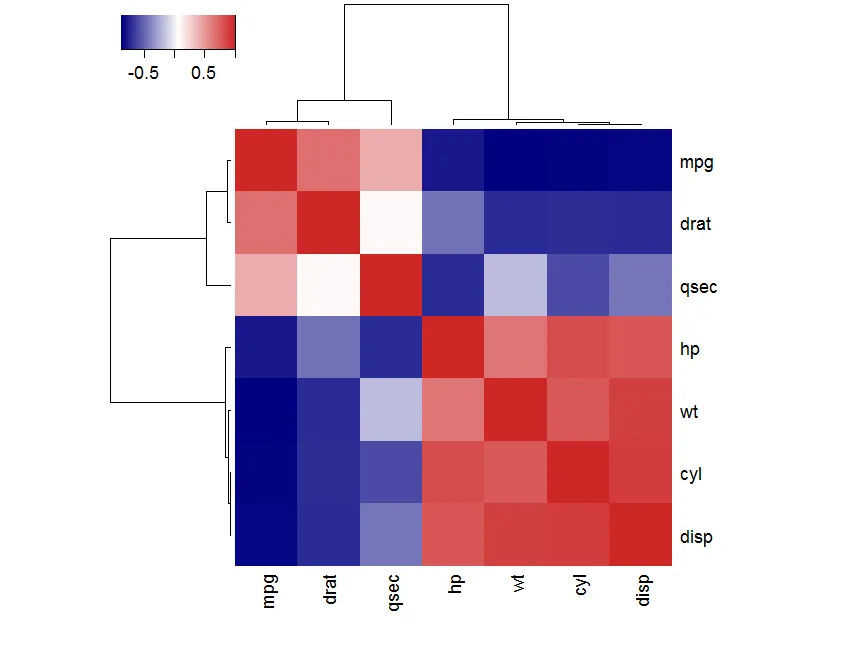
ggdendro包可以帮助你完成这个任务? - Warnerggdendro和plotly进行展示,链接在这里:https://plot.ly/ggplot2/ggdendro-dendrograms/。 - Matt Sandgren