我正在尝试使用逻辑回归软件包在Python中开发的预测模型来绘制ROC曲线以评估模型的准确性。我已经计算出真正例率和假正例率,但是我无法弄清如何使用matplotlib正确绘制这些并计算AUC值。我该怎么做?
如何在Python中绘制ROC曲线
121
- user3847447
18个回答
153
以下是两种尝试的方法,假设您的model是一个sklearn预测器:
import sklearn.metrics as metrics
# calculate the fpr and tpr for all thresholds of the classification
probs = model.predict_proba(X_test)
preds = probs[:,1]
fpr, tpr, threshold = metrics.roc_curve(y_test, preds)
roc_auc = metrics.auc(fpr, tpr)
# method I: plt
import matplotlib.pyplot as plt
plt.title('Receiver Operating Characteristic')
plt.plot(fpr, tpr, 'b', label = 'AUC = %0.2f' % roc_auc)
plt.legend(loc = 'lower right')
plt.plot([0, 1], [0, 1],'r--')
plt.xlim([0, 1])
plt.ylim([0, 1])
plt.ylabel('True Positive Rate')
plt.xlabel('False Positive Rate')
plt.show()
# method II: ggplot
from ggplot import *
df = pd.DataFrame(dict(fpr = fpr, tpr = tpr))
ggplot(df, aes(x = 'fpr', y = 'tpr')) + geom_line() + geom_abline(linetype = 'dashed')
或者尝试一下
ggplot(df, aes(x = 'fpr', ymin = 0, ymax = 'tpr')) + geom_line(aes(y = 'tpr')) + geom_area(alpha = 0.2) + ggtitle("ROC Curve w/ AUC = %s" % str(roc_auc))
- uniquegino
4
114
这是绘制ROC曲线的最简单方法,只需要提供一组真实标签和预测概率即可。最棒的是,它可以为所有类别绘制ROC曲线,因此您可以得到多个漂亮的曲线。
这是由plot_roc_curve生成的样本曲线。我使用了scikit-learn中的样本数字数据集,因此有10个类别。请注意,为每个类别绘制一个ROC曲线。 免责声明:请注意,此处使用了我开发的scikit-plot库。
import scikitplot as skplt
import matplotlib.pyplot as plt
y_true = # ground truth labels
y_probas = # predicted probabilities generated by sklearn classifier
skplt.metrics.plot_roc_curve(y_true, y_probas)
plt.show()
这是由plot_roc_curve生成的样本曲线。我使用了scikit-learn中的样本数字数据集,因此有10个类别。请注意,为每个类别绘制一个ROC曲线。 免责声明:请注意,此处使用了我开发的scikit-plot库。
- Reii Nakano
13
4如何计算
y_true 和 y_probas? - Md. Rezwanul Haque5Reii Nakano - 你是一个伪装成天使的天才。你让我的一天变得美好。这个程序包非常简单,但效果却非常显著。我完全尊重你。只是关于你上面的代码片段最后一行之前的那行,它不应该是:
skplt.metrics.plot_roc_curve(y_true, y_probas)吗?非常感谢你。 - salvu1这应该被选为正确答案!非常有用的包。 - Srivathsa
29我使用该软件包时遇到了问题。每次尝试绘制ROC曲线时,它都会报告我有“太多的索引”。我将y_test和pred作为输入提供。我能够得到预测结果,但由于这个错误,无法绘制图形。这是由于我使用的Python版本问题吗? - Herc01
4我必须调整我的 y_pred 数据的大小,使其变为 N×1 的形状,而不仅仅是一个列表:y_pred.reshape(len(y_pred),1)。现在我收到了错误信息“IndexError: index 1 is out of bounds for axis 1 with size 1”,但是画出了一张图,我猜这是因为代码期望二元分类器提供一个 Nx2 的向量,每个类别都有一个概率。 - Vidar
显示剩余8条评论
66
使用matplotlib绘制二元分类的AUC曲线
from sklearn import svm, datasets
from sklearn import metrics
from sklearn.linear_model import LogisticRegression
from sklearn.model_selection import train_test_split
from sklearn.datasets import load_breast_cancer
import matplotlib.pyplot as plt
加载乳腺癌数据集
breast_cancer = load_breast_cancer()
X = breast_cancer.data
y = breast_cancer.target
拆分数据集
X_train, X_test, y_train, y_test = train_test_split(X,y,test_size=0.33, random_state=44)
模型
clf = LogisticRegression(penalty='l2', C=0.1)
clf.fit(X_train, y_train)
y_pred = clf.predict(X_test)
准确性
print("Accuracy", metrics.accuracy_score(y_test, y_pred))
AUC曲线
y_pred_proba = clf.predict_proba(X_test)[::,1]
fpr, tpr, _ = metrics.roc_curve(y_test, y_pred_proba)
auc = metrics.roc_auc_score(y_test, y_pred_proba)
plt.plot(fpr,tpr,label="data 1, auc="+str(auc))
plt.legend(loc=4)
plt.show()
- ajayramesh
46
目前还不清楚这里的问题所在,但如果你有一个数组true_positive_rate和一个数组false_positive_rate,那么绘制ROC曲线并获取AUC就像这样简单:
import matplotlib.pyplot as plt
import numpy as np
x = # false_positive_rate
y = # true_positive_rate
# This is the ROC curve
plt.plot(x,y)
plt.show()
# This is the AUC
auc = np.trapz(y,x)
- ebarr
5
8如果代码中有FPR、TPR的一行简述,那么这个答案会更好。 - aerin
14fpr,tpr,threshold = metrics.roc_curve(y_test,preds)意思是计算二分类问题中的ROC曲线和AUC面积。其中,fpr表示假正率(false positive rate),tpr表示真正率(true positive rate),threshold表示分类器阈值的列表。y_test是真实标签,preds是预测的概率分数或决策函数。 - aerin
1这里的'metrics'是什么意思?它确切指的是什么? - dekio
1@dekio 这里的'metrics'来自于sklearn:from sklearn import metrics - Baptiste Pouthier
fpr[i]和tpr[i]应该是基于阈值i的假阳性率和真阳性率。fpr是在所有负样本中超过阈值的负样本数量除以所有负样本的数量,而tpr是在所有正样本中超过阈值的正样本数量除以所有正样本的数量。 - undefined
25
以下是计算ROC曲线(散点图)的Python代码:
import matplotlib.pyplot as plt
import numpy as np
score = np.array([0.9, 0.8, 0.7, 0.6, 0.55, 0.54, 0.53, 0.52, 0.51, 0.505, 0.4, 0.39, 0.38, 0.37, 0.36, 0.35, 0.34, 0.33, 0.30, 0.1])
y = np.array([1,1,0, 1, 1, 1, 0, 0, 1, 0, 1,0, 1, 0, 0, 0, 1 , 0, 1, 0])
# false positive rate
fpr = []
# true positive rate
tpr = []
# Iterate thresholds from 0.0, 0.01, ... 1.0
thresholds = np.arange(0.0, 1.01, .01)
# get number of positive and negative examples in the dataset
P = sum(y)
N = len(y) - P
# iterate through all thresholds and determine fraction of true positives
# and false positives found at this threshold
for thresh in thresholds:
FP=0
TP=0
for i in range(len(score)):
if (score[i] > thresh):
if y[i] == 1:
TP = TP + 1
if y[i] == 0:
FP = FP + 1
fpr.append(FP/float(N))
tpr.append(TP/float(P))
plt.scatter(fpr, tpr)
plt.show()
- Mona
2
你在内部循环中也使用了相同的“i”外部循环索引。 - Ali Yeşilkanat
参考文献不存在。 - luckydonald
15
from sklearn import metrics
import numpy as np
import matplotlib.pyplot as plt
y_true = # true labels
y_probas = # predicted results
fpr, tpr, thresholds = metrics.roc_curve(y_true, y_probas, pos_label=0)
# Print ROC curve
plt.plot(fpr,tpr)
plt.show()
# Print AUC
auc = np.trapz(tpr,fpr)
print('AUC:', auc)
- Cherry Wu
2
2如何计算
y_true = #真实标签, y_probas = #预测结果? - Md. Rezwanul Haque2如果您有真实数据,y_true就是您的真实数据(标签),y_probas是您的模型预测的结果。 - Cherry Wu
12
根据stackoverflow、scikit-learn文档和其他来源的多个评论,我制作了一个Python包,可以以非常简单的方式绘制ROC曲线(和其他指标)。
安装包:pip install plot-metric(更多信息请见本文末尾)
绘制ROC曲线(下面的示例来自文档):
二分类
我们加载一个简单的数据集并创建训练集和测试集:
from sklearn.datasets import make_classification
from sklearn.model_selection import train_test_split
X, y = make_classification(n_samples=1000, n_classes=2, weights=[1,1], random_state=1)
X_train, X_test, y_train, y_test = train_test_split(X, y, test_size=0.5, random_state=2)
训练分类器并对测试集进行预测:
from sklearn.ensemble import RandomForestClassifier
clf = RandomForestClassifier(n_estimators=50, random_state=23)
model = clf.fit(X_train, y_train)
# Use predict_proba to predict probability of the class
y_pred = clf.predict_proba(X_test)[:,1]
您现在可以使用plot_metric来绘制ROC曲线:
from plot_metric.functions import BinaryClassification
# Visualisation with plot_metric
bc = BinaryClassification(y_test, y_pred, labels=["Class 1", "Class 2"])
# Figures
plt.figure(figsize=(5,5))
bc.plot_roc_curve()
plt.show()
您可以在该软件包的Github和文档中找到更多示例:
- Yohann L.
2
我已经尝试过这个方法,感觉还不错,但似乎只有当分类标签为0或1时才有效,如果我的标签是1和2,它就无法正常工作。你知道如何解决吗?此外,似乎无法编辑图表(如图例)。 - Reut
二元分类需要您手动指定阈值,默认为0.5。如何计算一个不同的、最佳的阈值呢? - skan
7
有一个叫做metriculous的库可以为您完成这个任务:
$ pip install metriculous
首先让我们模拟一些数据,通常这些数据来自测试数据集和模型:
import numpy as np
def normalize(array2d: np.ndarray) -> np.ndarray:
return array2d / array2d.sum(axis=1, keepdims=True)
class_names = ["Cat", "Dog", "Pig"]
num_classes = len(class_names)
num_samples = 500
# Mock ground truth
ground_truth = np.random.choice(range(num_classes), size=num_samples, p=[0.5, 0.4, 0.1])
# Mock model predictions
perfect_model = np.eye(num_classes)[ground_truth]
noisy_model = normalize(
perfect_model + 2 * np.random.random((num_samples, num_classes))
)
random_model = normalize(np.random.random((num_samples, num_classes)))
现在,我们可以使用metriculous生成包含各种指标和图表的表格,包括ROC曲线。
import metriculous
metriculous.compare_classifiers(
ground_truth=ground_truth,
model_predictions=[perfect_model, noisy_model, random_model],
model_names=["Perfect Model", "Noisy Model", "Random Model"],
class_names=class_names,
one_vs_all_figures=True, # This line is important to include ROC curves in the output
).save_html("model_comparison.html").display()
输出的ROC曲线:
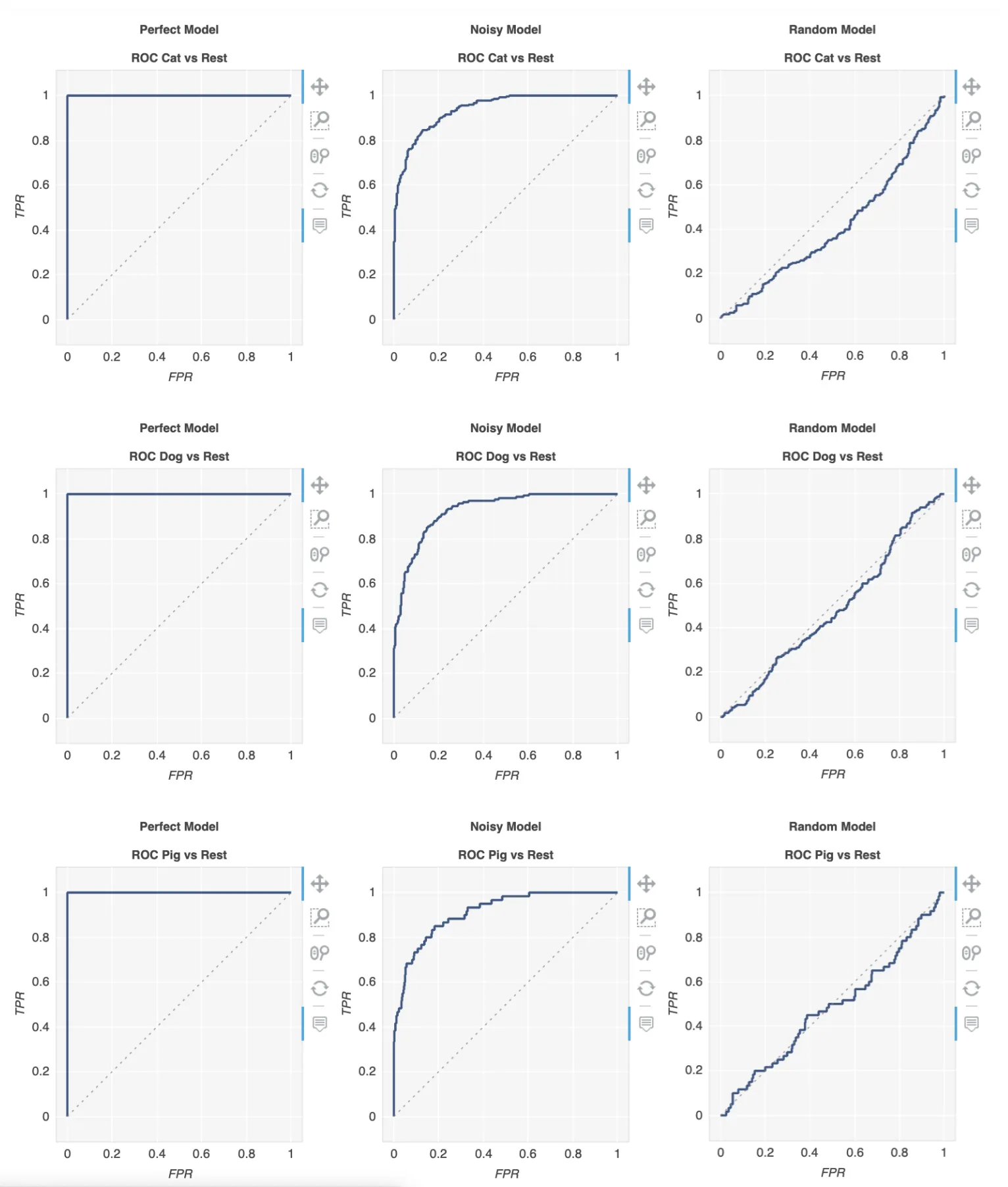 图表可缩放和拖动,当鼠标悬停在图表上时,您会获得更多细节:
图表可缩放和拖动,当鼠标悬停在图表上时,您会获得更多细节:
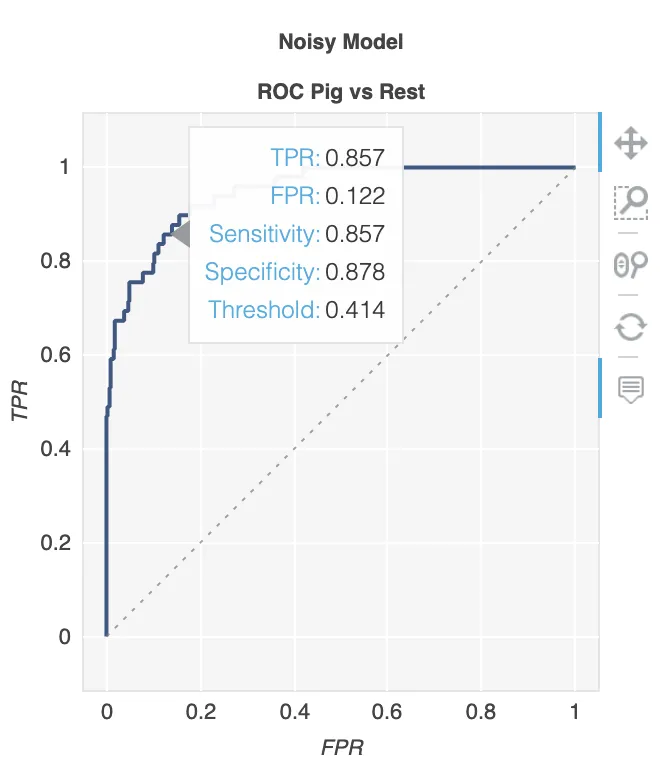
- egdvnyjklu
7
前面的回答假设您确实自己计算了TP / Sens。手动计算是不好的,容易在计算中出错,最好使用库函数来完成所有这些。
scikit_lean中的plot_roc函数正是您所需要的: http://scikit-learn.org/stable/auto_examples/model_selection/plot_roc.html 代码的关键部分如下:
scikit_lean中的plot_roc函数正是您所需要的: http://scikit-learn.org/stable/auto_examples/model_selection/plot_roc.html 代码的关键部分如下:
for i in range(n_classes):
fpr[i], tpr[i], _ = roc_curve(y_test[:, i], y_score[:, i])
roc_auc[i] = auc(fpr[i], tpr[i])
- Max
1
如何计算y_score? - Saeed
网页内容由stack overflow 提供, 点击上面的可以查看英文原文,
原文链接
原文链接
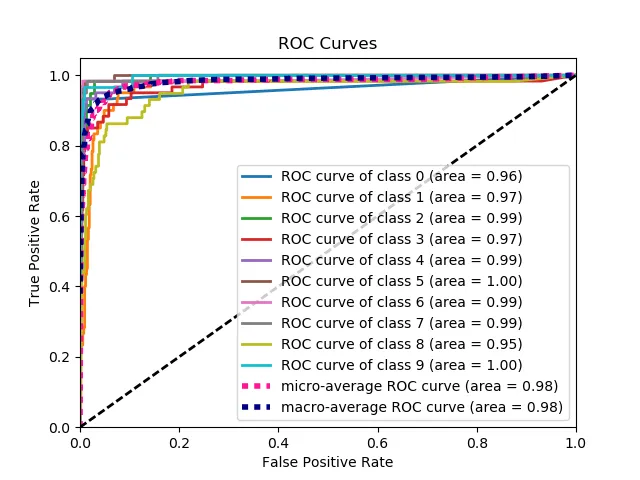
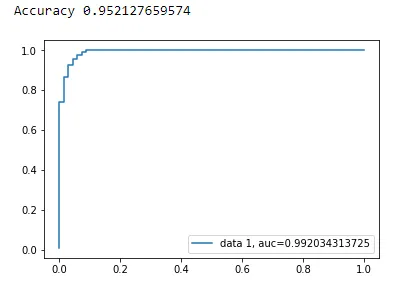
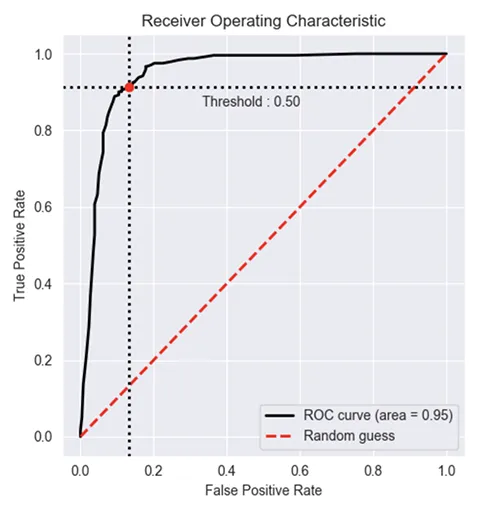
all thresholds是什么,它们是如何计算的? - mrgloom