请看这个GitHub页面。我想用 Python PIL、open cv 或 matplotlib 库以此方式生成热图。有人能帮我弄清楚吗?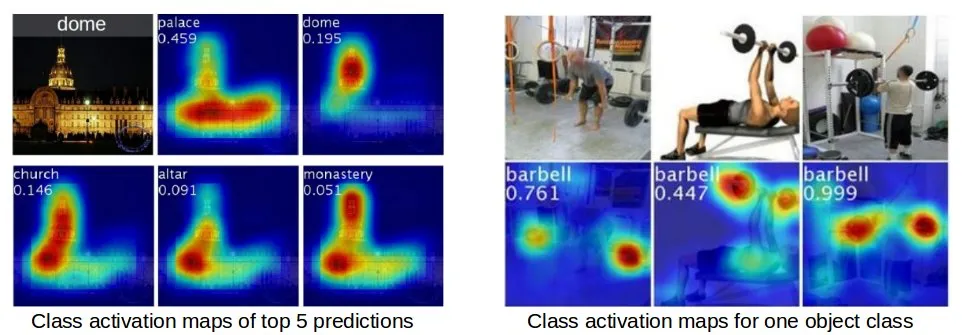 我可以创建一个与输入相同大小的网络热图,但是我无法将它们叠加。热图形状为(800,800),底图形状为(800,800,3)。
我可以创建一个与输入相同大小的网络热图,但是我无法将它们叠加。热图形状为(800,800),底图形状为(800,800,3)。
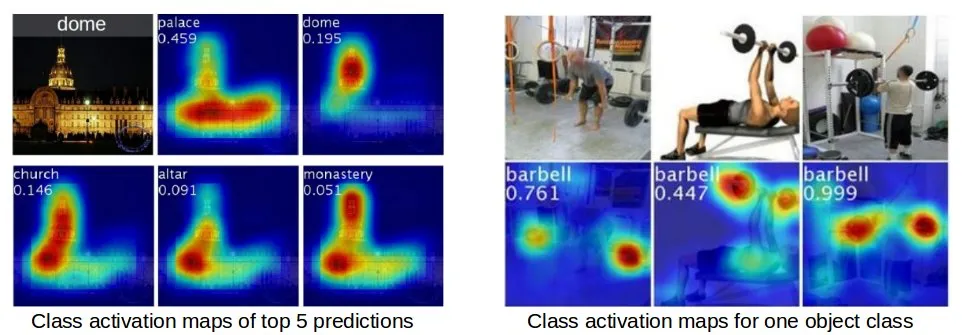 我可以创建一个与输入相同大小的网络热图,但是我无法将它们叠加。热图形状为(800,800),底图形状为(800,800,3)。
我可以创建一个与输入相同大小的网络热图,但是我无法将它们叠加。热图形状为(800,800),底图形状为(800,800,3)。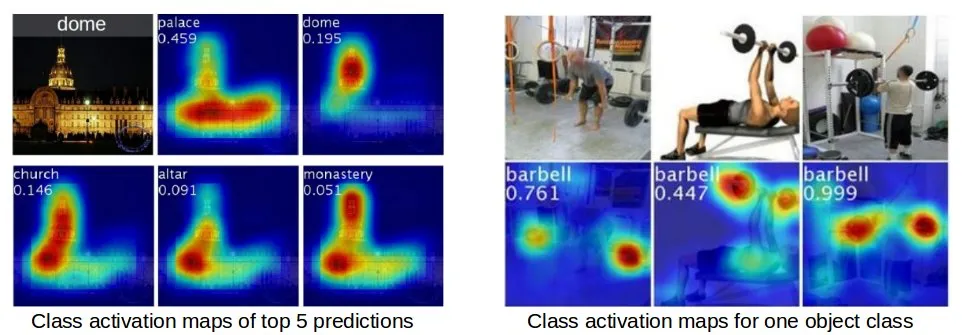 我可以创建一个与输入相同大小的网络热图,但是我无法将它们叠加。热图形状为(800,800),底图形状为(800,800,3)。
我可以创建一个与输入相同大小的网络热图,但是我无法将它们叠加。热图形状为(800,800),底图形状为(800,800,3)。在多次评论后,我决定用更好的可视化图表更新这篇文章。
请考虑以下图片:
img = cv2.imread('image_path')
在将图像转换为LAB格式后,对其a通道进行二值化处理,得到了一个二进制图像:
lab = cv2.cvtColor(img, cv2.COLOR_BGR2LAB)
a_component = lab[:,:,1]
th = cv2.threshold(a_component,140,255,cv2.THRESH_BINARY)[1]
应用高斯模糊:
blur = cv2.GaussianBlur(th,(13,13), 11)
生成的热力图:
heatmap_img = cv2.applyColorMap(blur, cv2.COLORMAP_JET)
最后,将热力图叠加在原始图像上:
super_imposed_img = cv2.addWeighted(heatmap_img, 0.5, img, 0.5, 0)
注意: 您可以改变函数cv2.addWeighted中的权重参数并观察差异。
import numpy as np
from cv2 import cv2
from skimage import exposure
...
capture = cv2.VideoCapture(...)
while True:
ret, frame = capture.read()
if ret:
#resize original frame
frame = cv2.resize(frame, (224, 224))
#get color map
cam = getMap(frame)
map_img = exposure.rescale_intensity(cam, out_range=(0, 255))
map_img = np.uint8(map_img)
heatmap_img = cv2.applyColorMap(map_img, cv2.COLORMAP_JET)
#merge map and frame
fin = cv2.addWeighted(heatmap_img, 0.5, frame, 0.5, 0)
#show result
cv2.imshow('frame', fin)
我在这行代码处理灰度图像时遇到了一些问题
super_imposed_img = cv2.addWeighted(heatmap_img, 0.5, img, 0.5, 0)
但是这个代码对我起作用了
plt.imshow(binary_classification_result * 0.99 + original_gray_image * 0.01)
resnet_50 = tf.keras.applications.ResNet50(input_shape=(224, 224, 3),
include_top=False,
weights='imagenet')
img = cv2.imread("/content/your_image.jpg")[:,:,::-1]
img = cv2.resize(image, (224, 224))
ax = plt.imshow(img)
def preprocess(img):
# use the pre processing function of ResNet50
img = preprocess_input(img)
#expand the dimension
return np.expand_dims(img, 0)
input_image = preprocess(img)
def postprocess_activations(activations):
output = np.abs(activations)
output = np.sum(output, axis = -1).squeeze()
#resize and convert to image
output = cv2.resize(output, (224, 224))
output /= output.max()
output *= 255
return 255 - output.astype('uint8')
def apply_heatmap(weights, img):
#generate heat maps
heatmap = cv2.applyColorMap(weights, cv2.COLORMAP_JET)
heatmap = cv2.addWeighted(heatmap, 0.7, img, 0.3, 0)
return heatmap
def plot_heatmaps(rng):
level_maps = None
#given a range of indices generate the heat maps
for i in rng:
activations = get_activations_at(input_image, i)
weights = postprocess_activations(activations)
heatmap = apply_heatmap(weights, img)
if level_maps is None:
level_maps = heatmap
else:
level_maps = np.concatenate([level_maps, heatmap], axis = 1)
plt.figure(figsize=(15, 15))
plt.axis('off')
ax = plt.imshow(level_maps)
plot_heatmaps(range(164, 169))