有没有一种方法可以根据contour函数使用的颜色映射为点着色?我知道我可以指定一个颜色映射,但是contour函数可能会对数据进行一些缩放和/或归一化处理。
下面是一个示例:
import numpy as np
import scipy.stats as ss
def plot_2d_probsurface(data, resolution=20, ax = None, xlim=None, ylim=None):
# create a function to calcualte the density at a particular location
kde = ss.gaussian_kde(data.T)
# calculate the limits if there are no values passed in
# passed in values are useful if calling this function
# systematically with different sets of data whose limits
# aren't consistent
if xlim is None:
xlim = (min(data[:,0]), max(data[:,0]))
if ylim is None:
ylim = (min(data[:,1]), max(data[:,1]))
# create some tick marks that will be used to create a grid
xs = np.linspace(xlim[0], xlim[1], resolution)
ys = np.linspace(ylim[0], ylim[1], resolution)
# wrap the KDE function and vectorize it so that we can call it on
# the entire grid at once
def calc_prob(x,y):
return kde([x,y])[0]
calc_prob = vectorize(calc_prob)
# check if we've received a plotting surface
if ax is None:
fig = plt.figure(figsize=(6,6))
ax = fig.add_subplot(1,1,1)
# create the grid and calculate the density at each point
X,Y = np.meshgrid(xs, ys)
Z = calc_prob(X,Y)
# the values according to which the points should be colored
point_values = kde(data.T)
# plot the contour
cont = ax.contour(X,Y,Z)
#print cont
ax.plot(data[:,0], data[:,1], 'o')
return (None, None)
data_x = np.random.random((50,2))
cont = plot_2d_probsurface(data_x)
在下图中,密度最高的点将被着为棕色,接下来是橙色、黄色等。应该被标色的值已经在
point_values中了。现在只需要将其转换成颜色,并传递给plot函数。但是如何像在contour图中那样对它们进行缩放呢?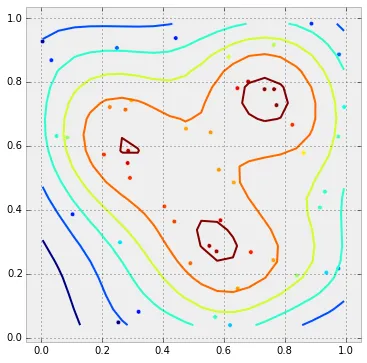
cont = ax.contour(...)然后ax.scatter(x, y, c=z, cmap=cont.cmap, norm=cont.norm)。这将给出一个连续的,而不是离散的(如contourf所使用的)颜色映射,但缩放将是相同的。(如果你真的需要一个离散的颜色映射,请使用plt.get_cmap("name", N)。) - Joe Kington